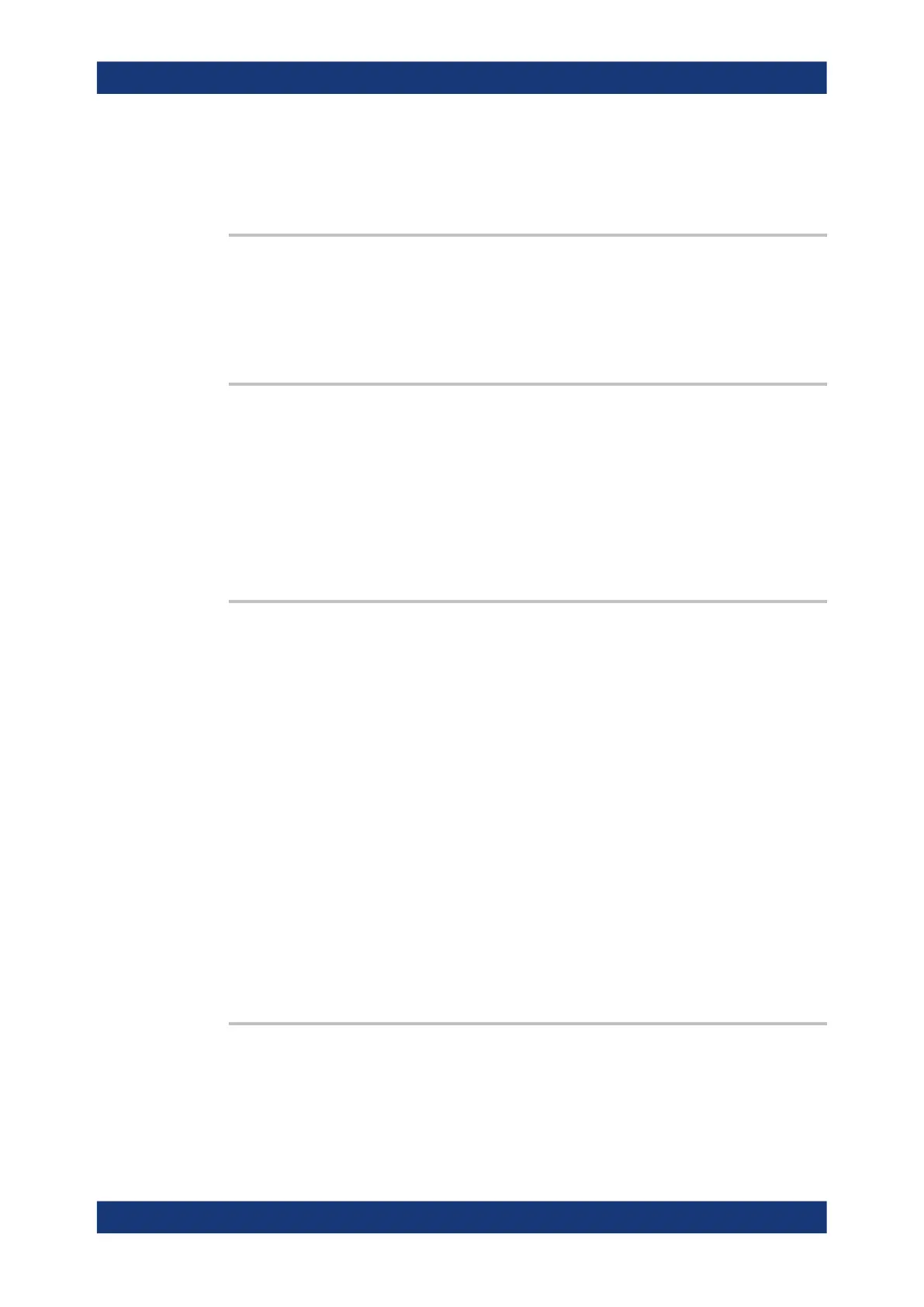Command reference
R&S
®
ZNL/ZNLE
585User Manual 1178.5966.02 ─ 20
MMEMory:STORe<1|2>:TYPE........................................................................................ 588
SYSTem:PRESet........................................................................................................... 588
SYSTem:PRESet:CHANnel[:EXEC]................................................................................. 588
MMEMory:CLEar:ALL
This command deletes all instrument configuration files in the current directory.
You can select the directory with MMEMory:CDIRectory on page 577.
Example:
MMEM:CLE:ALL
MMEMory:CLEar:STATe <1>, <FileName>
This command deletes an instrument configuration file.
Parameters:
<1>
<FileName> String containing the path and name of the file to delete.
The string may or may not contain the file's extension.
Example:
MMEM:CLE:STAT 1,'TEST'
MMEMory:LOAD:AUTO <1>, <FileName>
This command restores an instrument configuration and defines that configuration as
the default state.
The default state is restored after a preset (*RST) or after you turn on the R&S ZNL/
ZNLE.
Parameters:
<1>
<FileName> 'Factory'
Restores the factory settings as the default state.
'<file_name>
String containing the path and name of the configuration file.
Note that only instrument settings files can be selected for the
startup recall function; channel setup files cause an error.
Example:
MMEM:LOAD:AUTO 1,'C:
\Users\Public\Documents\Rohde-Schwarz\ZNL\user\TEST'
Manual operation: See "Startup Recall" on page 102
MMEMory:LOAD:STATe <1>, <FileName>
This command restores and activates the instrument configuration stored in a *.dfl file.
Note that files with other formats cannot be loaded with this command.
Common instrument commands
