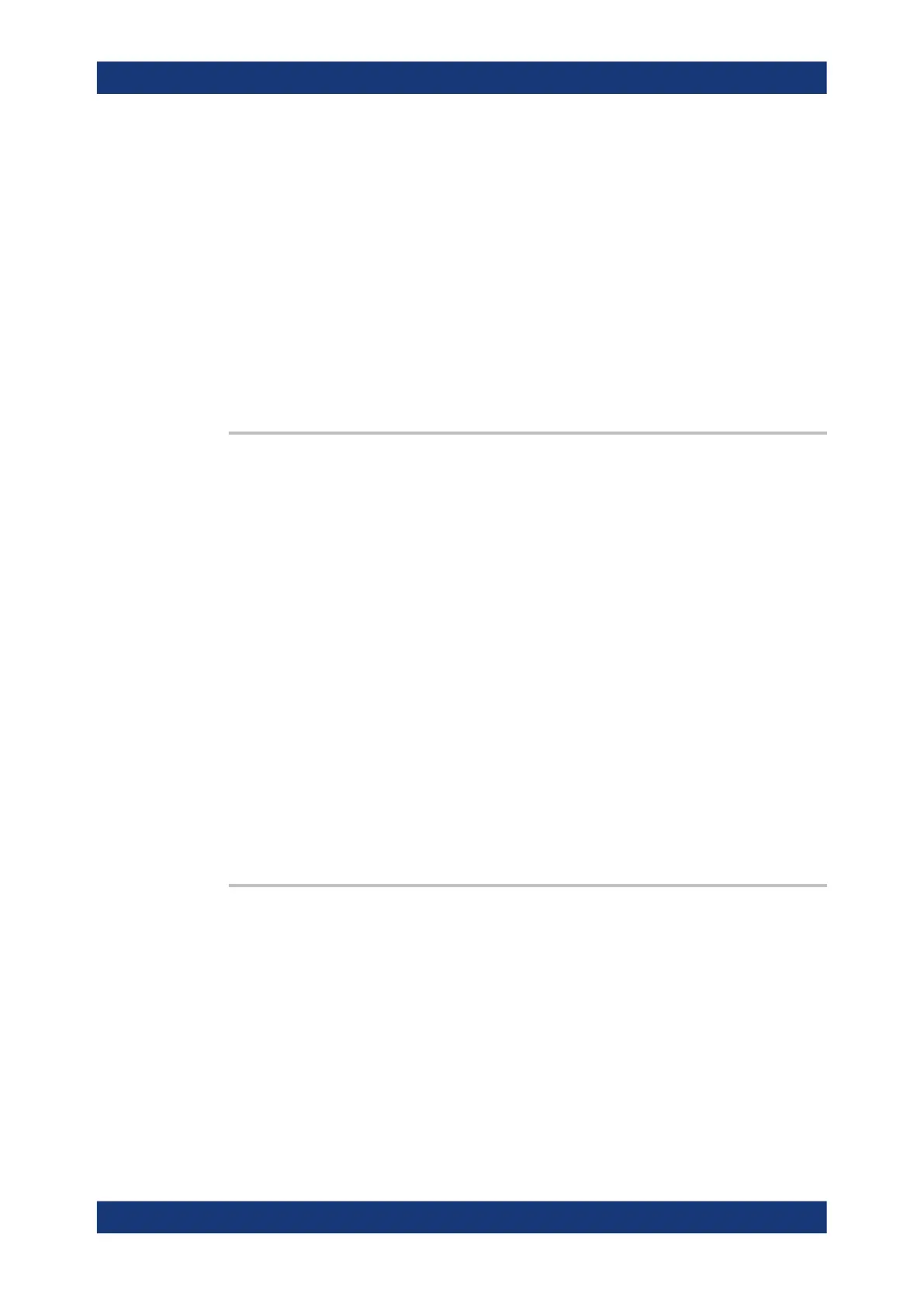Command reference
R&S
®
ZNL/ZNLE
801User Manual 1178.5966.02 ─ 20
Parameters:
<HoldFunc> MIN | MAX | OFF
MIN - Enable the min hold function.
MAX - enable the max hold function.
OFF - disable the max hold or min hold function.
*RST: OFF
Example:
*RST; :CALC:PHOL MAX
Reset the instrument and enable the max hold function.
CALC:PHOL OFF; PHOL MAX
Restart max hold.
Manual operation: See "Hold" on page 384
CALCulate<Chn>:SMOothing:APERture
<SmoothAperture>
Defines how many measurement points are averaged to smooth the trace.
Suffix:
<Chn>
.
Channel number used to identify the active trace
Parameters:
<SmoothAperture> Smoothing aperture. A smoothing aperture of n % means that
the smoothing interval for each sweep point i with stimulus value
x
i
is equal to [x
i
- span*n/200, x
i
+ span*n/200], and that the
result of i is replaced by the arithmetic mean value of all mea-
surement points in this interval.
Range: 0.05% to 100%.
*RST: 1
Default unit: %
Example:
*RST; :CALC:SMO ON
Activate smoothing for the default trace.
CALC:SMO:APER 0.5
Reduce the smoothing aperture to 0.5 %.
Manual operation: See "Aperture" on page 383
CALCulate<Chn>:SMOothing[:STATe] <Boolean>
Enables or disables smoothing for trace no. <Chn>.
Suffix:
<Chn>
.
Channel number used to identify the active trace
Parameters:
<Boolean> ON | OFF - smoothing on or off.
*RST: OFF
Example: See CALCulate<Chn>:SMOothing:APERture
Manual operation: See "Smoothing" on page 383
VNA command reference
