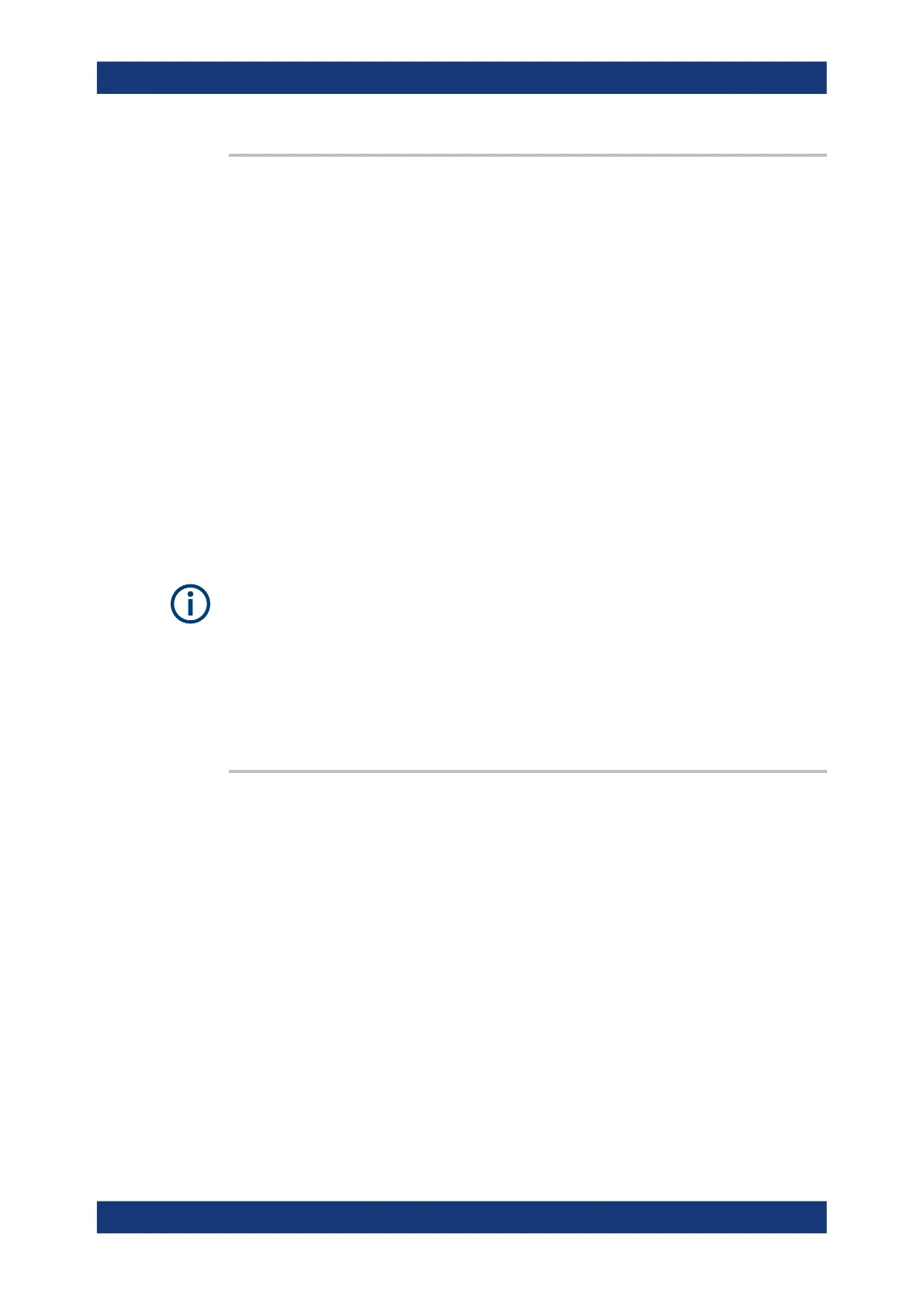Command reference
R&S
®
ZNL/ZNLE
880User Manual 1178.5966.02 ─ 20
PROGram[:SELected]:WAIT
Locks command execution from the current controller program while a program started
via PROGram[:SELected]:EXECute is running. The analyzer does not execute any
further commands or queries until the program is stopped or paused.
Use PROGram[:SELected]:WAIT? before trying to retrieve the return value of the
executed program (PROGram[:SELected]:RETVal?).
Example: See PROGram[:SELected]:EXECute
11.5.2.14
[SENSe:] commands
The [SENSe:]... commands affect the receiver settings of the R&S ZNL/ZNLE.
[SENSe:]AVERage...
The [SENSe:]AVERage... commands set sweep averaging parameters. The sweep
average is a noise-reduction technique which consists of calculating each measure-
ment point as an average of the same measurement point over several consecutive
sweeps.
In contrast to the sweep count (for single sweep mode, [SENSe<Ch>:]SWEep:COUNt
), averaging is always channel-specific. Both features are completely independent from
each other.
[SENSe<Ch>:]AVERage[:STATe]..................................................................................... 880
[SENSe<Ch>:]AVERage:CLEar.......................................................................................881
[SENSe<Ch>:]AVERage:COUNt......................................................................................881
[SENSe<Ch>:]AVERage:MODE...................................................................................... 881
[SENSe<Ch>:]AVERage[:STATe] <Boolean>
Enable or disable the sweep average.
Suffix:
<Ch>
.
Channel number
Parameters:
<Boolean> ON | OFF - enables or disables the automatic calculation of the
sweep average over the specified number of sweeps
([SENSe<Ch>:]AVERage:COUNt).
*RST: OFF
Example: See [SENSe<Ch>:]AVERage:CLEar
Manual operation: See "Factor / On / Reset" on page 324
VNA command reference
