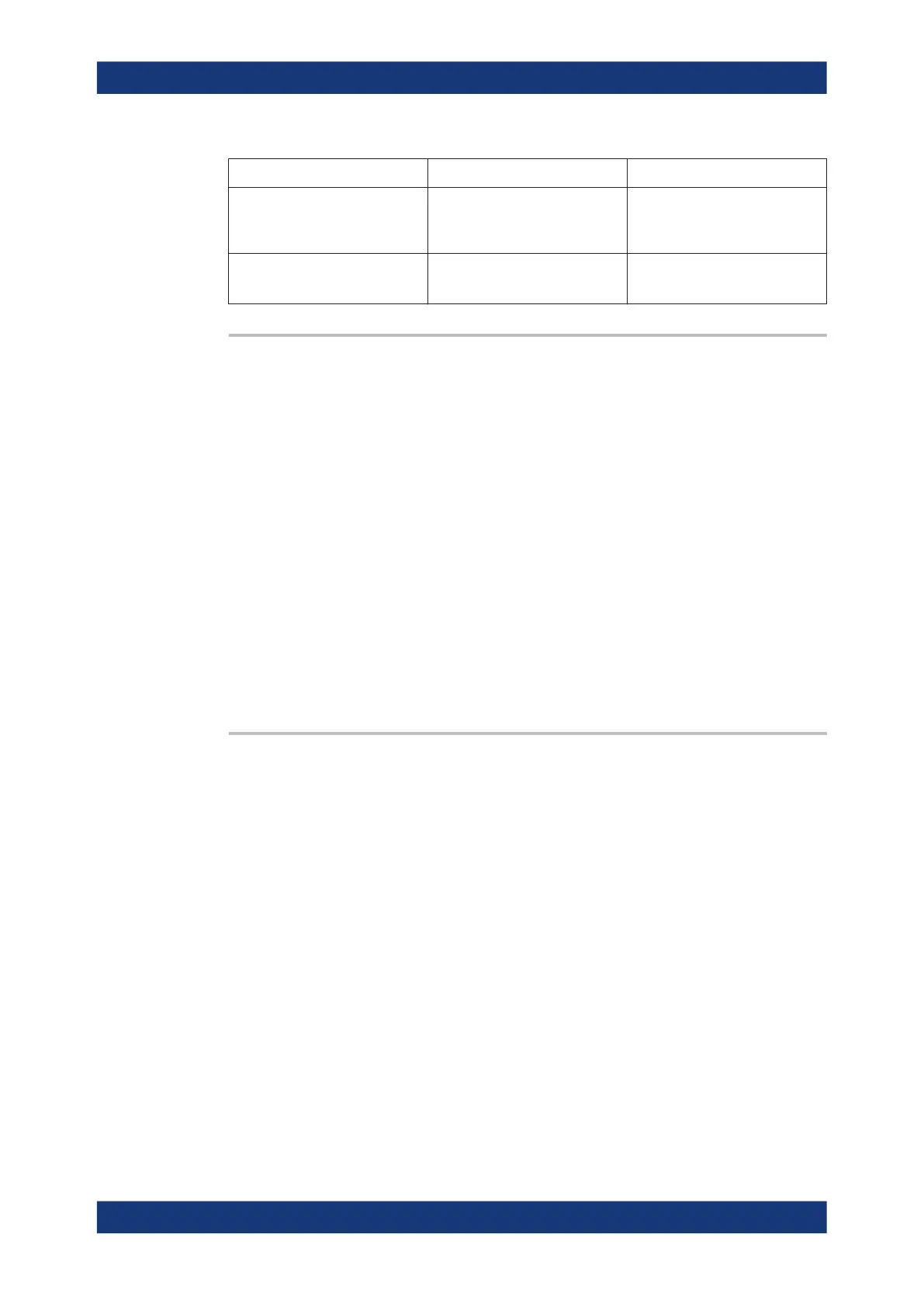Command reference
R&S
®
ZNL/ZNLE
911User Manual 1178.5966.02 ─ 20
Port 1 Port 2
Channel 1
Reflection Normalization(Short)
for ports 1 and 2
Short Short
Channel 2
OSM for port 1
- Open, Short, Match
[SENSe<Ch>:]CORRection:COLLect:CKIT:INSTall <CalKitFile>, <Gender>[,
<Ports>]
Allows you to load cal kit data by gender:
●
From the given file
●
To the given ports or all ports
Use MMEMory:CKIT:INFO? on page 844 to get information about cal kit files.
Suffix:
<Ch>
.
Channel number
Setting parameters:
<CalKitFile> Path to the cal kit file, either absolute or relative to the current
directory (see MMEMory:CDIRectory)
<Gender> MALE | FEMale | NGENder
<Ports> Either a comma-separated list of port numbers or ALL (optional)
Usage: Setting only
[SENSe<Ch>:]CORRection:COLLect:CKIT:LOAD <CalKitName>, <KitLabel>,
<Gender>[, <Ports>]
Allows you to load cal kit data by name, label and gender:
●
From the pool
●
To the given ports or all ports
Suffix:
<Ch>
.
Channel number
Setting parameters:
<CalKitName> The name of the cal kit to be loaded
<KitLabel> The label of the cal kit to be loaded
<Gender> MALE | FEMale | NGENder
The gender of the cal kit to be loaded
<Port> Either a comma-separated list of port numbers or ALL (optional)
Usage: Setting only
VNA command reference
