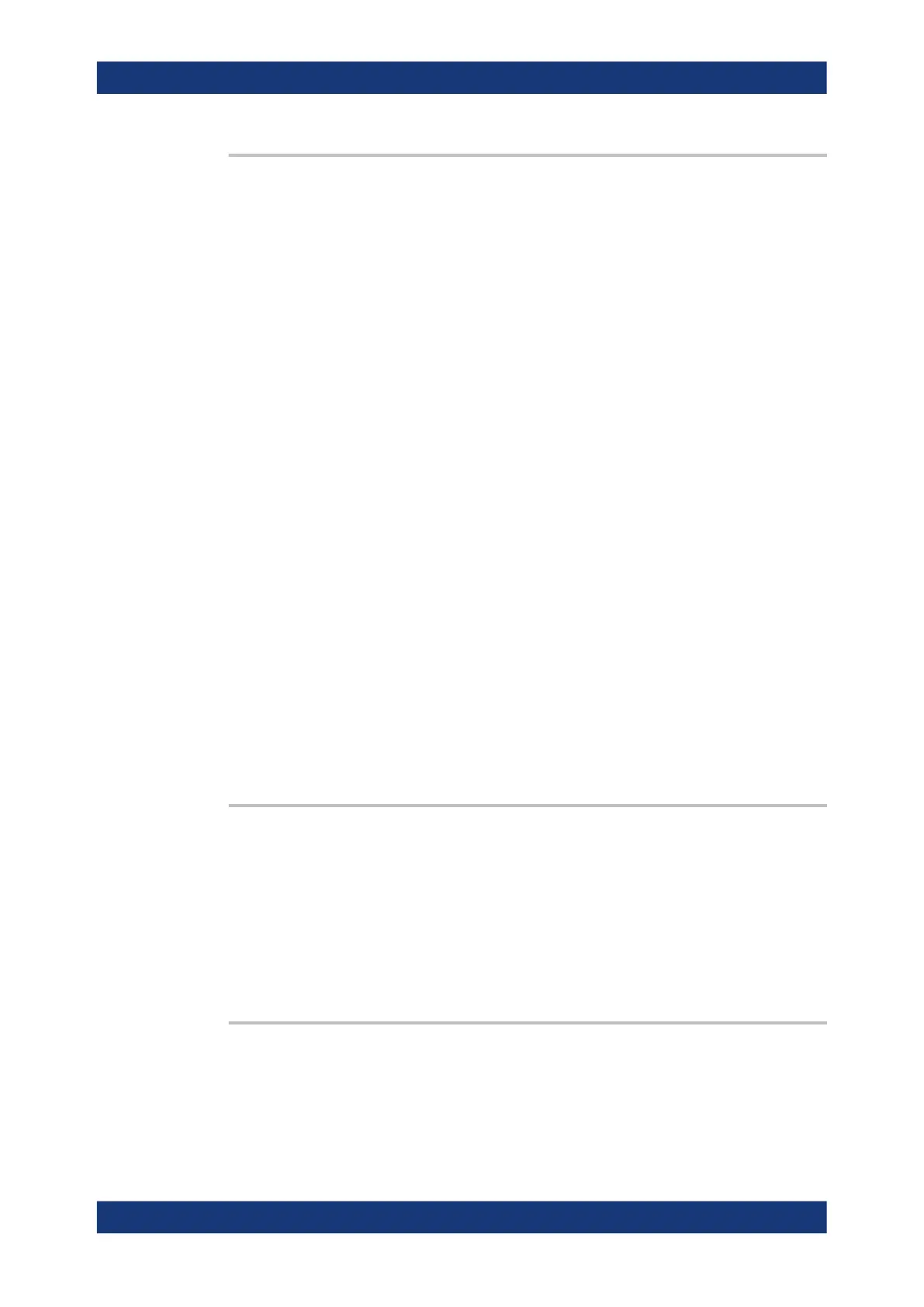Command reference
R&S
®
ZNL/ZNLE
930User Manual 1178.5966.02 ─ 20
[SENSe<Ch>:]CORRection:DATE?
Returns the date and time when the active system error correction data for channel
<Ch> was acquired (see example).
Suffix:
<Ch>
.
Channel number of the calibrated channel
Example:
CORR:COLL:METH REFL1
Select a one-port normalization at port 1 as calibration type.
CORR:COLL OPEN1
Measure an open standard connected to port 1 and store the
measurement results of this standard.
CORR:COLL:SAVE
Calculate the system error correction data and apply it to the
active channel.
CORR:DATE?
Query the time when the system error correction became active.
The analyzer returns the date and time, e.g.
'03/20/11,18:30:39'.
CORR:DATA:PAR?
Query the sweep settings for the calibration sweep. The ana-
lyzer returns the start and stop frequency, the number of points,
source power, and the sweep type, e.g.
300000,8000000000,201,0,LIN.
CORR:SST?
Query the calibration status. The analyzer returns 'CAL OFF'
(because the performed one-port calibration is not sufficient for
the measured transmission S-parameter S
21
).
Usage:
Query only
Manual operation: See "Apply" on page 487
[SENSe<Ch>:]CORRection:DELete
Cleans the channel's existing calibration data and also removes links to the calibration
pool.
Suffix:
<Ch>
.
Channel number
Usage: Event
Manual operation: See "Manage Cals – Remove all Cal Data" on page 522
[SENSe<Ch>:]CORRection:EDELay:AUTO <Activate>
Applies the Auto Length) function to the active trace of channel <Ch>.
Use CALCulate<Chn>:STATistics:DOMain:USER commands to limit the fre-
quency range for the calculation.
VNA command reference
