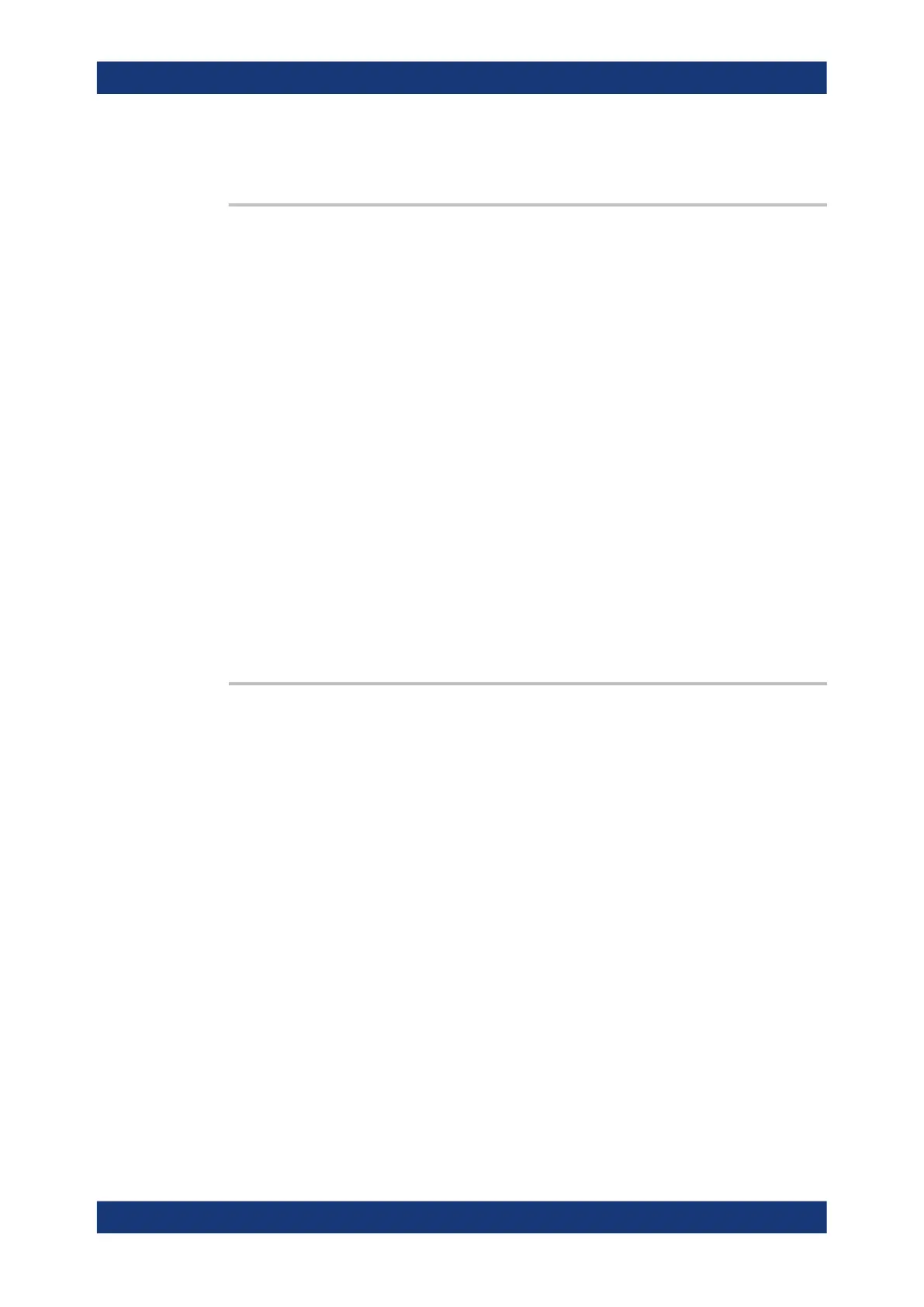Command reference
R&S
®
ZNL/ZNLE
945User Manual 1178.5966.02 ─ 20
Manual operation: See "Seg X-Axis" on page 332
[SENSe<Ch>:]FREQuency:SPAN <Span>
Defines the width (span) of the measurement and display range for a frequency sweep
(sweep range). The default span equals to the maximum frequency range of the ana-
lyzer: f
MAX
– f
MIN
.
The range depends on the instrument model; see Table 11-18.
Suffix:
<Ch>
.
Channel number
Parameters:
<Span> Frequency span of the sweep
Increment: 0.1 kHz
Default unit: Hz
Example: See [SENSe<Ch>:]FREQuency:CENTer
Manual operation: See "Start Frequency / Stop Frequency / Center Frequency /
Span Frequency" on page 311
Note: The measurement range defined by means of the span and the current center
frequency ([SENSe<Ch>:]FREQuency:CENTer), must not exceed the allowed fre-
quency range of the analyzer. If necessary, the center frequency is adjusted to f
MIN
+
<Span>/2 or f
MAX
- <Span>/2.
[SENSe<Ch>:]FREQuency:STARt <FreqVal>
[SENSe<Ch>:]FREQuency:STOP <FreqVal>
These commands defines the start and stop frequency for a frequency sweep. The val-
ues also define the display range in a Cartesian diagram. The default start and stop
frequencies equal to the minimum and maximum frequency of the analyzer.
The ranges are listed in Table 11-18.
Suffix:
<Ch>
.
Channel number
Parameters:
<FreqVal> Start and stop frequency of the sweep
Increment: 0.1 kHz
Default unit: Hz
Example:
*RST; FREQ:STAR 10MHz
Activate a frequency sweep and set the start frequency to
10 MHz.
FREQ:STOP 100MHz
Set the stop frequency to 100 MHz.
Manual operation: See "Start Frequency / Stop Frequency / Center Frequency /
Span Frequency" on page 311
VNA command reference
