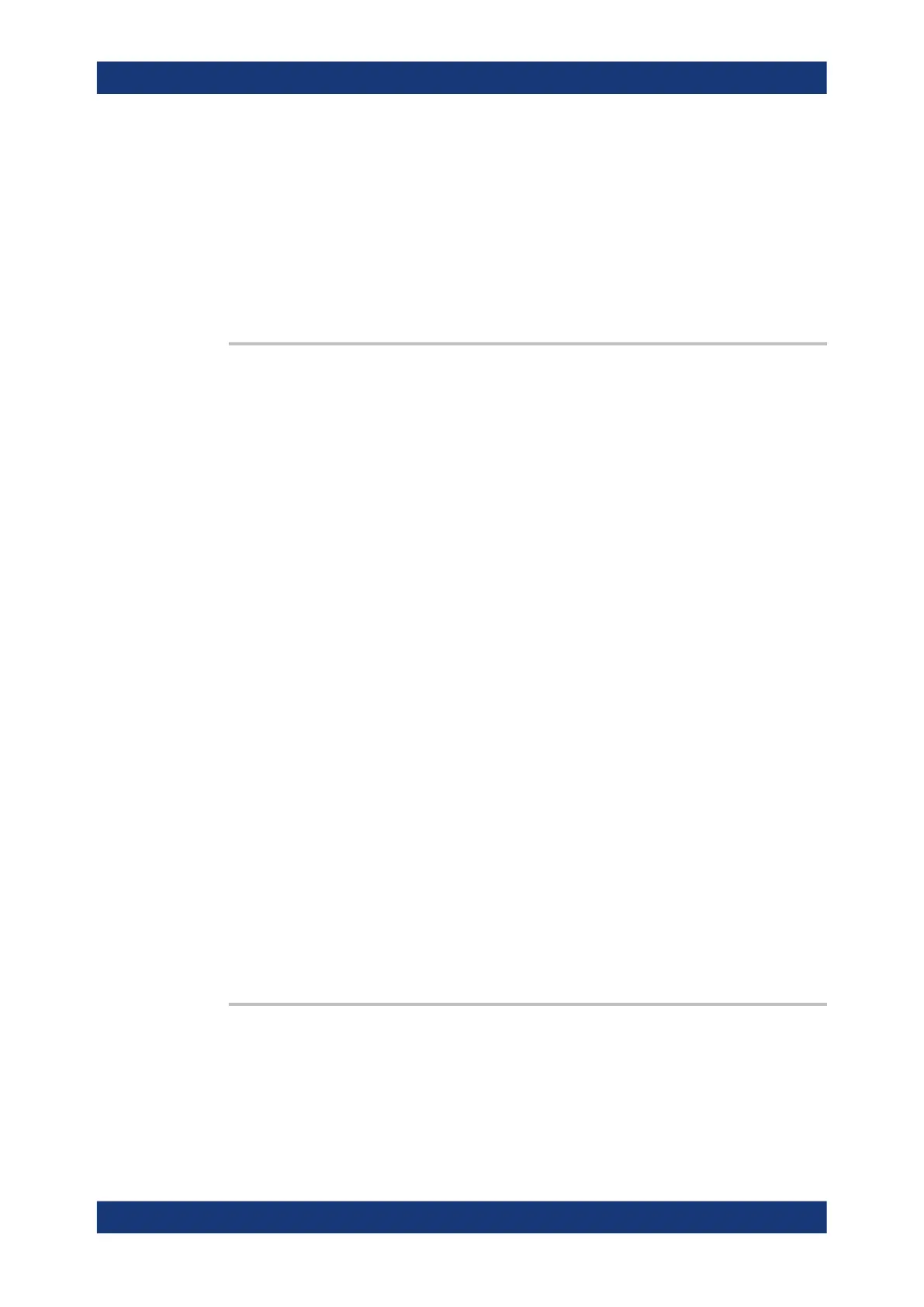Command reference
R&S
®
ZNL/ZNLE
977User Manual 1178.5966.02 ─ 20
Example:
*RST; SOUR:POW:CORR:COLL:VER 0
Disable the verification sweep to speed up the source power cal-
ibration procedure.
SOUR:POW:CORR:COLL:FLAT OFF; RREC ON
Disable flatness cal and enable reference receiver calibration.
SOUR:POW:CORR:ACQ PORT,1
Perform a single source power calibration sweep using port 1
as a source port.
SOURce:POWer:CORRection:COLLect:METHod <PowerCalMethod>
Selects the source power calibration method.
Parameters:
<PowerCalMethod> PMONly | RRAFter | RRONly
PMONly
Power meter only, i.e. only the power meter is used during cali-
bration.
To enable a reference reveiver and/or source flatness calibra-
tion, set SOURce:POWer:CORRection:COLLect:RRECeiver
and/or SOURce:POWer:CORRection:COLLect:FLATness to
ON.
RRAFter
First the reference receiver will be calibrated by a single power
meter measurement, then the source flatness calibration will be
performed using the calibrated reference receiver.
Requires
SOURce<Ch>:POWer<PhyPt>:CORRection:COLLect:
FLATness ON.
RRONly
Reference receiver only. The reference receiver will be used to
perform a source flatness calibration. Ideally the reference
receiver was previously calibrated using a power meter.
Requires
SOURce<Ch>:POWer<PhyPt>:CORRection:COLLect:
RRECeiver OFF.
*RST:
RRAFter
Example: See SOURce<Ch>:POWer:CORRection[:ACQuire]
Manual operation: See "Flatness Cal – Pwr Cal Method" on page 511
SOURce:POWer:CORRection:COLLect:RRECeiver <Boolean>
Enables or disables calibration of the reference receiver together with the source
power calibration.
VNA command reference
