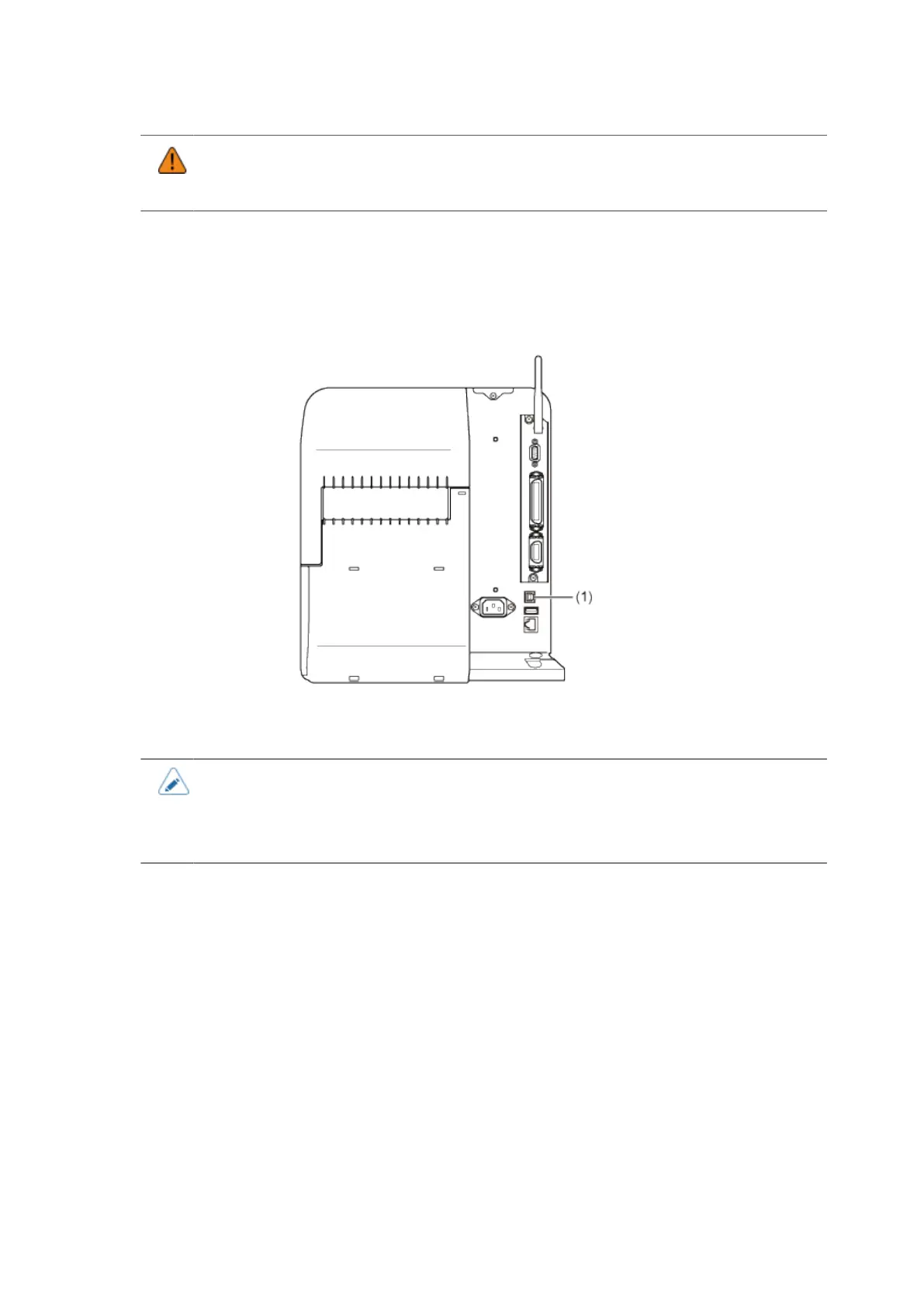103
• Do not connect or disconnect the interface cables (or use a switch box) while power
is supplied to either the product or computer. This may cause damage to the interface
circuitry in the product or computer and is not covered by warranty.
USB Interface Connection (Standard)
Connect the interface cable when the product is powered off.
Connect the USB cable to the USB connector (Type B) (1) of the product.
The USB interface is selected after connecting the USB cable to the computer and the product, and
powering on the product while the computer is turned on.
• If the product is powered on without installing the printer driver, Windows' Plug & Play
runs. When using the printer driver, do not power on the product while the USB cable is
connected until instructed in the procedure for installing the printer driver.
• The recommended USB cable is the one within 2 meters (6.6 feet) length.
LAN Interface Connection (Standard)
Connect the interface cable when the product is powered off.
Connect the LAN cable to the LAN connector (1) of the product.
