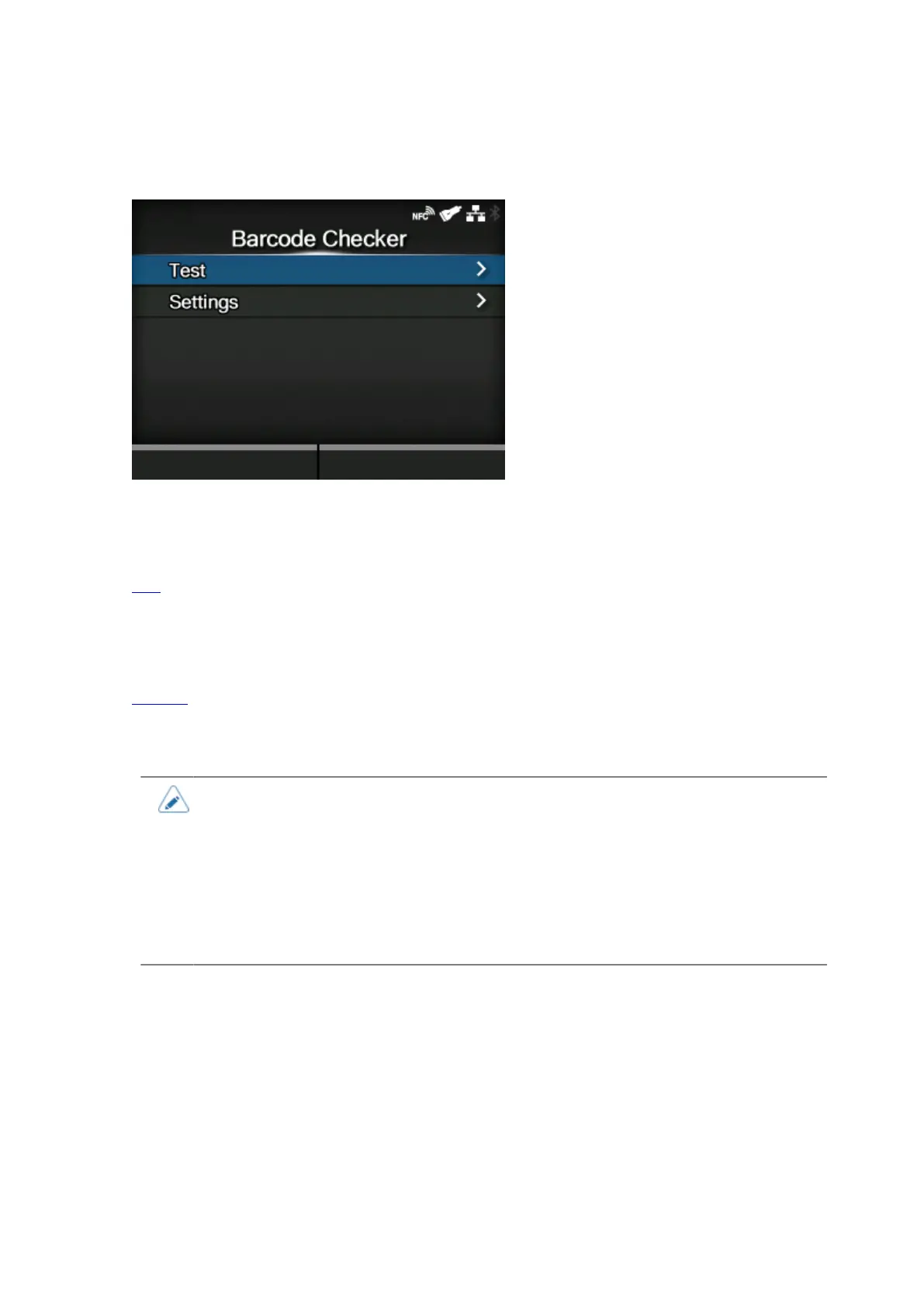491
[Barcode Checker]
Set the barcode check function.
By connecting a barcode checker to the product, you can check the barcodes after printing.
The setting items are as follows:
Test
Set up the barcode checker.
◦ Available only if you have connected the barcode checker.
Settings
Set the barcode check function.
• This function cannot be used in the following conditions:
◦ When the print mode is tear-off mode
◦ When the product is in AEP mode
• Use the optional barcode checker stand kit to mount the barcode checker to the
product. For details, refer to the Barcode Checker Stand Kit Installation Manual that
came with the barcode checker stand kit.