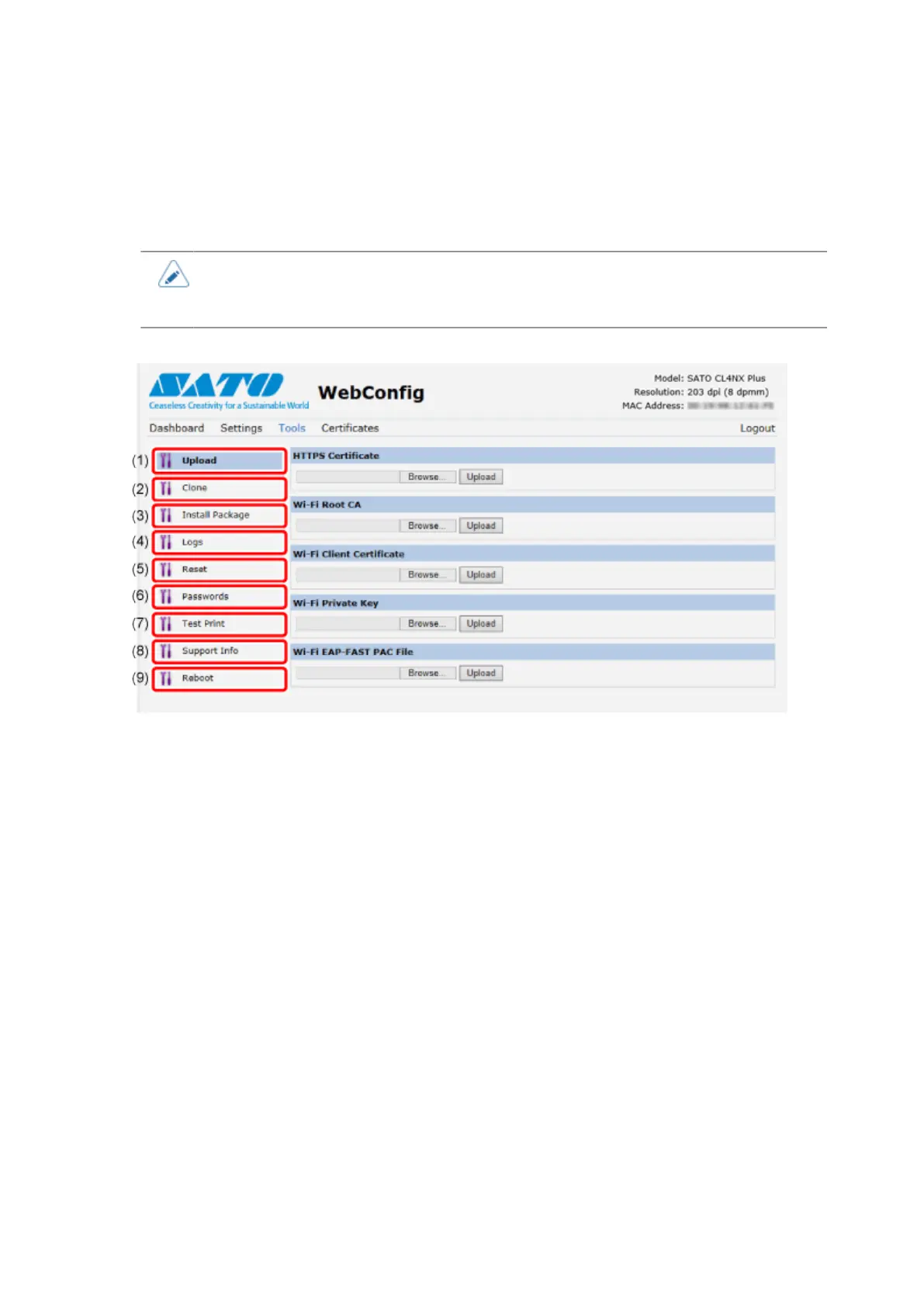531
Tools
Various settings and operations can be performed in this page: installing certificates for authentication,
checking the log, and test printing.
• Login is required to view the [Tools] page. Click [Login] to log in before opening the
[Tools] page.
The default user is [settings], and the default password is "0310".
(1) [Upload]
You can do the setting equivalent to [Settings] > [Tools] > [Certificates] in the Settings mode.
Install certificates used for Wi-Fi authentication and for HTTPS.
Click [Browse] of the certificate you want to install.
Select the certificate file from the list and click [Upload], and the authentication file will be
installed.
(2) [Clone]
You can do the setting equivalent to [Settings] > [Tools] > [Clone] in the Settings mode. Copy the
current product settings and the installed data.
(3) [Install Package]
Refer to "Section 2.5 Downloading Firmware" of the CL4NX Plus service manual.
(4) [Logs]
List all log files in the log directory. Users can click to download the file.
(5) [Reset]
You can do the setting equivalent to [Settings] > [Tools] > [Reset] in the Settings mode. Initialize
the setting values and data saved on the product.
(6) [Passwords]
You can do the setting equivalent to [Settings] > [System] > [Password] > [Change Password] in
the Settings mode. Change the passwords for the product.