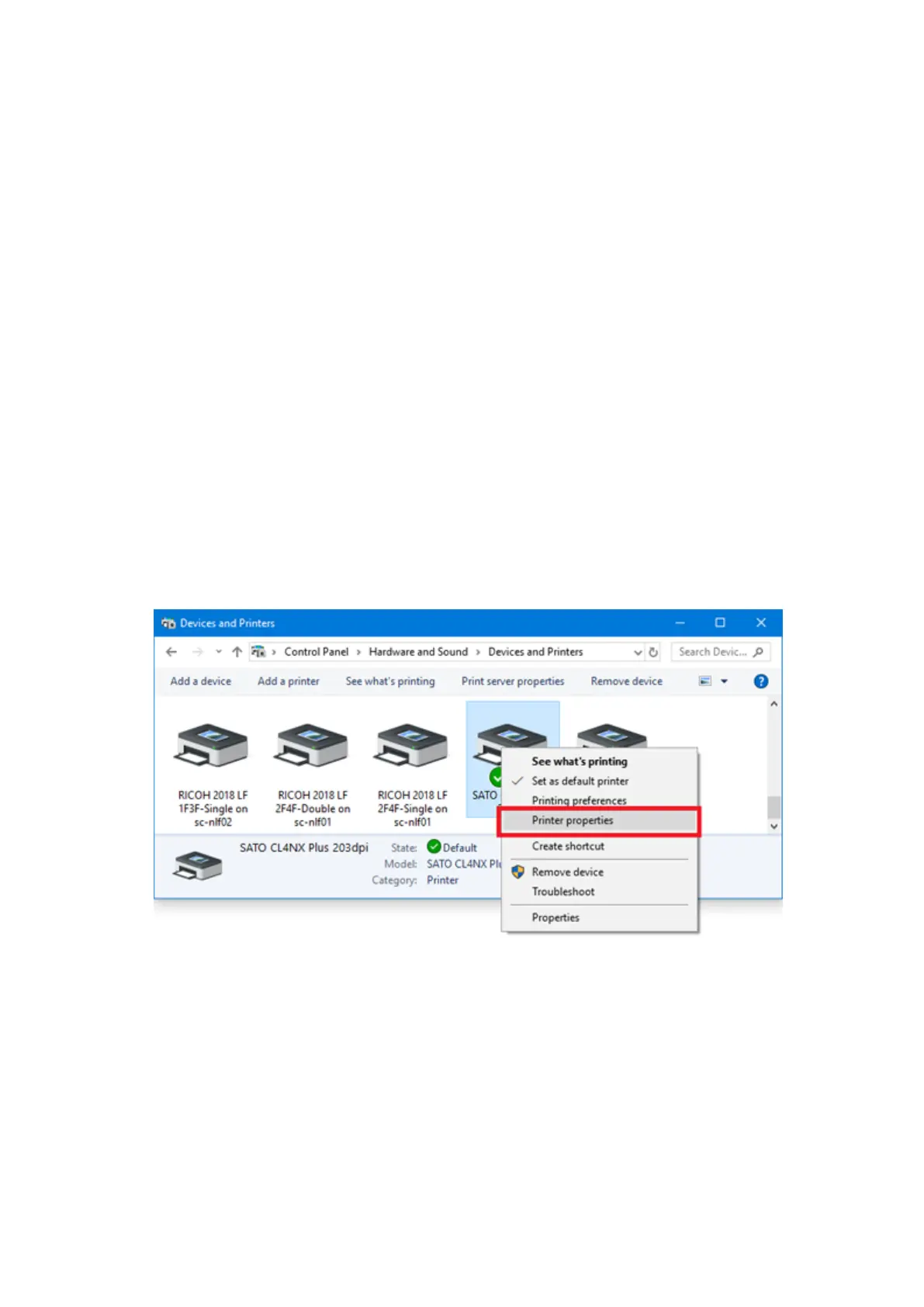Configuring the Printer Driver Settings as an Administrator
150
Printer Driver Features
The topics here explain how to open the printer driver setting screens and provide an overview of the
printer driver features.
Configuring the Printer Driver Settings as an Administrator
Configuring the Printer Driver Settings as an Administrator (Windows 7 or Later)
When printing a layout created by an application software, configure the printer driver settings first.
The settings of the printer driver should be done by the administrator. If you change a setting value
or add a printer port through someone other than the administrator, an error screen appears and the
processes you operated are not reflected.
In Windows 7 or later, open the properties screen of the printer driver as an administrator with the
following procedures. The following procedures use Windows 10 as an example.
1. Open the [Devices and Printers] folder.
2. Right-click the icon of the printer you use and select [Printer properties].
