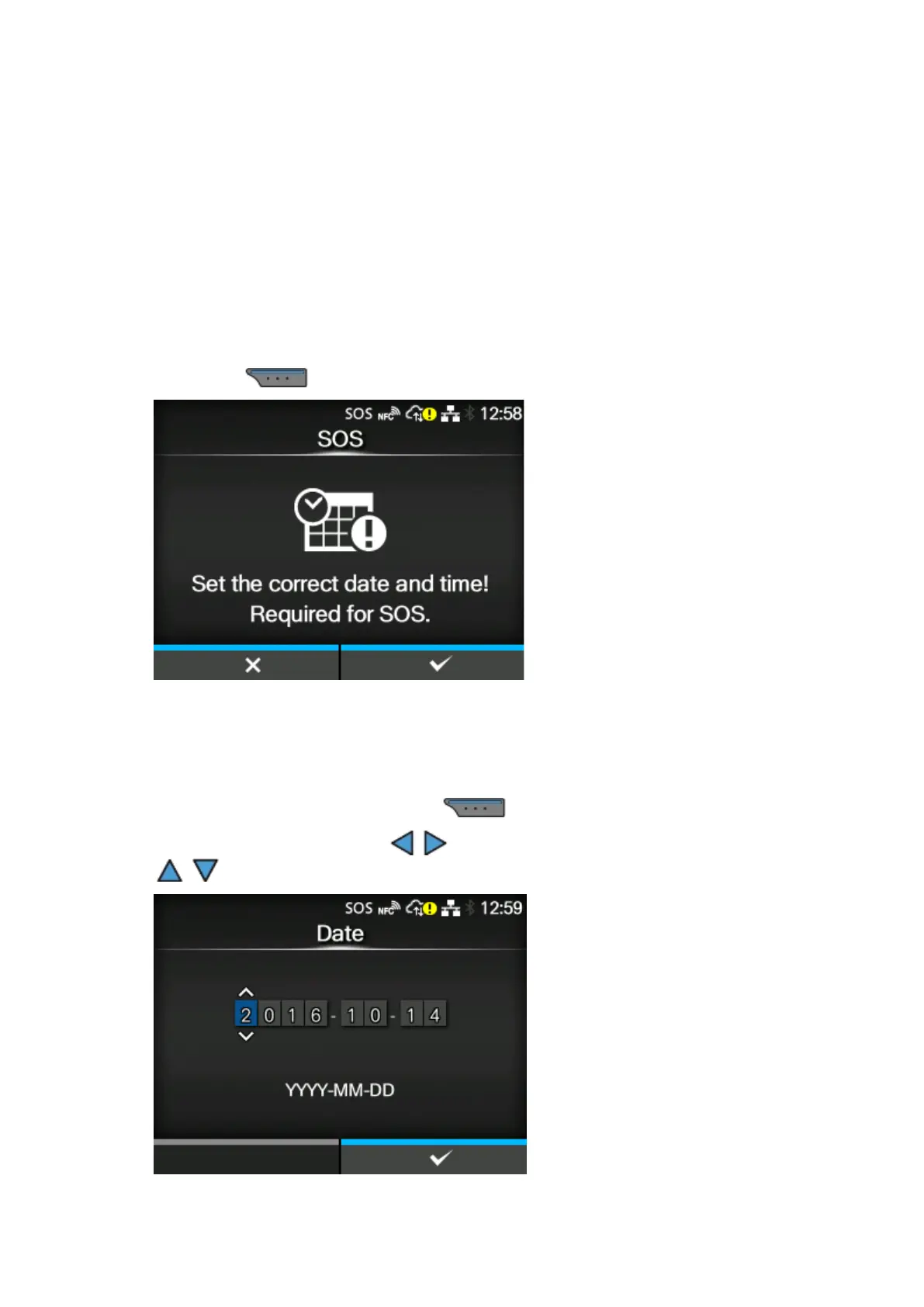695
Operating the Date and Time Settings Notification Screen of SOS (SATO
Online Services) (SOS users only)
To use the SOS (SATO Online Services) function, date and time settings of the product and the SOS
server must be matched. A notification screen appears when there is a problem with the date and time
settings and the product cannot connect to SOS. Follow the steps on the screen and set the date and
time correctly.
1.
Press the button on the notification screen.
Clear the NTP server connection problem when the NTP function is enabled. The notification
screen appears every 15 seconds until the NTP server connection problem is cleared.
The date and time setting screen appears when the NTP function is disabled or the optional RTC
kit is installed. Proceed to step 2.
2.
Set the correct date and press the button.
Select the digit for input using the / buttons and select the number to input using the
/ buttons.
