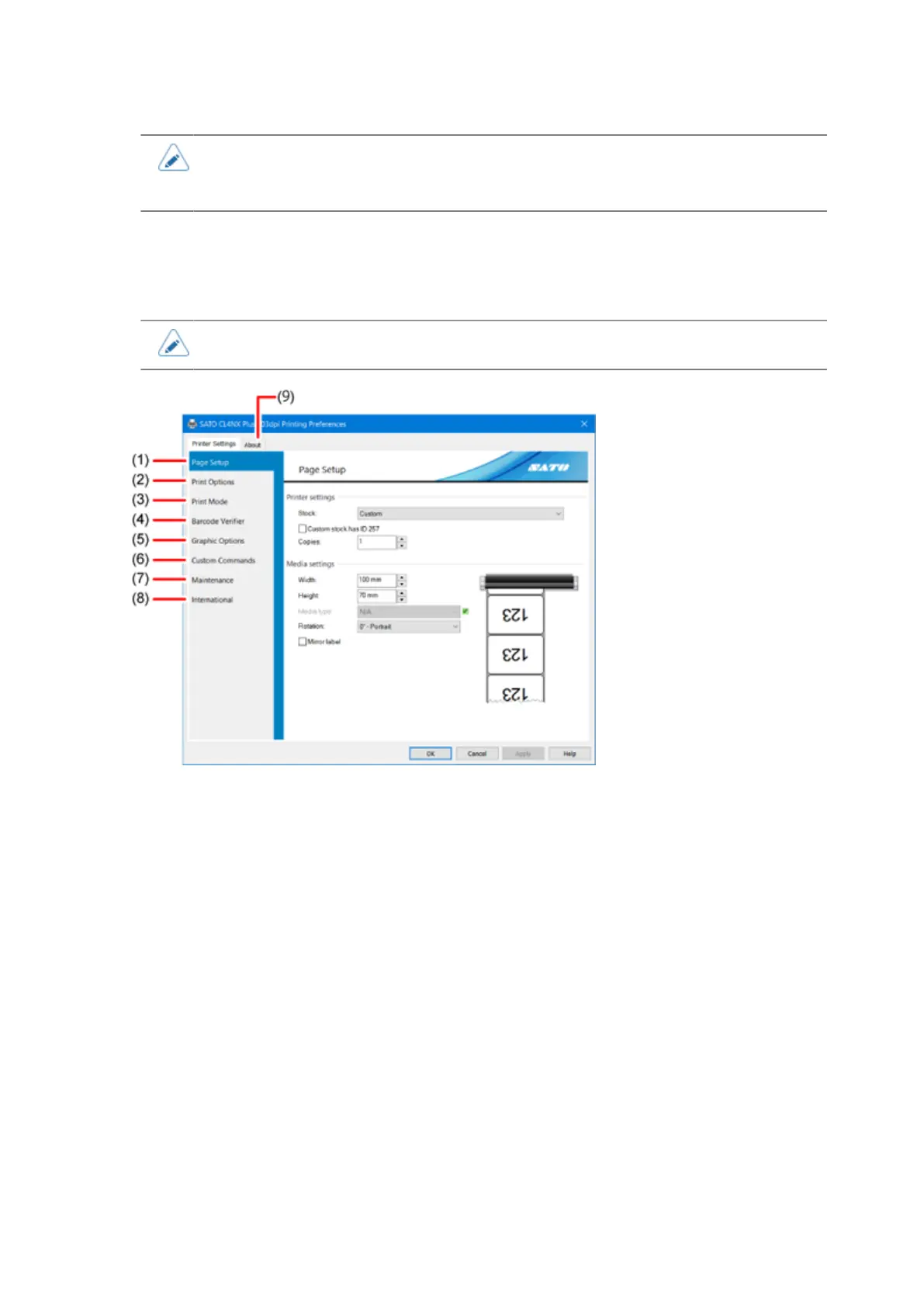Configuring the Printer Settings
158
• When you right-click the product in [Devices and Printers] and select [Printing
preferences], the same screen as the settings screen for the [Printing Preferences]
appears.
Overview of the Printer Settings
The product settings can be configured from the printer settings screen of [Printing Defaults] or
[Printing Preferences].
• The settings of the printer driver should be done by an administrator.
(1) [Page Setup]
Sets the size and sensor type of the media set to the product.
(2) [Print Options]
Adjusts the settings of the print speed, print darkness, and base reference point.
(3) [Print Mode]
Sets the print mode of the product.
(4) [Barcode Verifier]
Specifies the baecode verifier that scans the barcodes immediately after printing and checks the
accuracy of printed 1D and 2D barcode symbologies.
(5) [Graphic Options]
Specifies dithering and the graphic form when sending to the product.
It is not necessary to change it in particular, and it is available with initial values.
(6) [Custom Commands]
Specifies the method to control the product behavior directly.
It is best to use this method only if user understands the SBPL command or the programming
references.