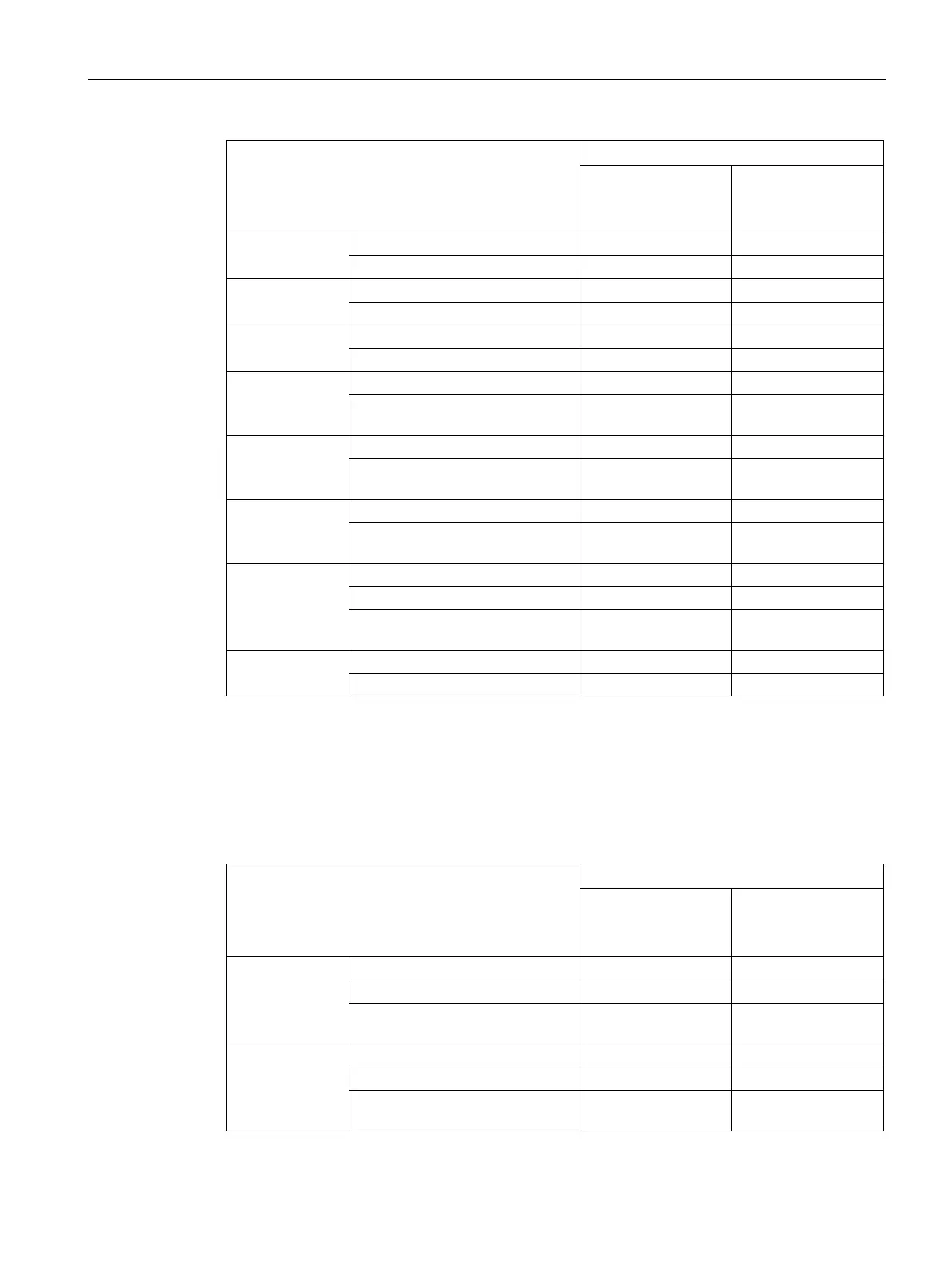RF200 system planning
4.3 Installation guidelines
SIMATIC RF200
System Manual, 07/2015, J31069-D0227-U001-A9-7618
63
antenna flush-
mounted in metal
(all round 10 mm)
without metal 100 85
1)
flush-mounted in metal;
65 50
flush-mounted in metal;
90 90
flush-mounted in metal;
90 90
1)
flush-mounted in metal;
95 75
Mounting the transponder on or in metal is only possible with the appropriate spacer or if there is
adequate clearance to the metal.
Values of > 100 % related to non metal surroundings can occur if transponders were developed
specifically for mounting in/on metallic surroundings.
Table 4- 23 Reduction of field data due to metal, range as %: Transponder and RF250R with ANT 30
antenna flush-
mounted in metal
(all round 20 mm)
1)
flush-mounted in metal;
75 70
1)
flush-mounted in metal;
60 50
