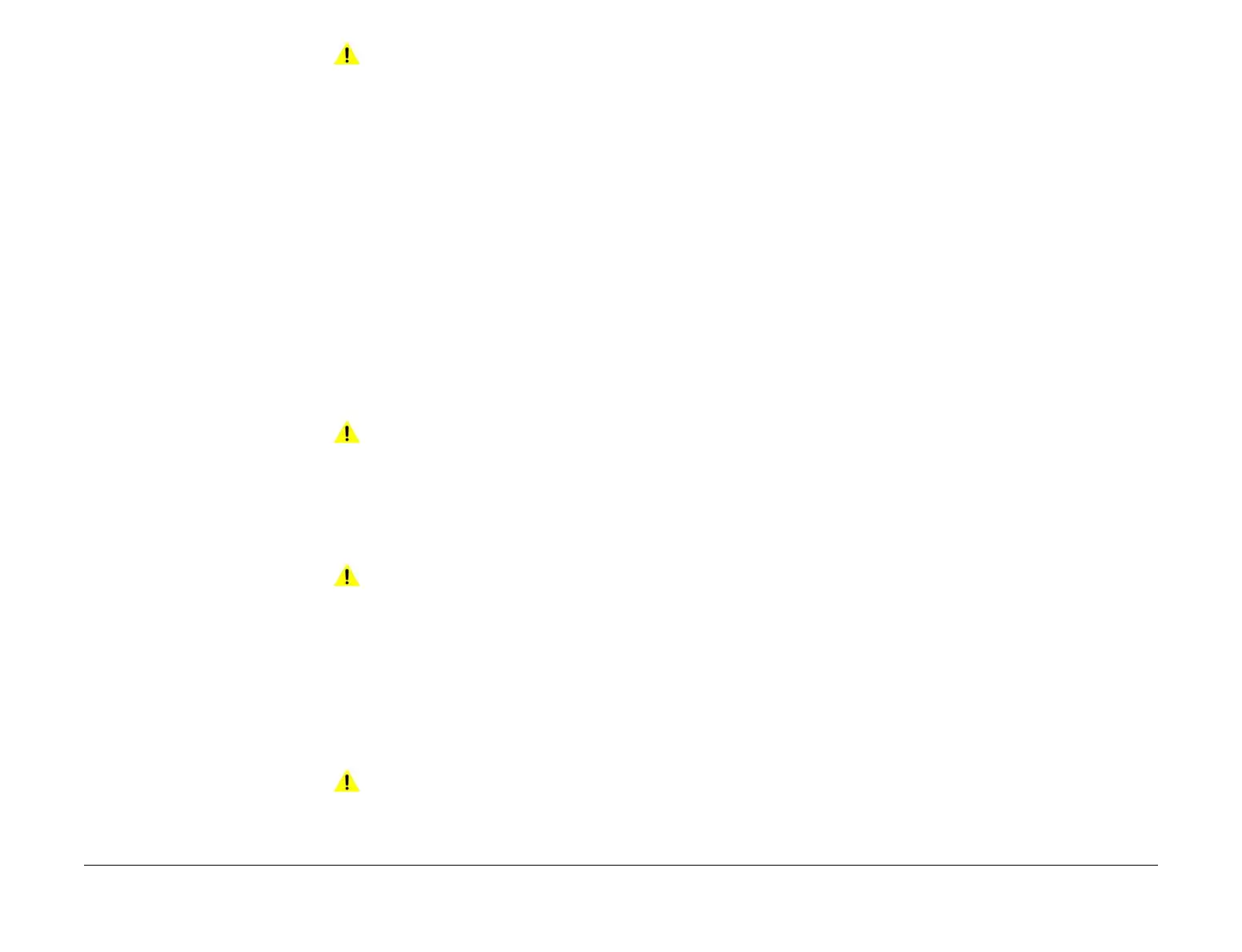April 2017
ix
Xerox® VersaLink® B7025/B7030/B7035 Multifunction Printer
Translation of Warnings
Introduction
Launch Issue
WARNING
Ensure that the electricity to the machine is switched off while performing tasks that do
not need electricity. Refer to GP 10. Disconnect the power cord. Electricity can cause
death or injury. Moving parts can cause injury.
DANGER : Assurez-vous que la machine est hors tension lorsque vous effectuez des
tâches ne nécessitant pas d'alimentation électrique. Reportez-vous à GP 10. Débran
-
chez le câble d'alimentation pour prévenir tout risque d'électrocution. Les chocs élec-
triques peuvent présenter un danger de mort ou entraîner des blessures graves. De
plus, certaines pièces, lorsqu'elles sont en mouvement, peuvent être source de bles
-
sures graves.
AVVERTENZA: Accertarsi di isolare la macchina dall'alimentazione elettrica quando si
eseguono attività che non richiedono elettricità. Vedere GP 10. Scollegare il cavo di ali
-
mentazione. L'elettricità può causare morte o lesioni personali. Le parti in movimento
possono causare lesioni personali.
VORSICHT: Sicherstellen, dass die Stromversorgung des Geräts bei Arbeiten, die
keinen Strom erfordern, ausgeschaltet ist. Siehe auch GP 10. Den Netzstecker ziehen.
Andernfalls besteht Stromschlaggefahr und Verletzungsgefahr durch bewegliche Teile.
AVISO: Asegúrese de mantener la máquina aislada de la energía eléctrica mientras real-
iza tareas que no necesitan electricidad. Consulte GP XX. Desconecte el cable de ali-
mentación. La energía eléctrica puede producir lesiones o incluso la muerte. Las piezas
sueltas pueden producir lesiones.
WARNING
Do not touch the fuser while it is hot.
DANGER : Ne pas toucher au four pendant qu'il est encore chaud.
AVVERTENZA: Non toccare il fonditore quando è caldo.
VORSICHT: Fixierbereich erst berühren, wenn dieser abgekühlt ist.
AVISO: No toque el fusor mientras está caliente.
WARNING
Take care during this procedure. Sharp edges may be present that can cause injury.
DANGER : Exécuter cette procédure avec précaution. La présence de bords tranchants
peut entraîner des blessures.
AVVERTENZA: procedere con cautela durante questa procedura. Possono essere pre-
senti oggetti con bordi taglienti pericolosi.
VORSICHT: Bei diesem Vorgang vorsichtig vorgehen, damit keine Verletzungen durch
die scharfen Kanten entstehen.
AVISO: Tenga cuidado al efectuar este procedimiento. Puede haber bordes afilados que
podrían producir lesiones.
WARNING
Do not use the power button as a safety disconnect device. The power button is not a
disconnect device. Disconnect the power cord from the supply to isolate the equipment.
DANGER : Ne vous servez pas de l’interrupteur comme d’un dispositif de déconnexion.
L’interrupteur n’est pas un dispositif de déconnexion. Débranchez le câble d’alimenta
-
tion de la prise électrique pour isoler l’appareil.
AVVERTENZA: L'interruttore di alimentazione non è un dispositivo di disconnessione di
sicurezza e pertanto non va utilizzato come tale. Per isolare la macchina, scollegare il
cavo di alimentazione dalla presa elettrica.
VORSICHT: Zur Unterbrechung der Gerätestromzufuhr nicht den Betriebsschalter ver-
wenden, sondern das Netzkabel aus der Steckdose ziehen, an die das Gerät ange-
schlossen ist. Nur dann ist der Drucker vollständig vom Stromnetz getrennt.
AVISO: No utilice el botón de encendido/apagado como dispositivo de desconexión de
seguridad. El botón de encendido/apagado no es un dispositivo de desconexión.
Desconecte el cable de alimentación de la fuente de energía para aislar el equipo.
