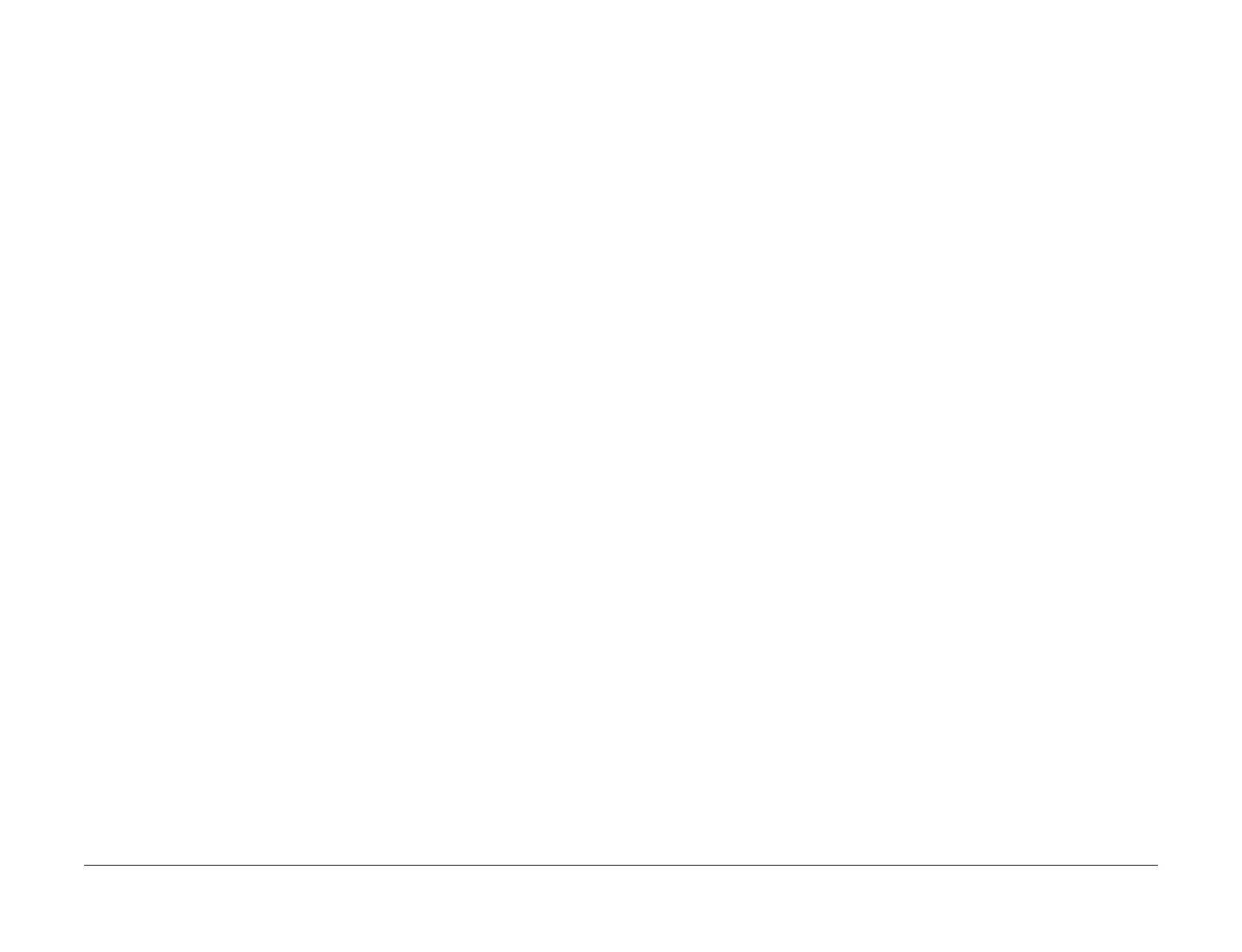April 2017
2-236
Xerox® VersaLink® B7025/B7030/B7035 Multifunction Printer
017-780, 017-782, 784, 785, 786
Launch Issue
Status Indicator RAPs
017-780 Held Job Timeout RAP
017-780 Auto delete due to the timeout of held Job that has been overtaken.
Procedure
Perform the steps that follow:
1. Advise the customer to disable the auto delete setting or change the timer setting (1-7200
minutes) to an appropriate value.
2. Switch off, then switch on the machine, GP 10.
017-782, 784, 785, 786 Custom Image Processing Plug-In
RAP
017-782 Detected mismatch of the version of image processing module.
017-784 Custom image processing XML error.
017-785 Detected an error that is custom image processing plug-in specific.
017-786 Image processing error of custom image processing plug-in.
Procedure
Perform the steps that follow:
1. Advise the customer to reinstall after correcting the custom image processing plug-in.
2. Switch off, then switch on the machine, GP 10.
