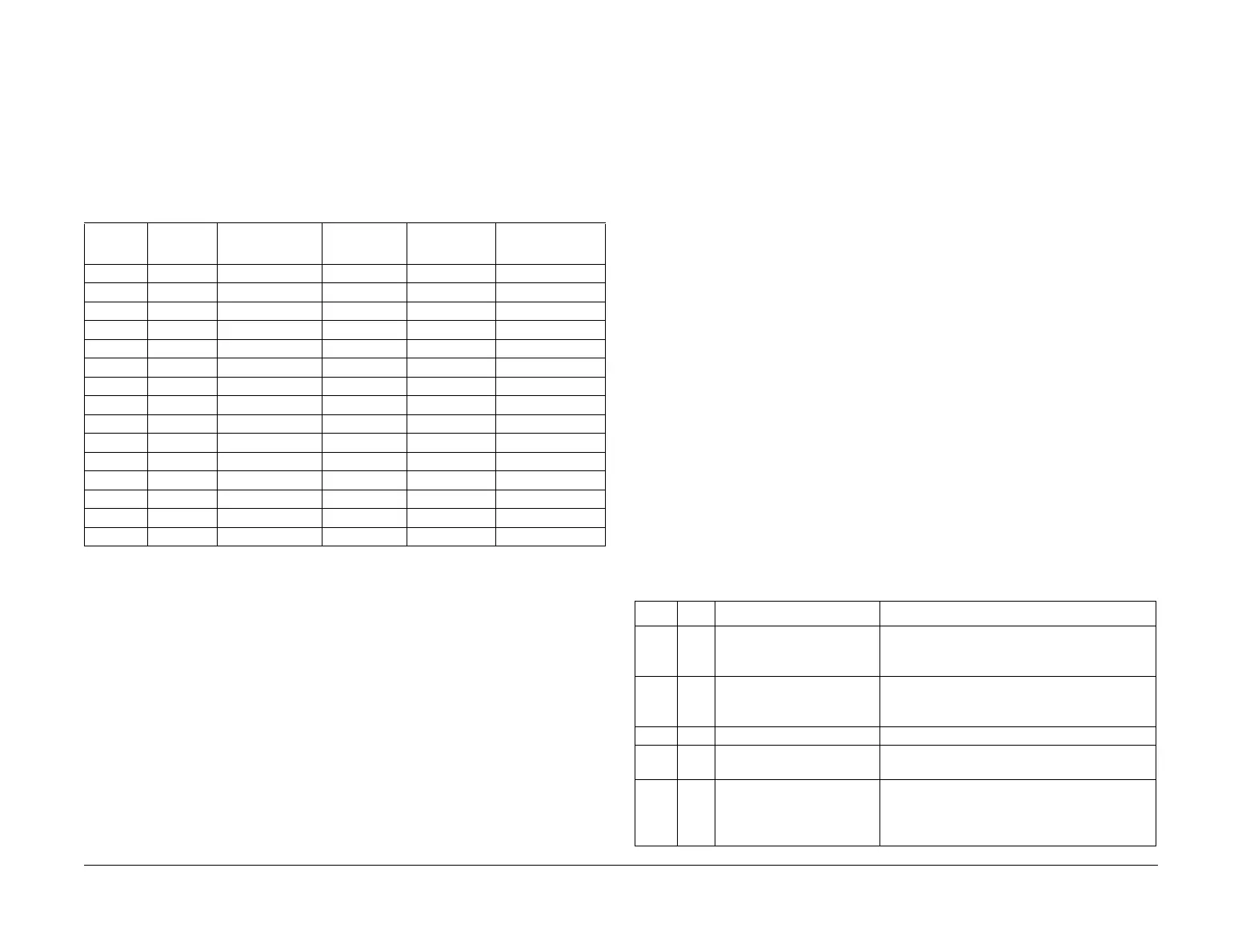April 2017
6-30
Xerox® VersaLink® B7025/B7030/B7035 Multifunction Printer
GP 26, GP 27
Launch Issue
General Procedures and Information
• If a replacement dongle is required after the machine has been recorded as installed, use
the IDR process to obtain a new initialization kit. Request the initialization kit be shipped
via air to ensure timely delivery.
XCL
Contact the local OTI Delivery Analyst.
XE
Follow the standard product replacement process (DOA/TEX) for the relevant initialization kit
number.
NOTE: Billing impression mode (BIM) On equates to A4 impression mode. Billing impression
mode (BIM) Off equates to A3 impression mode.
GP 27 Billing Plan/Region Conversion Process
Purpose
To provide information about the process to follow when a customer requires a billing plan
change.
General Information
VersaLink® B7025/B7030/B7035 machines are shipped from manufacturing in a neutral state.
All billing plans are enabled with a configuration dongle, included in the initialization kit deliv-
ered with the machine. This dongle will set the billing plan (Sold/Metered/PagePack), machine
speed (25/30/35ppm) and billing impression mode.
The billing plan governs what consumables are compatible with the product:
• The metered billing plan allows metered consumables to be used on a machine that is
included as part of the metered contract.
• The sold billing plan only allows sold consumables (purchased by the customer), to be used.
NOTE: . Sold supplies can also be used in metered machines. However, metered sup-
plies cannot be used in sold machines (a fault code will be generated and a message dis-
played on the UI indicating toner incompatibility).
There are four billing pans supported:
• NA/XE Sold.
•DMO Sold.
• Worldwide Metered.
• PagePack (XE only).
Should a customer wish to convert their billing plan, this can be done from either the user inter-
face or Embedded Web Server and involves obtaining the following:
• For Sold to Metered or Metered to Sold; a plan conversion code.
• For Sold to XE PagePack or XE PagePack to Sold; a supplies plan activation code.
To confirm the customers current billing plan, either:
• Print a configuration report, GP 14. The supplies plan will be listed as either Activated
(Metered/PagePack) or Not Activated (Sold).
• Enter dC131. Check the NVM location values listed in Table 1.
Table 1 Initialization kit numbers
Speed PagePack Billing Plan
BIM
(See NOTE) Product Code
Initialization Kit
Number
25ppm No Metered Off 5MX 097S04888
30ppm No Metered Off 6MX 097S04889
35ppm No Metered Off 7MX 097S04890
25ppm No Sold On 2NA 097S04893
30ppm No Sold On 3NA 097S04894
35ppm No Sold On 4NA 097S04895
25ppm No Sold On 8NA 097S04899
30ppm No Sold On 9NA 097S04900
35ppm No Sold On 2NB 097S04901
25ppm No Metered On 3NB 097S04902
30ppm No Metered On 4NB 097S04903
35ppm No Metered On 5NB 097S04904
25ppm Yes Metered On 6NB 097S04905
30ppm Yes Metered On 8MX 097S04891
35ppm Yes Metered On 9MX 097S04892
Table 1 Initialization kit numbers
Chain Link Parameter Value
700 400 Total Service Contract Mode 1 = Metered
2 = Sold
15 = Neutral (starter cartridge, region not yet set)
700 774 PagePack Contract Setting 0 = Unlimited (Metered/Sold)
1 = Non-PagePack Contract (NA PagePack)
2 = Pack Contract (XE PagePack)
700 775 Supplies Plan Number 0 to 268435455
700 776 PagePack Contract Length 0 to 127 (Months) (1-126 = XE PagePack) (127
= NA PagePack)
700 777 PagePack Region Code 0 = Worldwide/Neutral
1 = DMO/Sold
2 = NA/XE Sold
3 to 7 = Invalid