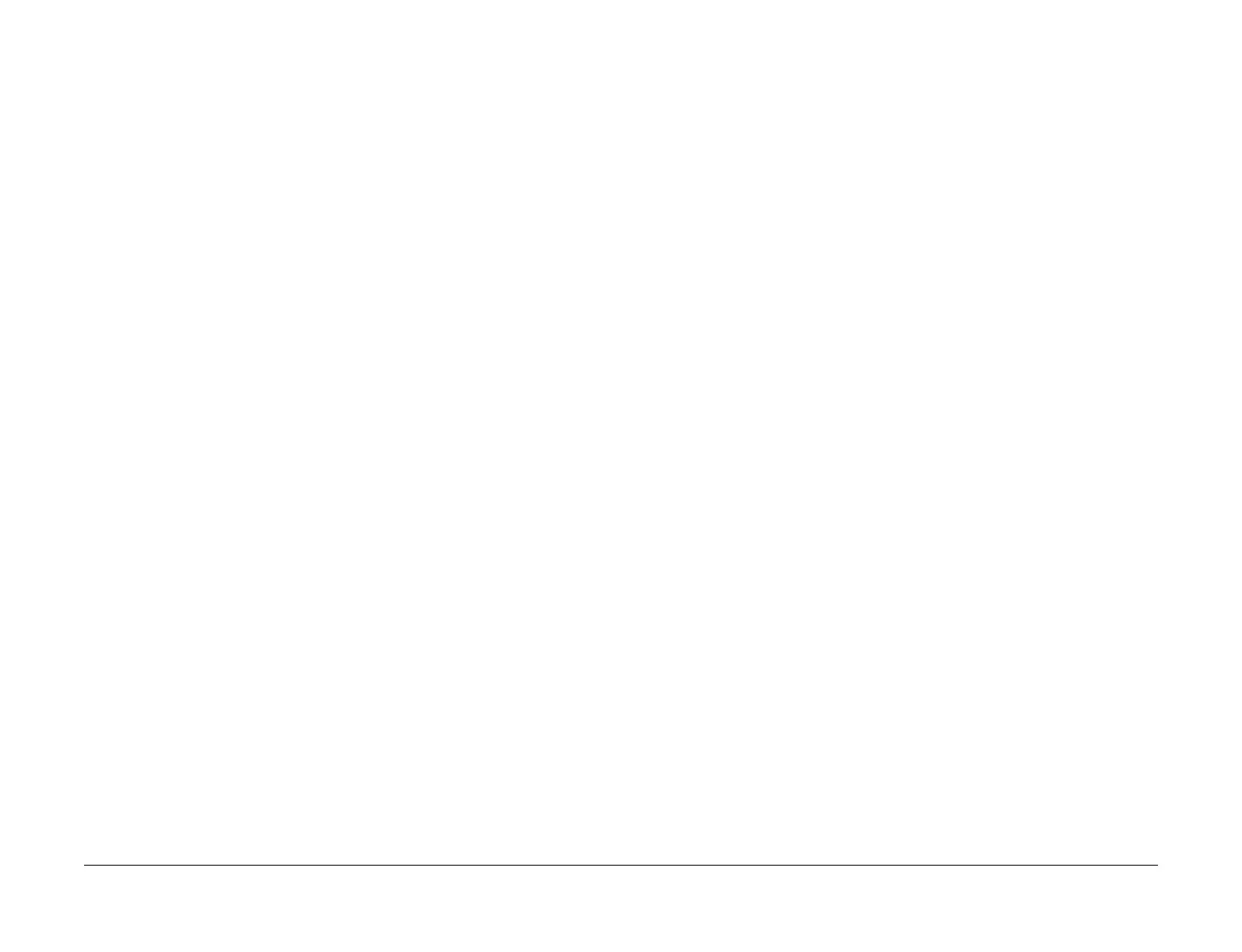April 2017
2-382
Xerox® VersaLink® B7025/B7030/B7035 Multifunction Printer
027-744, 027-745
Launch Issue
Status Indicator RAPs
027-744 Template Server Error 1 RAP
027-744 An error occurred while calling the DNS resolution library.
Procedure
Perform the steps that follow:
1. Advise the customer to check the connection to the DNS and whether the job template
pool server domain name has been registered in the DNS.
2. Reload the software, GP 4.
3. If the fault persists, perform the 016A Scan to Network Error Entry RAP.
027-745 Template Server Error 2 RAP
027-745 The job template pool server address cannot be resolved (the DNS address is not
set).
Procedure
Perform the steps that follow:
1. Advise the customer to set the DNS address or set the job template pool server address
using IP address.
2. Reload the software, GP 4.
3. If the fault persists, perform the 016A Scan to Network Error Entry RAP.
