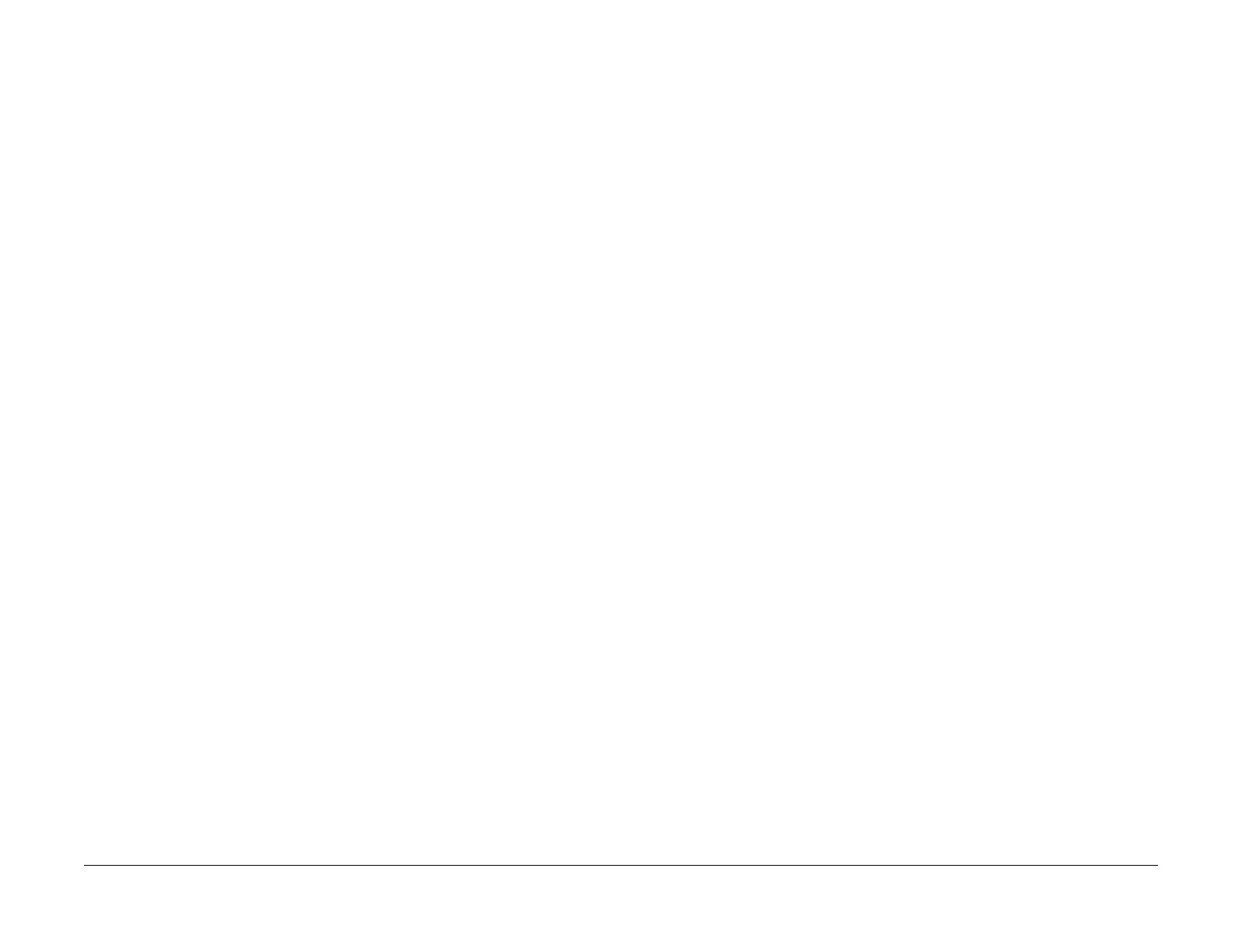April 2017
2-288
Xerox® VersaLink® B7025/B7030/B7035 Multifunction Printer
021-214, 021-215
Launch Issue
Status Indicator RAPs
021-214 USB IC Card Reader Encryption Setting RAP
021-214 Failure in the USB IC card reader encryption settings.
Procedure
Perform the steps that follow:
1. Switch off, then switch on the machine, GP 10.
2. Advise the customer that the encryption settings of the connected USB IC card reader are
wrong. Connect an USB IC card reader that has never been used before, or one that has
had its encryption settings initialized as factory default settings to the machine. Switch off,
then switch on the machine, GP 10.
021-215 Invalid Accessory Type Setting RAP
021-215 Invalid accessory type setting.
Procedure
Perform the steps that follow:
1. Enter dC131. Set NVM value 850-007 to the appropriate one for the connected acces-
sory. Switch off, then switch on the machine, GP 10.
2. Or replace the connected accessory with the appropriate one for the setting. Switch off,
then switch on the machine, GP 10.
