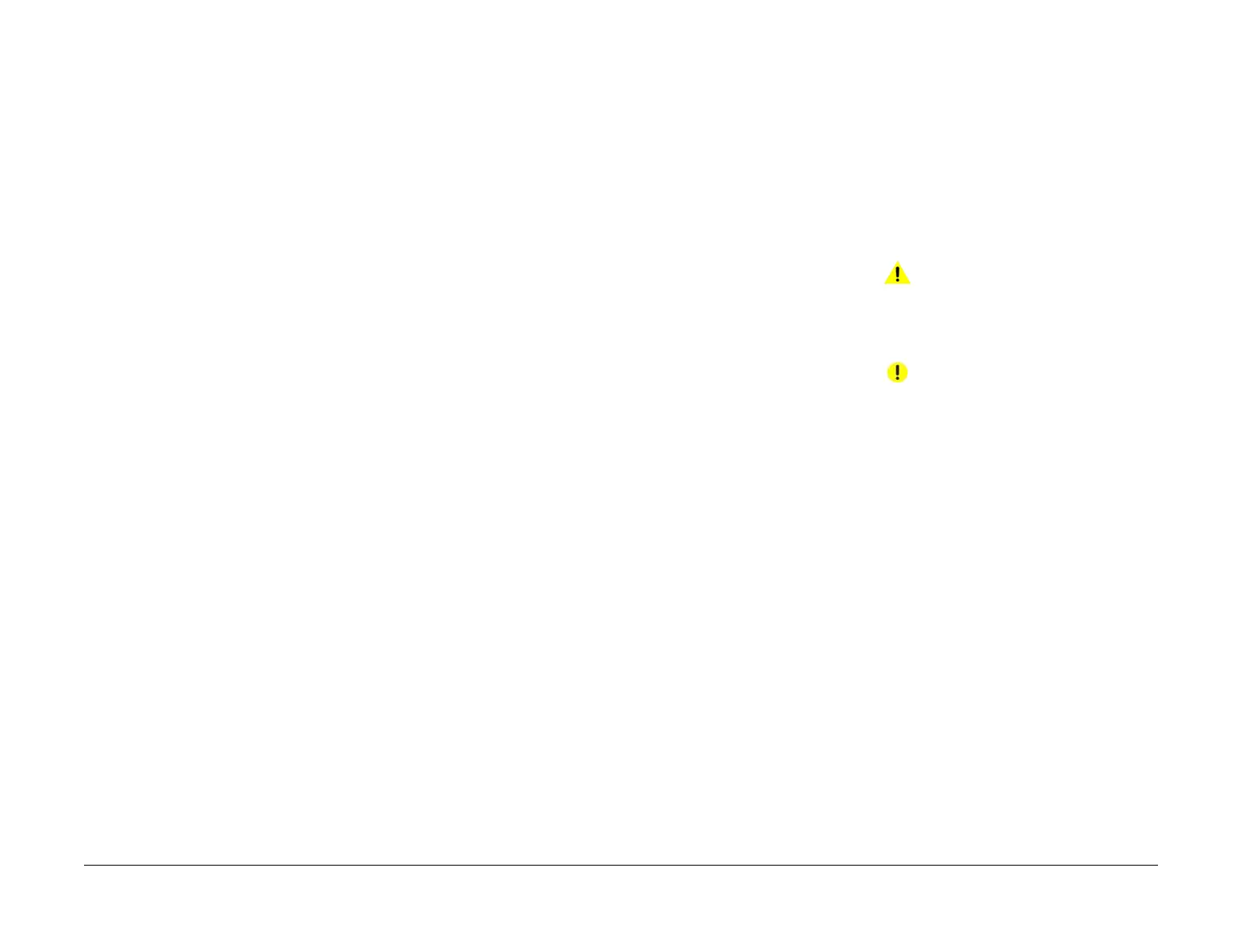April 2017
iii
Xerox® VersaLink® B7025/B7030/B7035 Multifunction Printer
About This Manual, How To Use This Manual
Introduction
Launch Issue
About This Manual
This manual is part of a multinational service documentation system that is structured in the
standard Xerox service manual format.
Organization
The service manual is the document used as the primary information source for repairing and
maintaining this family of products and is available as EDOC on a CDROM, or in PDF format
on a CDROM. The information within the manual is divided into an introduction and 8 other
sections.
Section 1 Service Call Procedures
This section is used to start and complete a service call. The procedures in this section will
either direct you to a Repair Analysis Procedure (RAP), or identify a faulty component or sub
-
assembly.
Section 2 Status Indicator Repair Analysis Procedures
This section contains the Repair Analysis Procedures (RAPs) and checkouts necessary to
diagnose, isolate and repair faults other than image quality faults.
Section 3 Image Quality
This section contains the Image Quality Repair Analysis Procedures (IQ RAPs), checkouts and
setup procedures necessary to diagnose, isolate and repair image quality faults.
Section 4 Repairs and Adjustments
This section contains the instructions for removal, replacement, and adjustment of parts within
the machine.
Section 5 Parts List
This section contains the detailed and illustrated spare parts list. Any part that is spared or that
must be removed to access a spared part is illustrated.
Section 6 General Procedures and Information
This section contains all other procedures, product specifications and general information. It
also contains Tag/MOD information. The abbreviations used in this Manual are in GP 40 Glos
-
sary of Terms, Acronyms and Abbreviations.
Section 7 Wiring Data
This section contains the PJ locations, wiring diagrams and block schematic diagrams (BSDs).
Section 8 Product Technical Overview
This section contains technical details of the machine.
Publication Comments Sheet
A Publication Comment Sheet is provided at the rear of the PDF version of the manual.
How To Use This Manual
Always start with the Service Call Procedures, Section 1. Perform Initial Actions and verify the
problem, then follow the directions given.
How to Differentiate Between Machine Variants
When a procedure, parts list description or other reference is unique across different speeds of
machine, the appropriate speed will be quoted. For example, 25ppm or 35ppm. Any artwork
will also be specific.
NOTE: This manual services all configurations of the machine. Ignore references to options
not installed on the machine.
Warnings, Cautions And Notes
WARNING
A warning is used whenever an operating or maintenance procedure, practice, condi-
tion or statement, if not strictly observed, could result in personal injury.
A translated version of all warnings is in Translation of Warnings.
CAUTION
A caution is used whenever an operation or maintenance procedure, practice, condition or
statement, if not strictly observed, could result in damage to the equipment.
NOTE: A note is used where it is essential to highlight a procedure, practice, condition or state-
ment.
Use of the Block Schematic Diagrams
Block schematic diagrams (BSDs) are included in Section 7 (Wiring Data). The BSDs show the
functional relationship of the electrical circuitry to any mechanical, or non-mechanical, inputs or
outputs throughout the machine. Inputs and outputs such as motor drive, mechanical linkages,
operator actions, and air flow are shown. The BSDs will provide an overall view of how the
entire subsystem works.
It should be noted that the BSDs do not contain an input power block referring to Chain 1. It will
be necessary to refer to the Wiring Diagrams in order to trace a wire back to its source.
