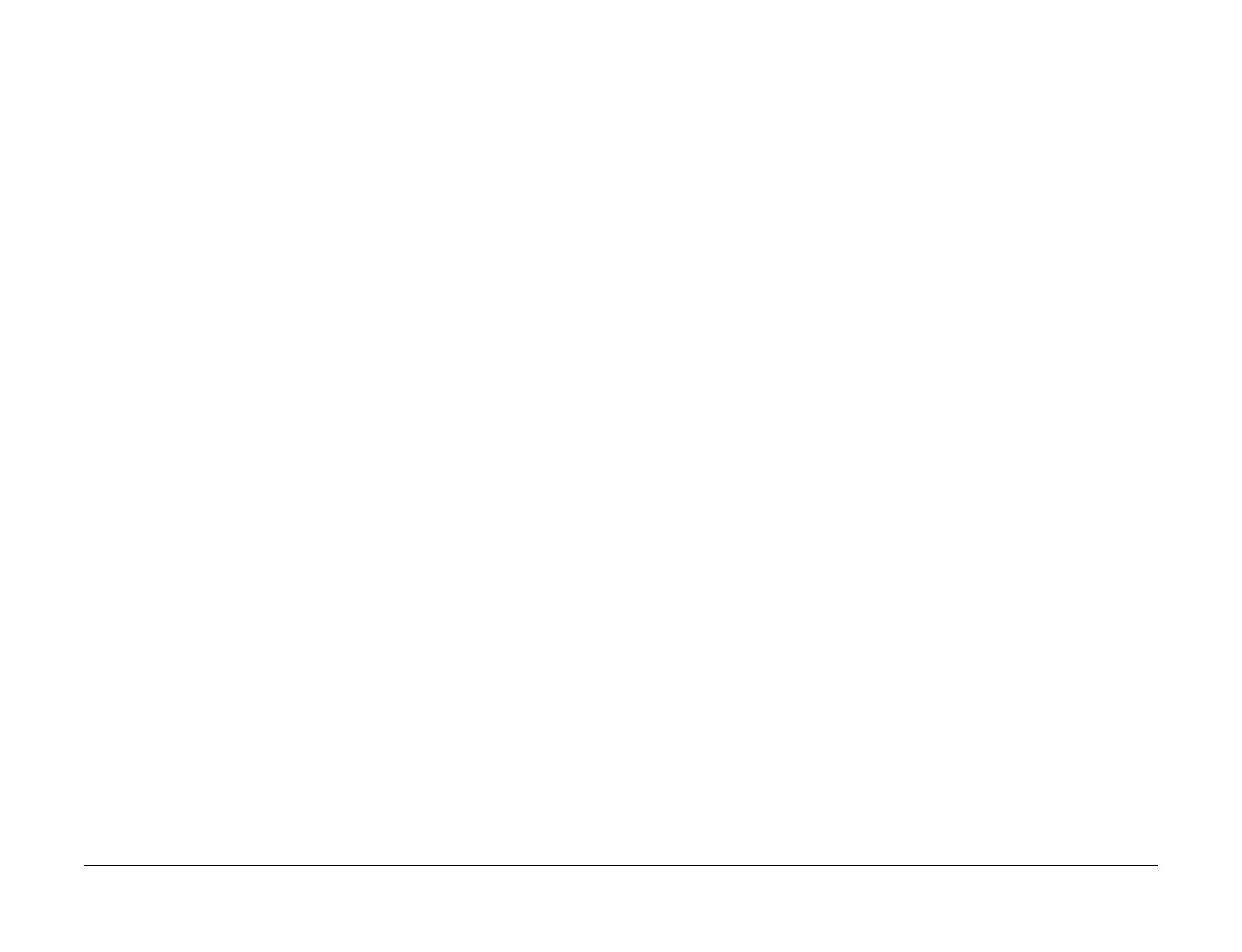April 2017
2-273
Xerox® VersaLink® B7025/B7030/B7035 Multifunction Printer
018-755, 018-756
Status Indicator RAPs
Launch Issue
018-755 Server Connection Error in SMB RAP
018-755 There is no response from the server and failed to establish TCP/IP session.
Procedure
Advise the customer to:
1. Check the transfer destination server, the router that exists between the multifunction
machine and the server, and the anti-virus software, firewall software, etc.
2. If there is no problem, login to the SMB server from another PC using the same user
name and check whether a file can be written to the same storage destination on that
SMB server. If write is possible, try to perform the same operation again from the
machine.
NOTE: If the situation does not improve, it is highly likely that there is a problem occurring
at the server.
018-756 Server Login Response Timeout in SMB RAP
018-756 Unable to receive a response from the server within the specified time during the
scanner (scan to PC) SMB authentication.
Procedure
Advise the customer to:
1. If the transfer destination server belongs to the Active Directory domain, check for delays
in the communication between transfer destination server and Domain Controller by the
method that follows:
a. Check whether it is taking a long time to access the transfer destination server from
a PC client.
b. If it is taking a long time, consult with the System Administrator.
2. If there is no problem, login to the SMB server from another PC using the same user
name and check whether a file can be written to the same storage destination on that
SMB server. If write is possible, try to perform the same operation again from the
machine.
NOTE: If the situation does not improve, there is a possibility of bad connection status in
the customers environment. Advise them to consult with the System Administrator.
