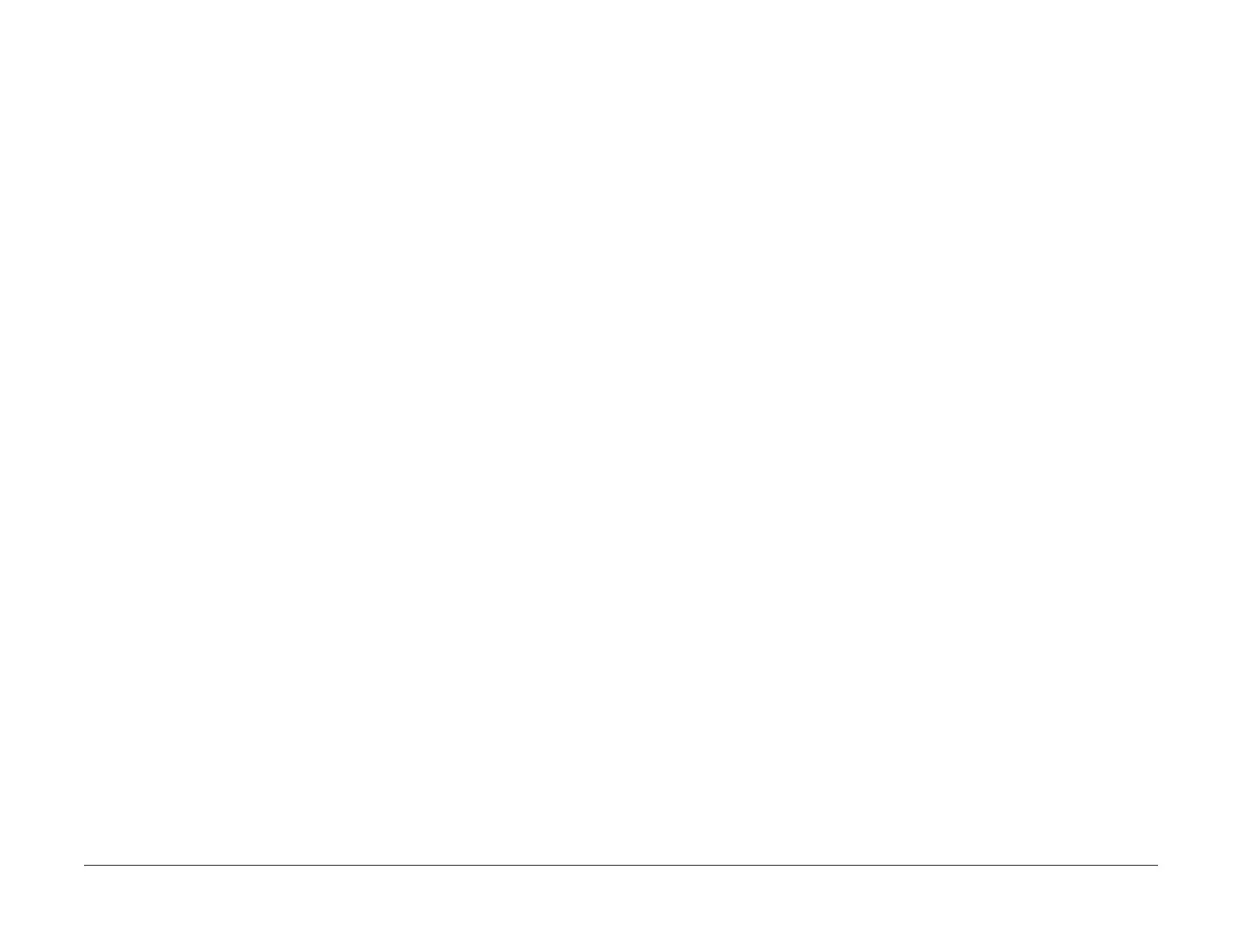April 2017
2-219
Xerox® VersaLink® B7025/B7030/B7035 Multifunction Printer
017-723, 017-725
Status Indicator RAPs
Launch Issue
017-723 DocuWorks Unsupported Character Fail RAP
017-723 When the DocuWorks decomposer is working, it detected some text that cannot be
output is in use.
Procedure
Perform the steps that follow:
1. Advise the customer to print from the DocuWorks viewer using the print driver (ART-EX,
PCL, etc.).
2. If the fault persists, reload the software, GP 4.
017-725 Forced Annotation Syntax Fail RAP
017-725 Syntax error in Forced Annotation instructions is detected.
Procedure
Perform the steps that follow:
1. Advise the customer to check the driver settings.
2. If the fault persists, reload the software, GP 4.
