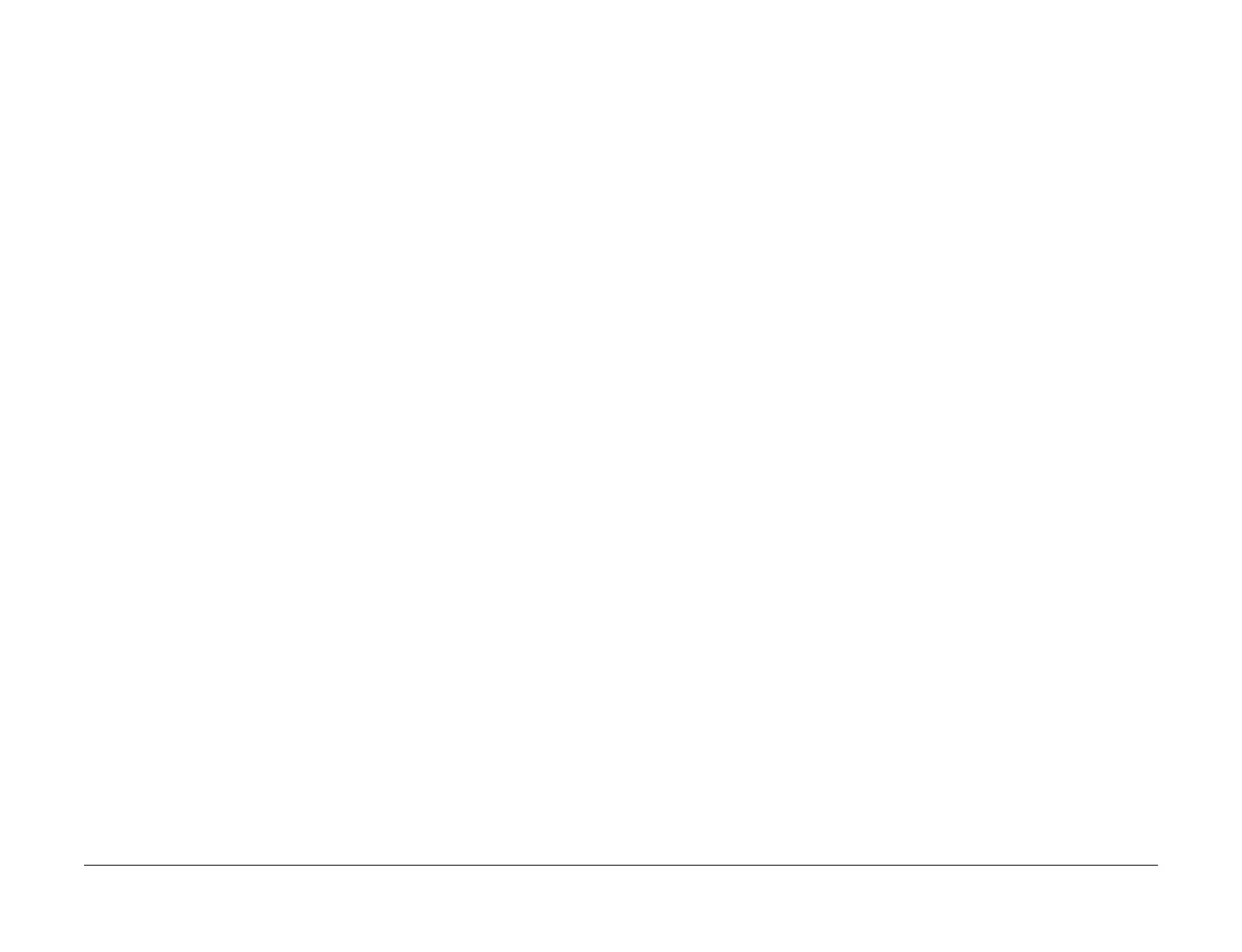April 2017
2-551
Xerox® VersaLink® B7025/B7030/B7035 Multifunction Printer
121-323, 121-324
Status Indicator RAPs
Launch Issue
121-323 Web EP Software Fail RAP
121-323 Fatal error related to Web EP.
Procedure
Switch off, then switch on the machine, GP 10.
121-324 Fax Send Charging Confliction RAP
117-317 It is detected that with fax send charging enabled, blank document detection is
enabled or blank document detection display (display on KO screen) is enabled.
Procedure
Perform the steps that follow:
1. Enter dC131. Set NVM value 850-021 to 0 to disable fax send charging or set NVM val-
ues 820-123 and 790-670 to 0.
2. Switch off, then switch on the machine, GP 10.
