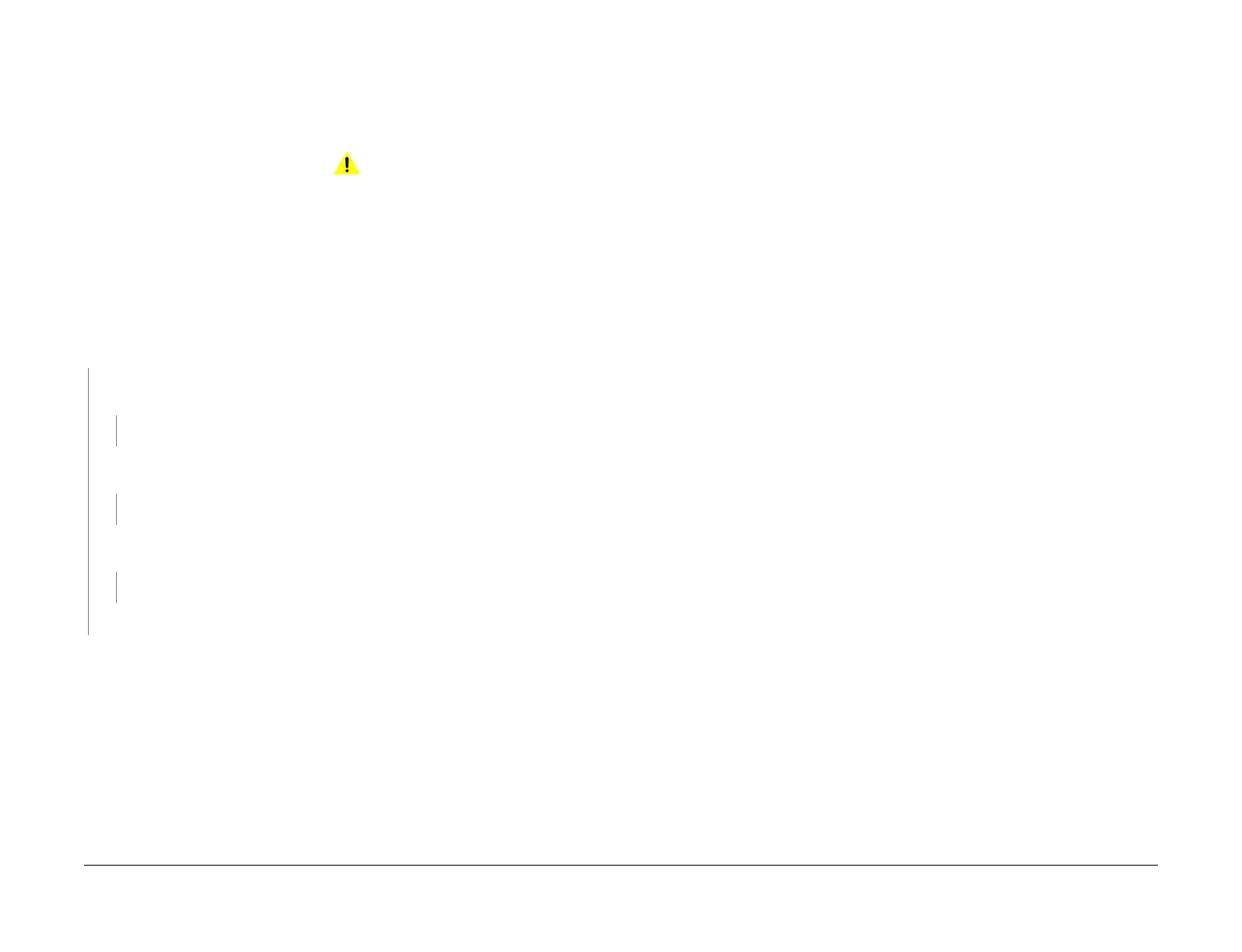April 2017
2-98
Xerox® VersaLink® B7025/B7030/B7035 Multifunction Printer
012-935B
Launch Issue
Status Indicator RAPs
012-935B Entrance Sensor RAP
BSD-ON: BSD 13.7 Office Finisher LX Transportation
Initial Actions
NOTE: Ensure the correct RAP is performed, refer to the 012-935 Entrance Sensor Entry RAP.
WARNING
Ensure that the electricity to the machine is switched off while performing tasks that do
not need electricity. Refer to GP 10. Disconnect the power cord. Electricity can cause
death or injury. Moving parts can cause injury.
• Check for obstructions in the paper path
• Check that the finisher is docked correctly to ensure proper transport gate operation.
Procedure
Enter dC330 code 012-100. Actuate the transport entrance sensor, PL 13.35 Item 10. The
display changes.
YN
Check the wiring between J8868 pin 2 and P/J8988 pin 2 for an open or short circuit, or
a loose or damaged connector.
The wiring is good.
YN
Reconnect or repair as necessary.
Measure the voltage between P/J8988 pins 3 and 1 on the finisher PWB. The voltage is
approximately +5VDC.
YN
Install a new finisher PWB, PL 13.45 Item 2.
Measure the voltage between P/J8988 pin 2 on the finisher PWB and ground. Actuate the
finisher entrance sensor.
The voltage changes.
YN
Install a new transport entrance sensor, PL 13.35 Item 10
Install a new finisher PWB, PL 13.45 Item 2.
Install a new finisher PWB, PL 13.45 Item 2.
