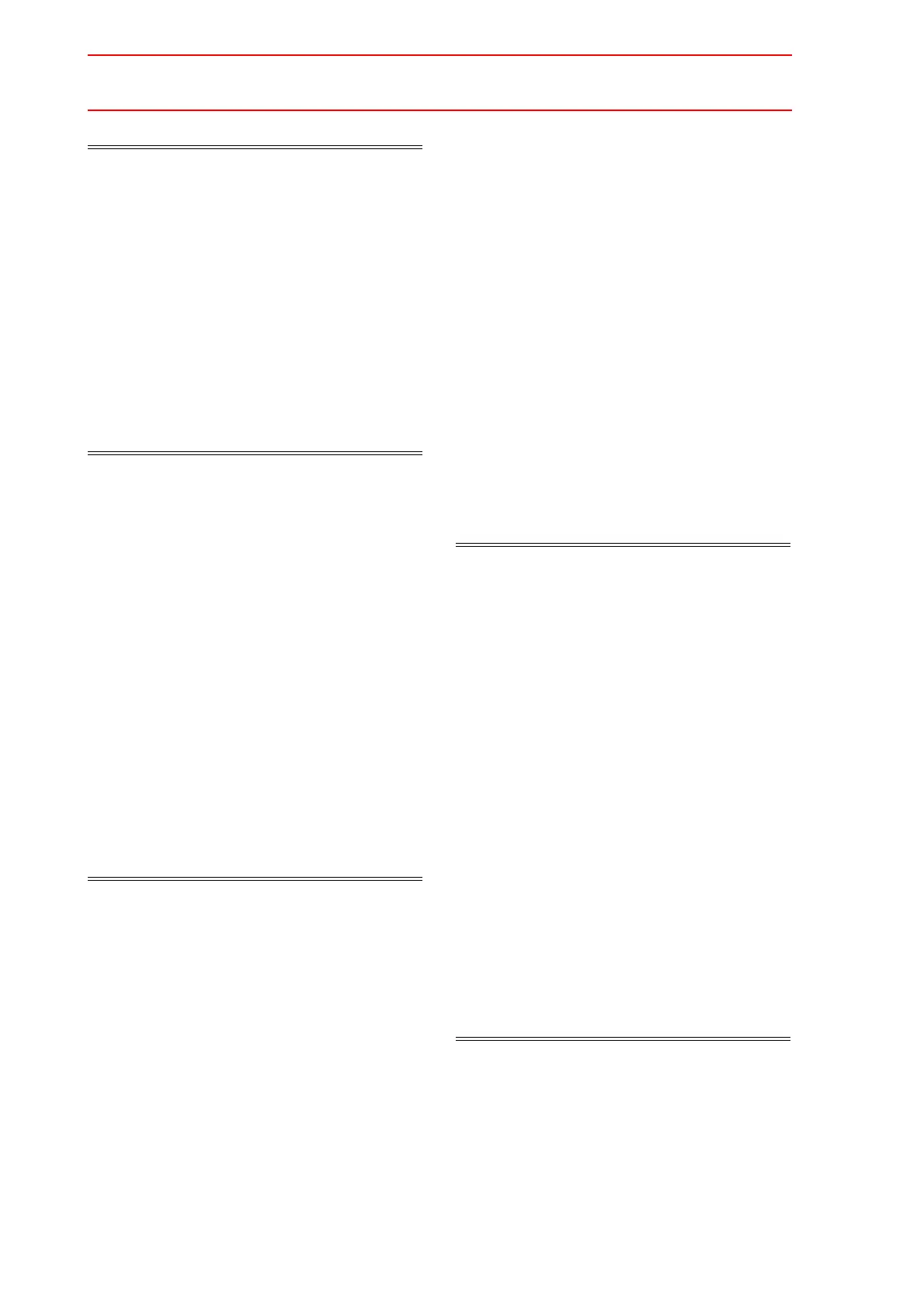Index-3
P
path confirmation......................................... 12-3
PINION DIAMETER
................................... 11-12
positioning system
....................................... 12-2
power supply
........................................ 4-3, 12-2
power supply contactor sequence circuit board
13-5
power supply contactor unit
.................. 12-5, 13-3
primary power supply switch installation
.......... 4-5
program control instructions
......................... 12-4
programming
.............................................. 12-4
programming pendant
.................................. 12-4
pulse output allocation
......................... 8-88, 8-95
PWM amplifier
.......................................... 13-34
R
R-axis .......................................................... 6-3
REDUCTION RATIO
................................. 11-12
registering tool angle
................................... 8-20
registering tool load information
.................... 8-44
registering/changing the work home position
.. 8-48
relative humidity
.......................................... 12-2
reset shock detected
.................................... 8-69
returning to the work home position
............... 8-48
robot coordinate
.......................................... 8-49
robot I/F circuit board (JANCD-NIF01)
......... 13-13
robot I/F unit
..................................... 13-9, 13-14
robot I/F unit (JZNC-NIF01)
........................ 13-13
robot installation angle
................................. 8-33
robot motion control
..................................... 12-4
robot programming language (INFORM III)
.... 8-80
robot setup condition
................................... 8-33
robot system input terminal block (MXT)
...... 13-18
robot user I/O connector
............................ 13-14
running speed limit
...................................... 12-3
S
safe speed mode selection............... 13-24, 13-31
safeguarding
................................................. 5-3
safety
........................................................... 1-4
safety plug
...................................... 13-21, 13-31
S-axis
........................................................... 6-3
security mode
............................................... 7-1
security system
............................................. 7-1
selecting user coordinates file
....................... 8-71
self-diagnosis
.............................................. 12-3
SENSlNG PROHIBITED
............................ 13-42
SENSOR INPUT
....................................... 13-48
SERVO ON
........................................ 5-3, 13-15
SERVO ON READY
...................................... 5-3
servo-ON enable input
................................. 13-8
SERVOPACK
................................... 12-5, 13-34
setting contents
........................................... 8-80
setting play speed
....................................... 8-85
setting shock detection function
.................... 8-61
setting station axis
..................................... 11-16
setting the controller clock
............................ 8-84
setting the tool load information
............ 8-22, 8-64
setting user coordinates
............................... 8-70
setting work home position
........................... 8-47
SHCKRST instruction
.................................. 8-64
SHCKSET instruction
.......................... 8-61, 8-64
S-head payload
........................................... 8-34
shock detection function
.............................. 8-61
shock sensor
.............................................. 13-5
short-cut function
........................................ 12-3
software limit
...................................... 8-77, 8-78
special training
.............................................. 1-3
specification list
........................................... 12-2
speed adjustment
........................................ 12-3
speed setting
.............................................. 12-4
standard instruction set
................................ 8-80
STICK DETECTION
.................................. 13-61
subset instruction set
................................... 8-80
switch of the tool file
.................................... 8-46
T
T.C.P. calibration ........................................ 12-4
T-axis
........................................................... 6-3
teaching user coordinates
............................ 8-72
temporary release of soft limits
..................... 8-77
three-phase noise filter
.................................. 4-4
three-phase power supply
.............................. 4-3
TIMER COOLING WATER ERROR
............ 13-60
timer setting
................................................ 12-3
TIP REPLACE COMPLETION
.................... 13-61
TIP REPLACE REQUEST
.......................... 13-63
tool calibration
............................................ 8-22
tool data setting
.......................................... 8-17
tool file
....................................................... 8-17
tool load information
.................................... 8-37
tool load information setting
.......................... 8-37
tool shock sensor
........................................ 13-5
tool shock sensor releasing
.......................... 8-75
transferring the MOTOMAN
.......................... 1-14
TRANSTHERMO ERROR
.......................... 13-60
turning OFF the main power
........................... 5-5
turning OFF the servo power
.......................... 5-5
turning ON the main power supply
.................. 5-1
turning ON the servo power
............................ 5-3
U
U-arm payload ............................................ 8-34
U-axis
.......................................................... 6-3
user alarm display
....................................... 12-3
user coordinate
................................... 8-49, 8-70
user coordinates file
.................................... 8-70
user ID
......................................................... 7-7