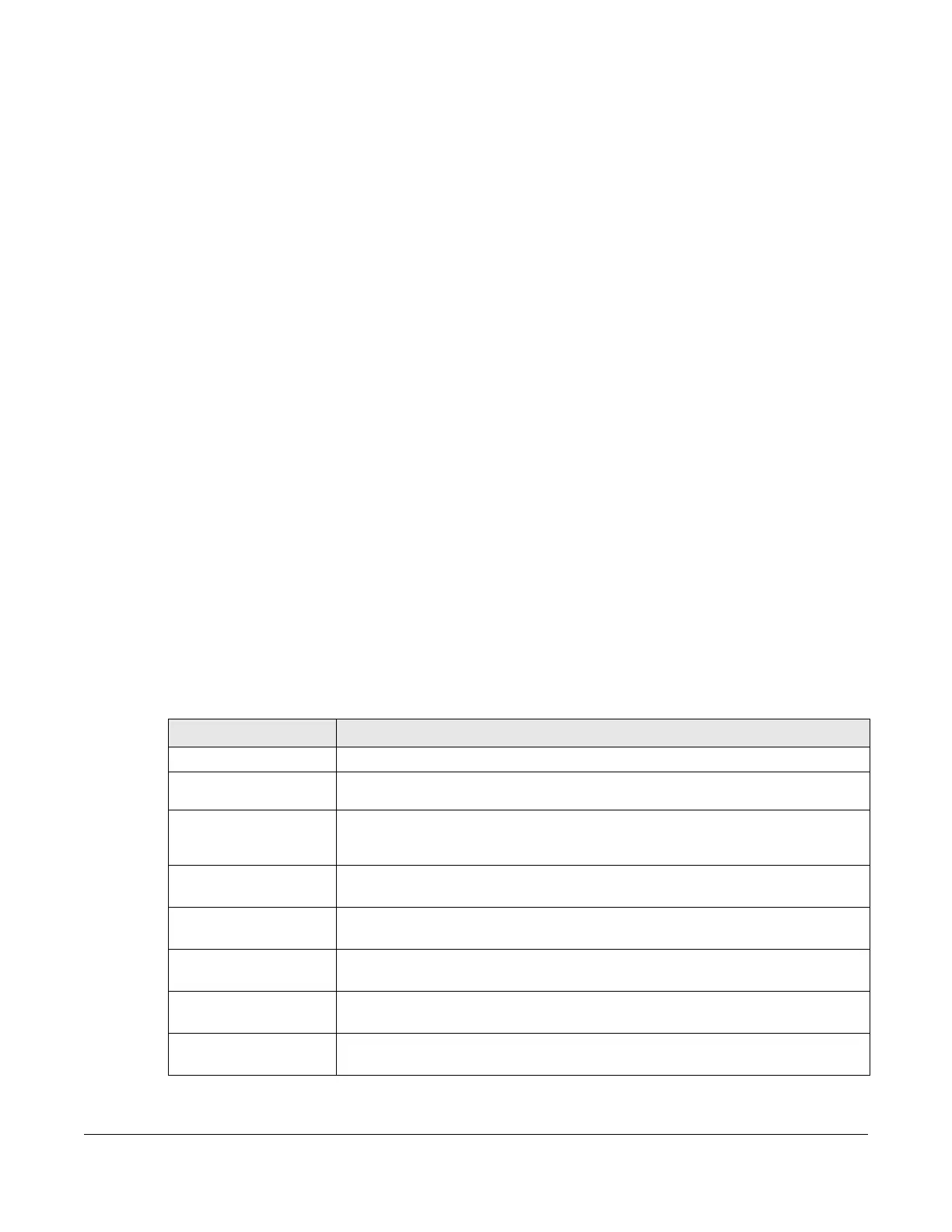ZyWALL Series CLI Reference Guide
577
CHAPTER 68
Diagnostics and Remote
Assistance
This chapter covers how to use the diagnostics feature. See also Chapter 71 on page 585 for information
on other maintenance tools.
68.1 Diagnostics
The diagnostics feature provides an easy way for you to generate a file containing the Zyxel Device’s
configuration and diagnostic information. You may need to generate this file and send it to customer
support during troubleshooting.
68.2 Diagnosis Commands
The following table lists the commands that you can use to have the Zyxel Device collect diagnostics
information. Use the
configure terminal command to enter the configuration mode to be able to
use these commands.
Table 333 diagnosis Commands
COMMAND DESCRIPTION
diag-info collect
Has the Zyxel Device create a new diagnostic file.
show diag-info
Displays the name, size, and creation date (in yyyy-mm-dd hh:mm:ss format) of the
diagnostic file.
show cpu average
Displays the current percentage usage of each CPU in the Zyxel Device as a
percentage of total processing power and the current CPU utilization percentage for
each application used on the Zyxel Device.
show mem status
all
Displays the current DRAM memory utilization percentage for each application used
on the Zyxel Device and each application’s running time in hours - minutes - seconds.
diaginfo collect
ac
Collects information on the AP controller (the Zyxel Device).
diaginfo collect
wtp
Collects information on Access Points managed by the AP controller (the Zyxel
Device).
diaginfo delete /
ac
Deletes information collected on the AP controller (the Zyxel Device).
diaginfo delete /
wtp
Deletes information collected on Access Points managed by the AP controller (the
Zyxel Device).
