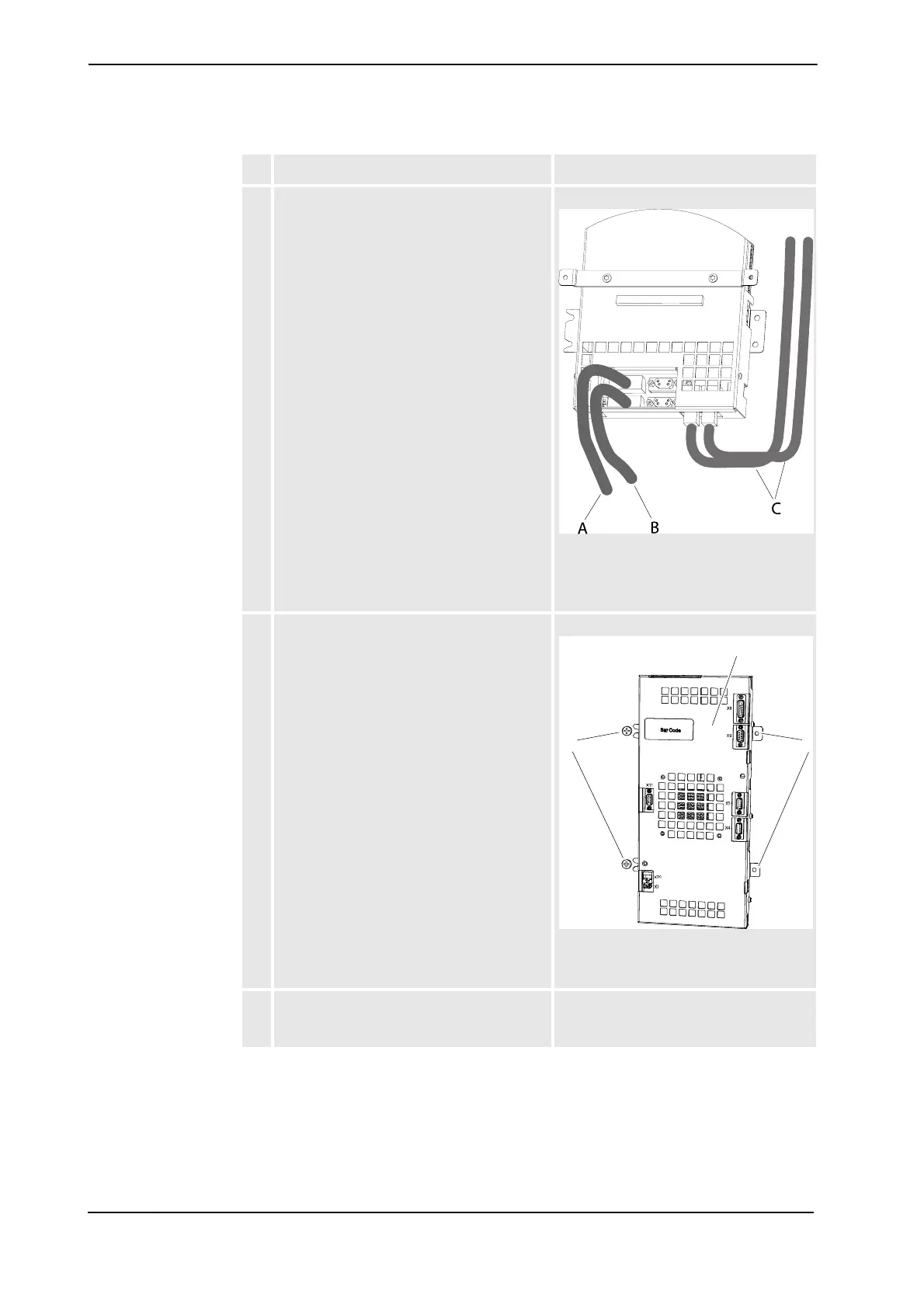2 Installation and Commissioning, IRC5
2.9.12. Installing the SafeMove board DSQC 647
3HAC021313-001 Revision: K160
© Copyright 2004-2008 ABB. All rights reserved.
4. Connect both SMB cables and both Ethernet
cables to the SafeMove board before
mounting the board. These connections may
be difficult to reach once the board is
mounted.
The two Ethernet connectors on the
SafeMove board are interchangeable (it
does not matter which is connected to the
main computer and which is connected to
the axis computer).
xx0800000103
• A: SMB1 cable
• B: SMB2 cable
• C: Ethernet cables
5. Remove the attachment screws of the axis
computer.
xx0500002002
• A: axis computer
• B: attachment screws (4 pcs)
6. Lift out the axis computer so that the
SafeMove board can be fitted behind the
axis computer.
Action Note/illustration
Continued
Continues on next page