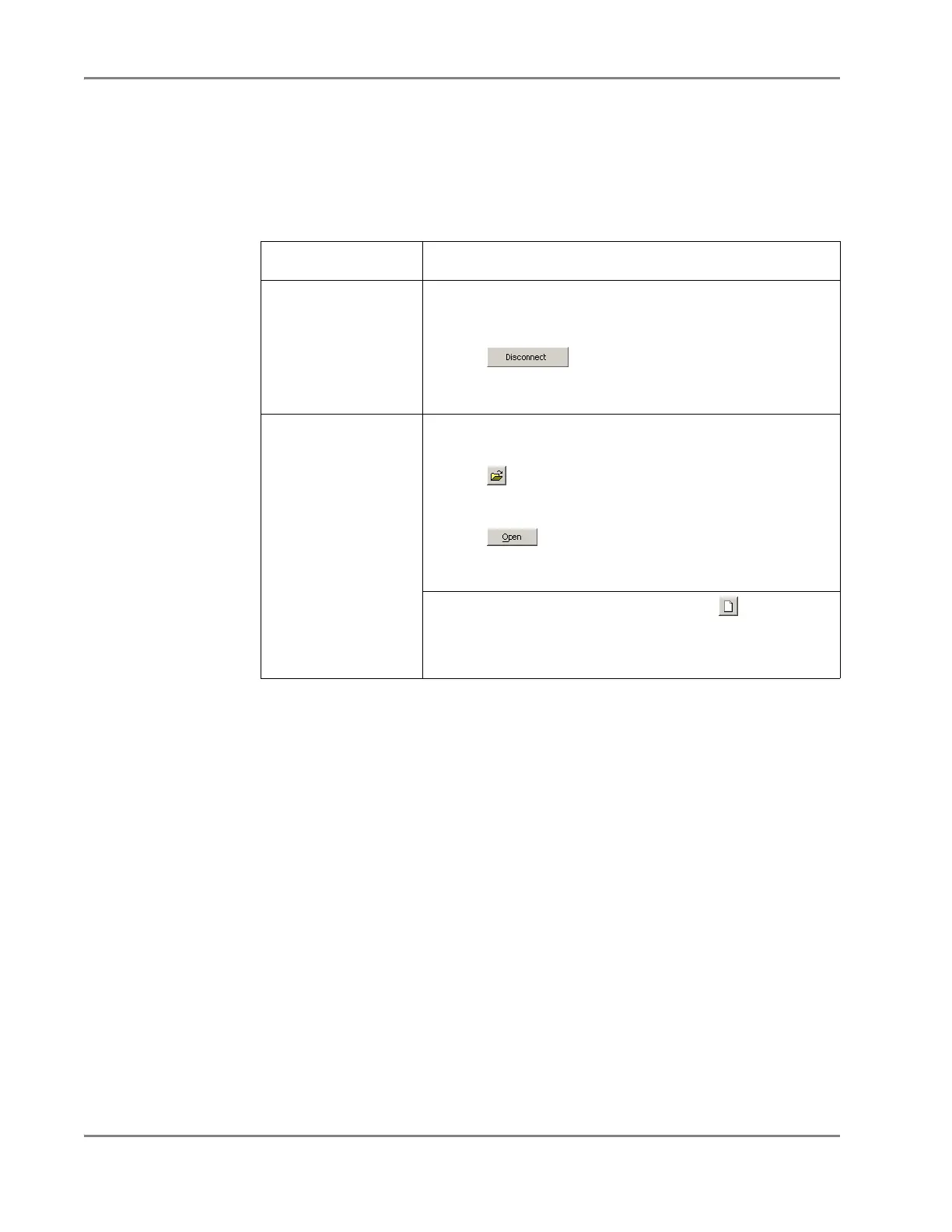DRAFT
September 1, 2004 11:39 am, CH_Basic.fm
Chapter 4 Operating the Instrument
4-30 Applied Biosystems 7900HT Fast Real-Time PCR System and SDS Enterprise Database User Guide
Disconnecting
the Software from
the Instrument
The SDS software has the ability to halt all communications with the 7900HT
instrument. The ‘disconnect’ option permits the simultaneous operation of both the
SDS software and the Automation Controller Software. Because both programs
control the Applied Biosystems 7900HT Fast Real-Time PCR System, one program
must relinquish control of the 7900HT instrument before the other can be used to
operate it.
To… Then…
disconnect the
software from
the instrument
1. In the SDS software, select the Instrument tab of the open
plate document.
2. Select the Real-Time or Plate-Read tab.
3. Click .
Note: Once disconnected, the software neither monitors nor
controls the 7900HT instrument.
reconnect the software
(once disconnected)
to reconnect to an open plate document:
1. Select File
> Close to close the plate document.
2. Click (or select File
> Open).
3. In the Look In field, navigate to and select the plate
document of interest.
4. Click ,
Upon opening the plate document, the software
re-establishes the 7900HT instrument connection.
to reconnect to an new plate document, click
(or select File > New).
Upon creation of the plate document, the software
re-establishes the connection with the 7900HT instrument.