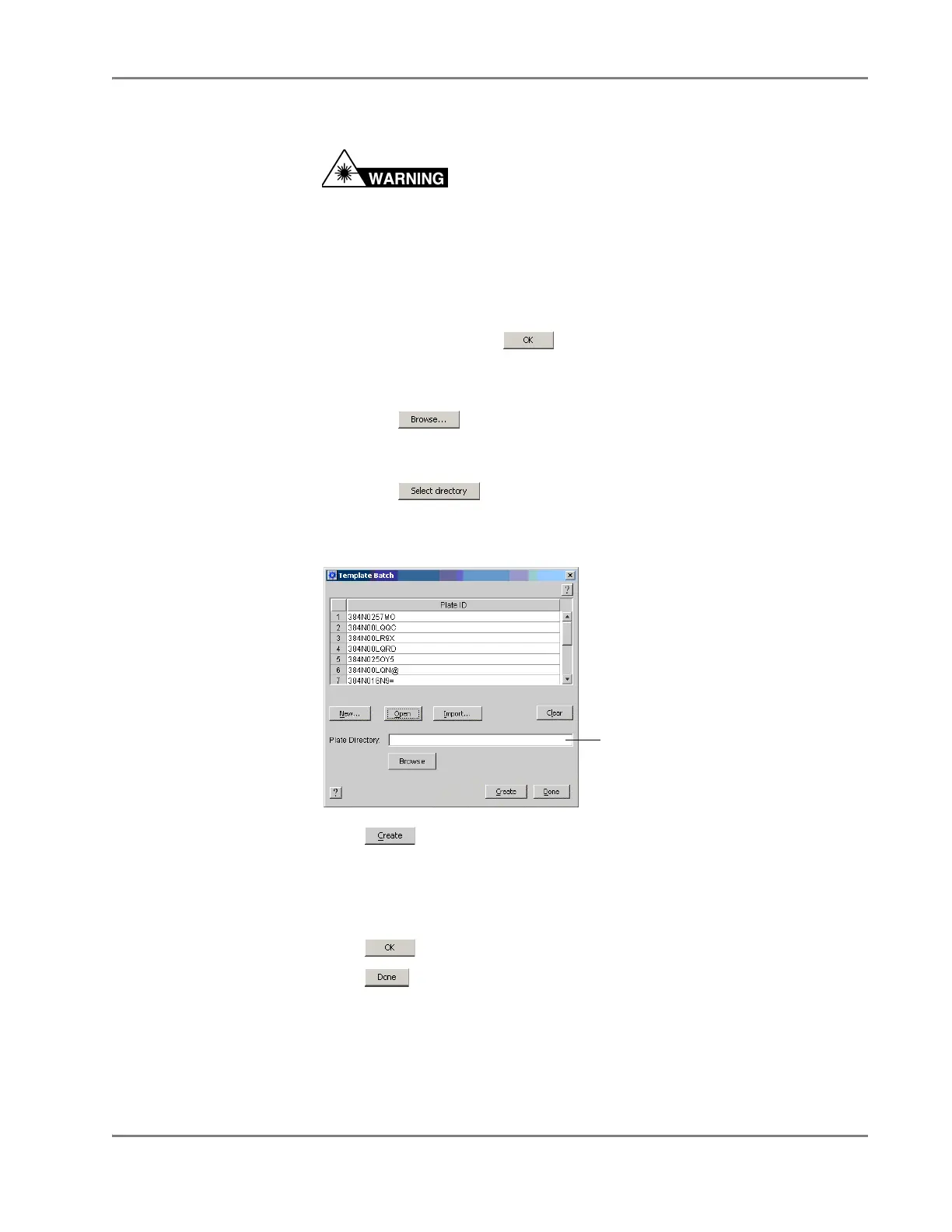DRAFT
September 1, 2004 11:39 am, CH_Basic.fm
Operating the Software without an SDS Enterprise Database
Applied Biosystems 7900HT Fast Real-Time PCR System and SDS Enterprise Database User Guide 4-37
b. In the Plate ID field of the New Plates dialog box, and scan the bar code of
the first plate in the batch using the hand-held bar code scanner.
LASER HAZARD. Exposure to direct or reflected laser
light can burn the retina and leave permanent blind spots. Never look into the
laser beam. Remove jewelry and anything else that can reflect the beam into
your eyes. Protect others from exposure to the beam.
IMPORTANT! If using the SDS Enterprise Database, the bar codes entered must
be unique and cannot be used by an existing plate document.
c. Repeat step b for every plate in the batch.
d. When finished, click .
The plate bar codes appear inside the Plate ID field.
5. Select a destination directory to store the new plate documents:
a. Click .
b. In the Look in field, navigate to and select the directory you want to use to
receive the new files.
c. Click .
The Template Batch dialog box displays the selected destination directory in the
Plate Directory field.
6. Click .
The software creates plate documents for all entries listed in the Plate ID list,
saves them to the destination directory, adds them to the plate queue, and
displays a message indicating the number of plate documents it created and sent
to the plate queue.
7. Click to close the message box.
8. Click to close the Template Batch dialog box.
9. Select File > Close to close the plate document template.
Destination directory