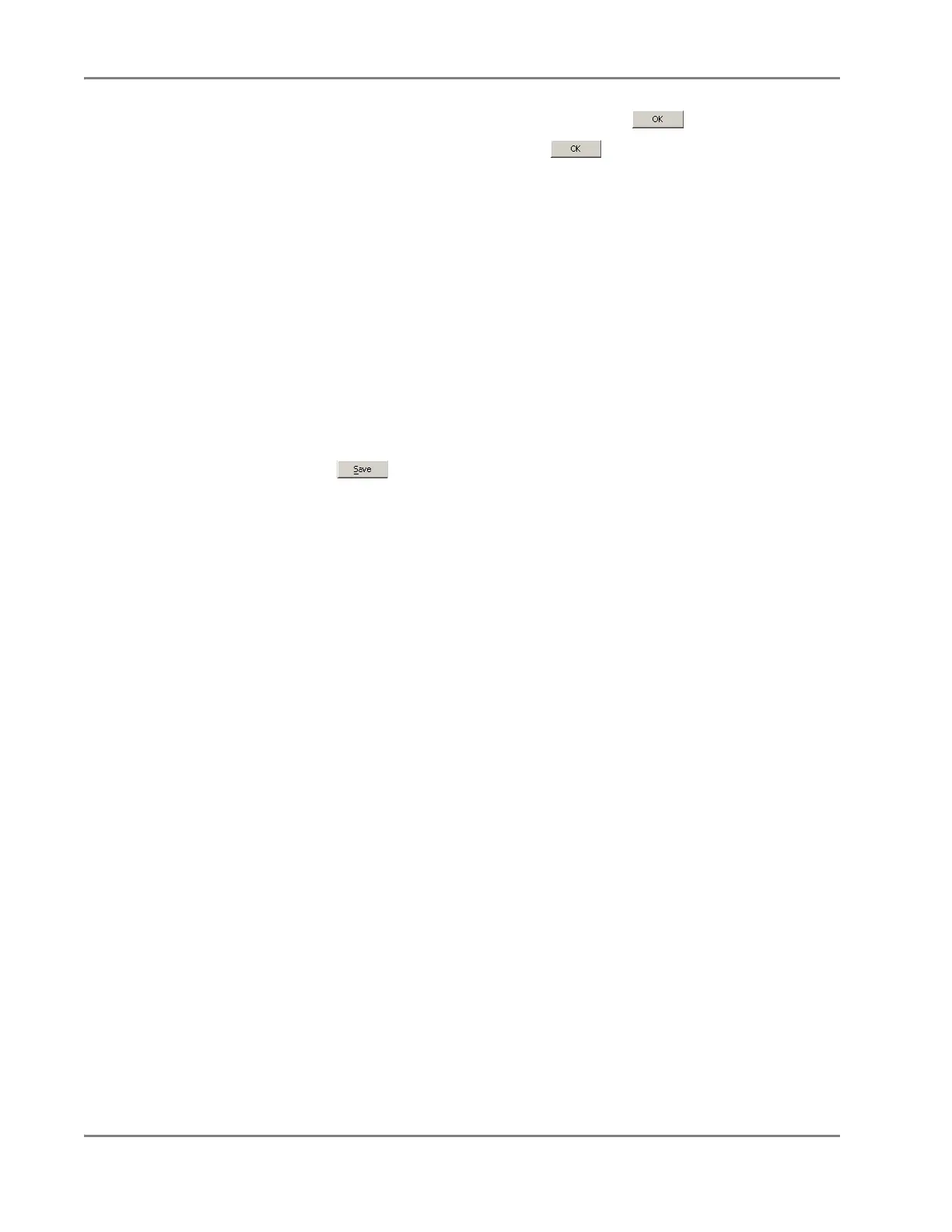DRAFT
September 1, 2004 11:39 am, CH_End-Point.fm
Chapter 5 Analyzing End-Point Data
5-20 Applied Biosystems 7900HT Fast Real-Time PCR System and SDS Enterprise Database User Guide
4. In the Save Results to Database dialog box, click .
5. In the confirmation dialog box, click .
Saving the SDS 7900HT Document
Although the software save any changes made to the appearance of a plate document
and to the analysis settings, it does not save the calls made during the analysis.
1. In the SDS software, select File > Save As.
2. In the Look in field of the Save As dialog box, navigate to and select a directory
for the software to receive the new file.
3. In the File name field, do one of the following:
• Enter a file name for the plate document file, or
• Enter or scan the bar code number for the plate into the field.
Note: The SDS software does not require that the file name match the bar code
of the corresponding plate.
4. Click .
The software saves the plate document to the specified directory.