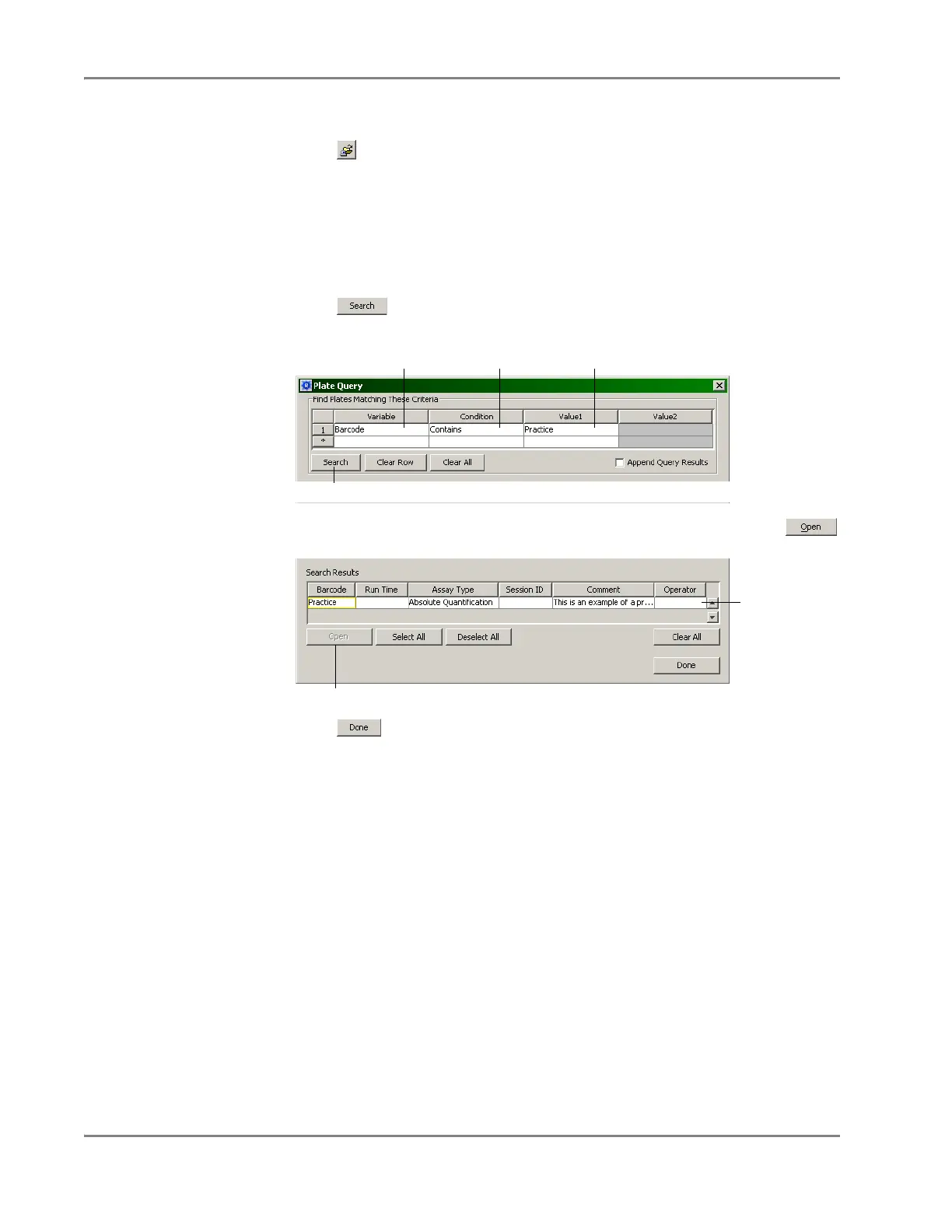DRAFT
September 1, 2004 11:38 am, CH_GetStart.fm
Chapter 2 Getting Started
2-20 Applied Biosystems 7900HT Fast Real-Time PCR System and SDS Enterprise Database User Guide
Opening the Plate Document from the SDS Enterprise Database
1. Click (or select File > Open Document from Database).
2. Configure the Find Plates Matching These Criteria table of the Plate Query
dialog box:
a. Click the first cell in the Va r i ab le column, and select Barcode.
b. Click the first cell in the Conditions column, and select Contains.
c. Click the first cell in the Va l ue 1 column, and enter Practice.
3. Click .
4. In the Search Results list, select the Practice plate document, and click
5. Click .
6. Go on to “Lesson 2: Viewing and Resizing Panes” on page 2-21.
Enter
Practice
Click to begin the search
Select
Contains
Select
Barcode
Click to select
the document
Click to open the document