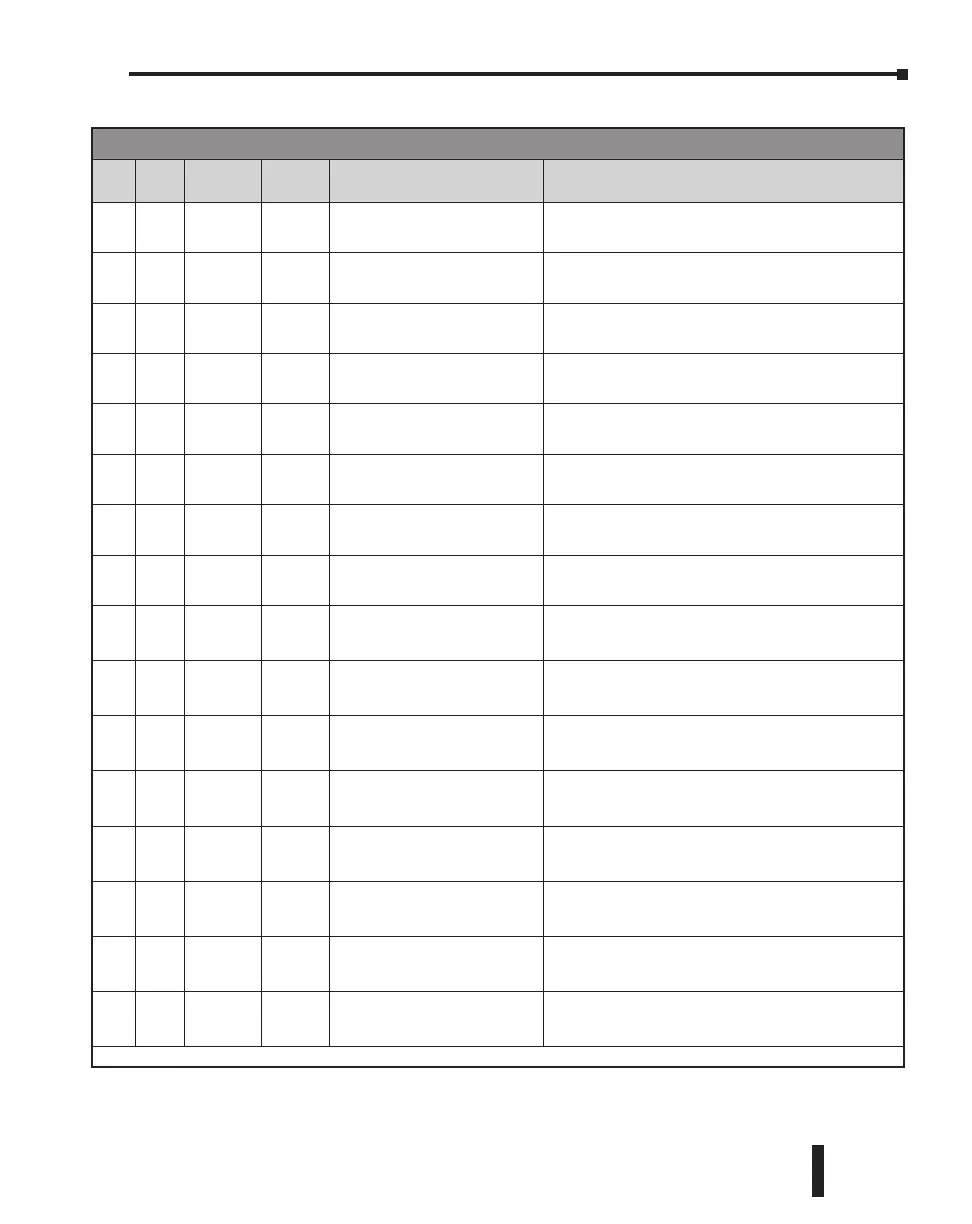Error Codes (continued)
Error code table continued on next page.
PLC Error Codes
Error
Code
Status
Flag*
Error
Name
Category Causes Solutions
301 X101
IO1 Module
Error
Error
The analog I/O module in I/O1
position is not functioning.
Power cycle the CLICK PLC. If the same error occurs
again, replace the analog I/O module.
302 X201
IO2 Module
Error
Error
The analog I/O module in I/O2
position is not functioning.
Power cycle the CLICK PLC. If the same error occurs
again, replace the analog I/O module.
303 X301
IO3 Module
Error
Error
The analog I/O module in I/O3
position is not functioning.
Power cycle the CLICK PLC. If the same error occurs
again, replace the analog I/O module.
304 X401
IO4 Module
Error
Error
The analog I/O module in I/O4
position is not functioning.
Power cycle the CLICK PLC. If the same error occurs
again, replace the analog I/O module.
305 X501
IO5 Module
Error
Error
The analog I/O module in I/O5
position is not functioning.
Power cycle the CLICK PLC. If the same error occurs
again, replace the analog I/O module.
306 X601
IO6 Module
Error
Error
The analog I/O module in I/O6
position is not functioning.
Power cycle the CLICK PLC. If the same error occurs
again, replace the analog I/O module.
307 X701
IO7 Module
Error
Error
The analog I/O module in I/O7
position is not functioning.
Power cycle the CLICK PLC. If the same error occurs
again, replace the analog I/O module.
308 X801
IO8 Module
Error
Error
The analog I/O module in I/O8
position is not functioning.
Power cycle the CLICK PLC. If the same error occurs
again, replace the analog I/O module.
310 X102
IO1 Missing
24V
Warning
The analog I/O module in I/
O1 position is missing external
24VDC input.
Apply 24VDC to the analog I/O module.
311 X103
IO1 CH1
Burnout
Warning
CH1 on the analog I/O module in
I/O1 position senses burnout or
open circuit.
Check the wiring for CH1.
Replace the sensor if it is broken.
312 X106
IO1 CH2
Burnout
Warning
CH2 on the analog I/O module in
I/O1 position senses burnout or
open circuit.
Check the wiring for CH2.
Replace the sensor if it is broken.
313 X109
IO1 CH3
Burnout
Warning
CH3 on the analog I/O module in
I/O1 position senses burnout or
open circuit.
Check the wiring for CH3.
Replace the sensor if it is broken.
314 X112
IO1 CH4
Burnout
Warning
CH4 on the analog I/O module in
I/O1 position senses burnout or
open circuit.
Check the wiring for CH4.
Replace the sensor if it is broken.
320 X202
IO2 Missing
24V
Warning
The analog I/O module in I/
O2 position is missing external
24VDC input.
Apply 24VDC to the analog I/O module.
321 X203
IO2 CH1
Burnout
Warning
CH1 on the analog I/O module in
I/O2 position senses burnout or
open circuit.
Check the wiring for CH1.
Replace the sensor if it is broken.
322 X206
IO2 CH2
Burnout
Warning
CH2 on the analog I/O module in
I/O2 position senses burnout or
open circuit.
Check the wiring for CH2.
Replace the sensor if it is broken.
* The Status Flags are turned ON when the related errors occur.
CLICK PLC Hardware User Manual, 6th Edition, Rev. F – C0-USER-M
6–13
Chapter 6: Troubleshooting
