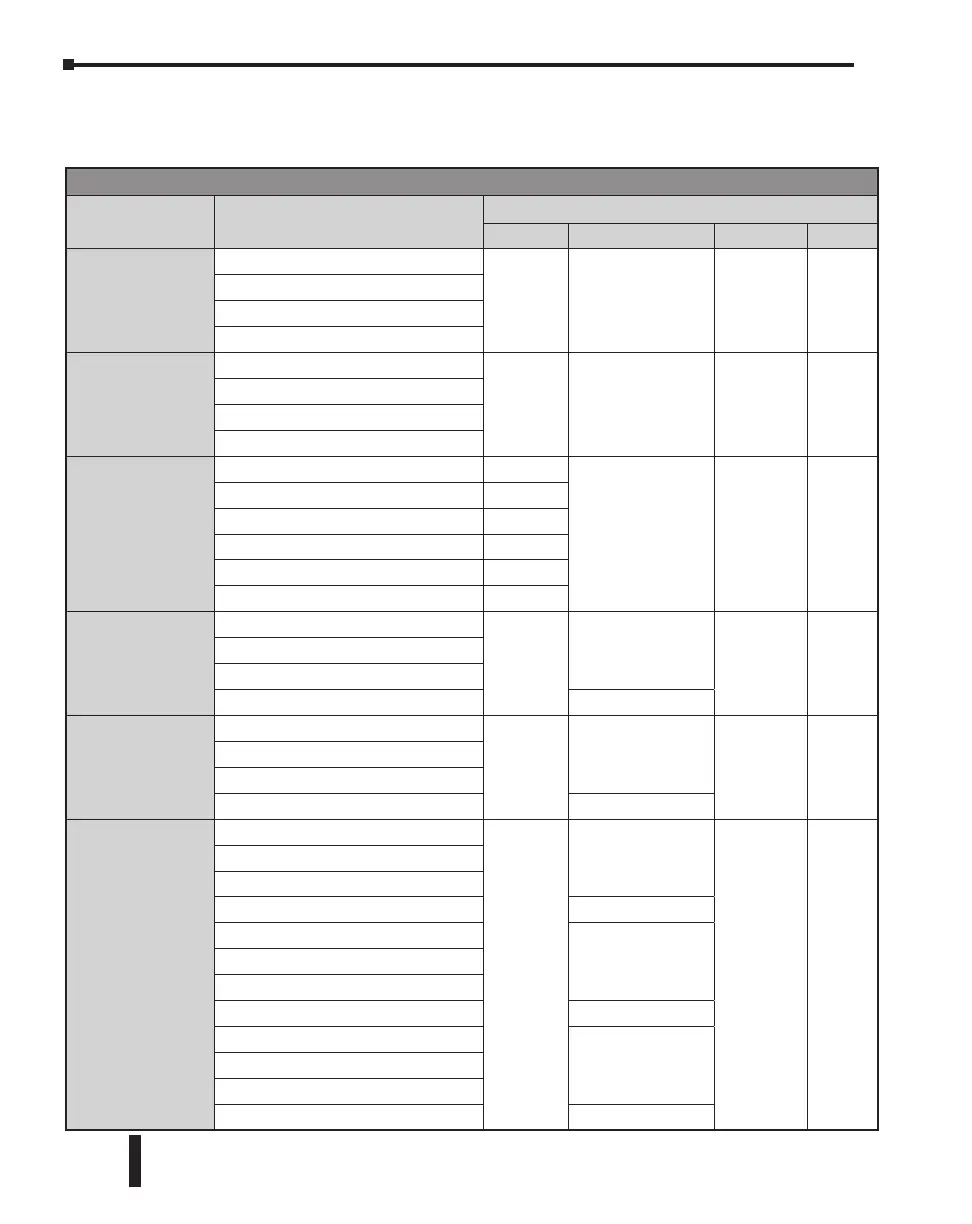CLICK PLC Hardware/Software Compatibility
CLICK PLCs require a minimum software version of v2.50 for the PID function. The table
below shows the most recent software and hardware versions required for access to the High-
Speed input operation capability.
CLICK PLC Features Software Compatibility
Minimum CLICK Software Version
CPU Type Part Number Hardware High-Speed Inputs EtherNet/IP PID
Basic
C0-00DD1-D
v1.00 N/A N/A N/A
C0-00DD2-D
C0-00DR-D
C0-00AR-D
Standard
C0-01DD1-D
v1.20 N/A N/A N/A
C0-01DD2-D
C0-01DR-D
C0-01AR-D
Analog
C0-02DD1-D (before SN 171208001)
v1.12
N/A N/A N/A
C0-02DD1-D (after SN 171208001)
v2.10
C0-02DD2-D (before SN 174018001)
v1.12
C0-02DD2-D (after SN 174018001)
v2.10
C0-02DR-D (before SN 173158001)
v1.12
C0-02DR-D (after SN 173158001)
v2.10
Ethernet Basic
C0-10DD1E-D
v2.00
v2.30
v2.40 v2.50
C0-10DD2E-D
C0-10DRE-D
C0-10ARE-D
N/A
Ethernet Standard
C0-11DD1E-D
v2.00
v2.30
v2.40 v2.50
C0-11DD2E-D
C0-11DRE-D
C0-11ARE-D
N/A
Ethernet Analog
C0-12DD1E-D
v2.20
v2.30
v2.40 v2.50
C0-12DD2E-D
C0-12DRE-D
C0-12ARE-D
N/A
C0-12DD1E-1-D
v2.30
C0-12DD2E-1-D
C0-12DRE-1-D
C0-12ARE-1-D
N/A
C0-12DD1E-2-D
v2.30
C0-12DD2E-2-D
C0-12DRE-2-D
C0-12ARE-2-D
N/A
CLICK PLC Hardware User Manual, 6th Edition, Rev. G – C0-USER-M
2–34
Chapter 2: Specifications
