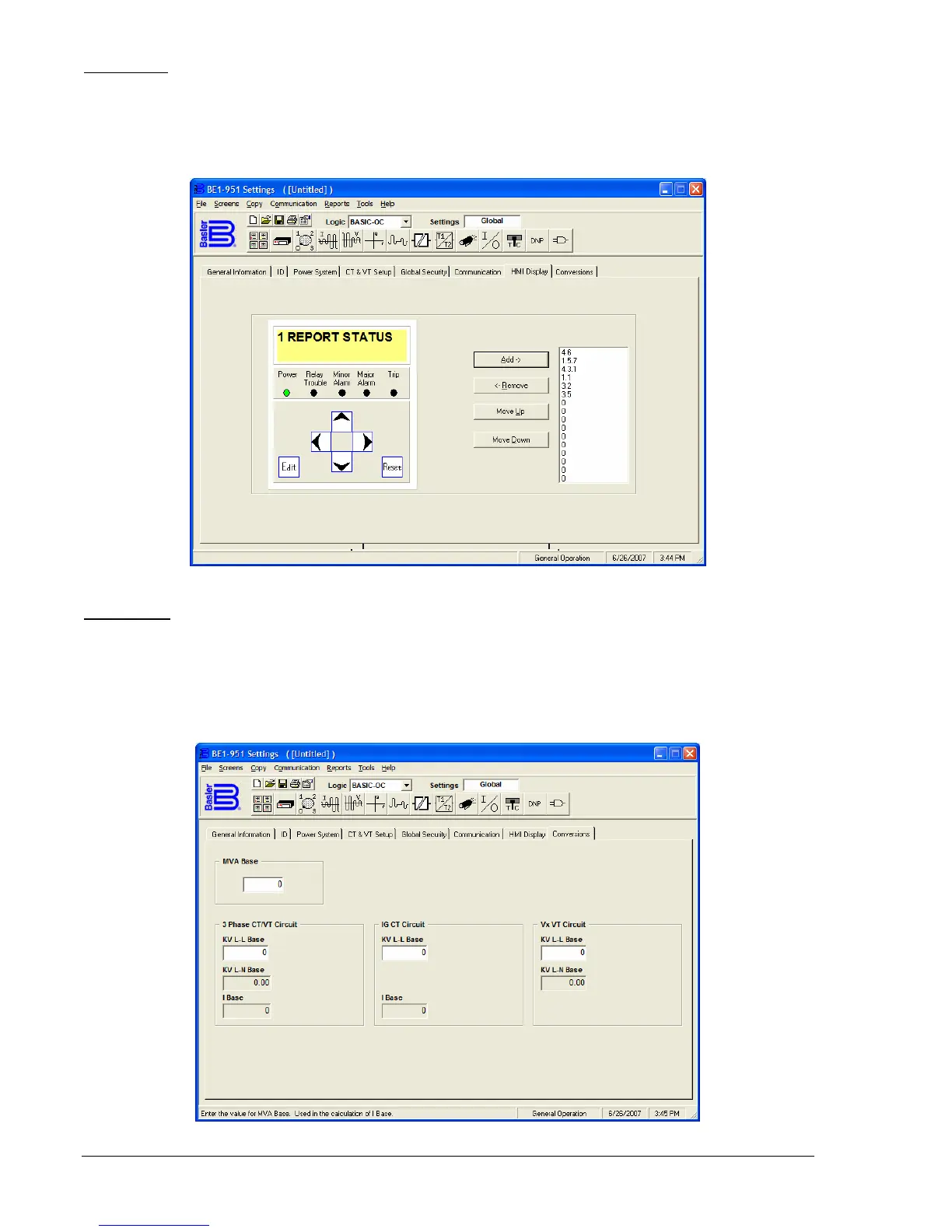14-10 BE1-951 BESTCOMS Software 9328900990 Rev L
HMI Display
This tab, (
Figure 14-11), allows the user to change the screen scroll list on the HMI display. Only the code
for the latest version of BESTCOMS is contained within BESTCOMS. If you have an earlier version of the
embedded firmware in your relay and selected that information on the General Information tab under the
General Operation screen, you can select a screen scroll item in BESTCOMS that is not available in the
relay. If you do, you will get an error code immediately.
Figure 14-11. General Operation Screen, HMI Display Tab
Conversions
The Conversions tab,
Figure 14-12, brings up the screen that allows entries in per unit. The per unit
conversion for the settings involves entries for the Base quantities. When you are entering settings later
on, you can select primary current value, secondary current values, percent, or per unit. If you are using
percent or per unit, then you have to enter the Conversions tab field values regarding three-phase,
phase-to-phase, and phase-to-neutral base quantities. If the settings are entered in terms of primary or
secondary current values, you do not need to enter this information.
Figure 14-12. General Operation Screen, Conversions Tab