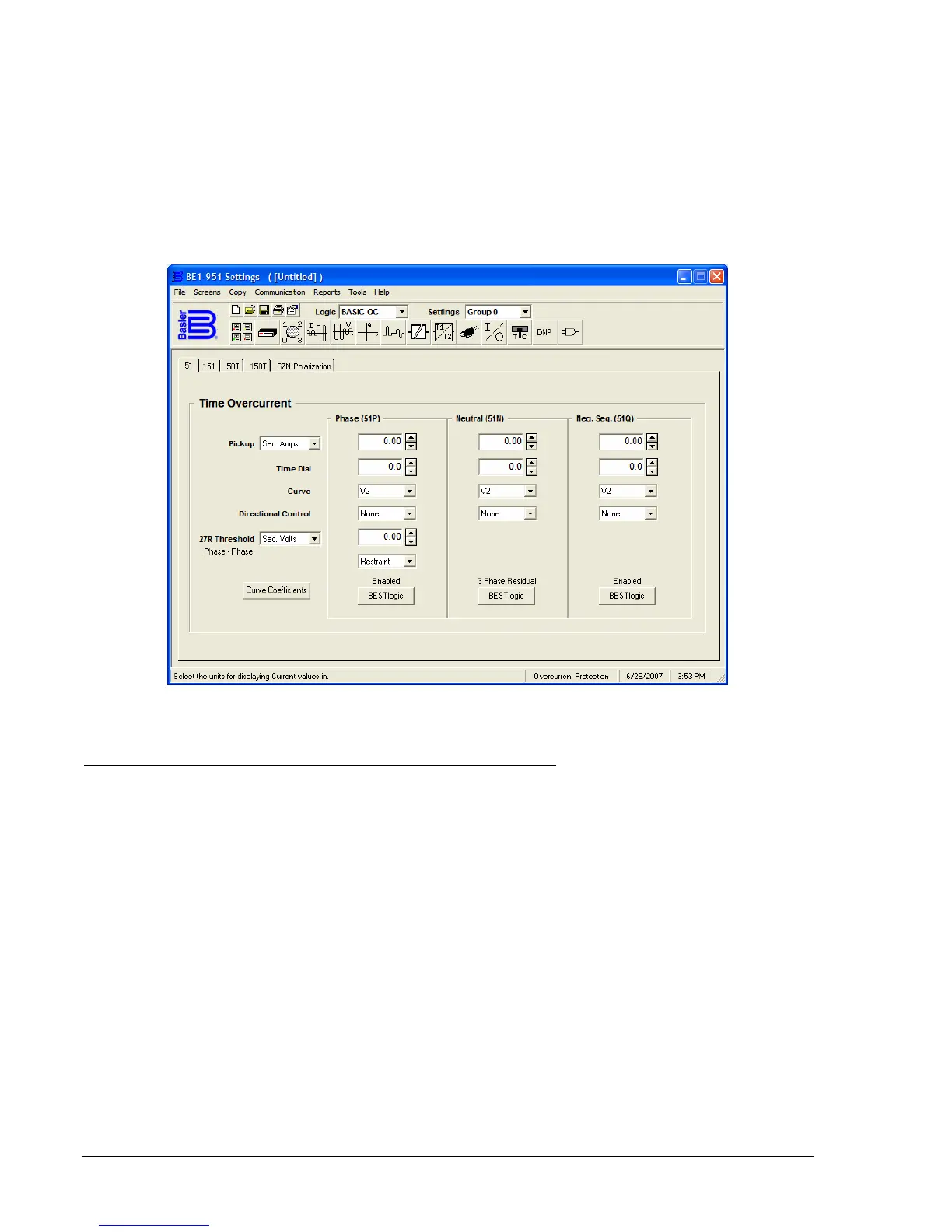14-12 BE1-951 BESTCOMS Software 9328900990 Rev L
in secondary amperes. If you want to use per unit, percent amperes, or primary current, you must
coordinate the settings in CT & VT Setup and Conversions. Do this also for the 27R Threshold setting. If
you want to use the voltage control mode instead of voltage restraint, pull down the menu for Restraint
(default setting) and select Control. Settings for Time Dial, Curve (time characteristic curve), and Direction
Control are conventional settings. If you want to change the characteristic curve constants, select the
Curve Coefficients and a dialog box opens for those entries. Select the BESTlogic box at the bottom of
the Phase (51P) panel. The status of the logic is shown above the BESTlogic box. A dialog box
(BESTlogic Function Element) opens showing the status of the element logic and the logic scheme name.
If you have a custom logic scheme active, you may change the status of the element logic by pulling
down the menu and selecting from the available choices.
Figure 14-14. Overcurrent Protection Screen, 51 (Time Overcurrent) Tab
50T and 150T (Instantaneous Overcurrent with Settable Time Delay)
BE1-951 relays have six instantaneous elements (three with the 50T element and three with the 150T
element). See
Figure 14-15, which illustrates the 50T tab. The tabs for the instantaneous elements are
almost identical to the 51/151 tabs. The settable time delay is the primary difference. To change the time
delay, pull down the Time menu and select your preferred unit of measure and then change the time
setting for the appropriate phase, neutral, or negative-sequence element. The 150T tab is set in a similar
manner.