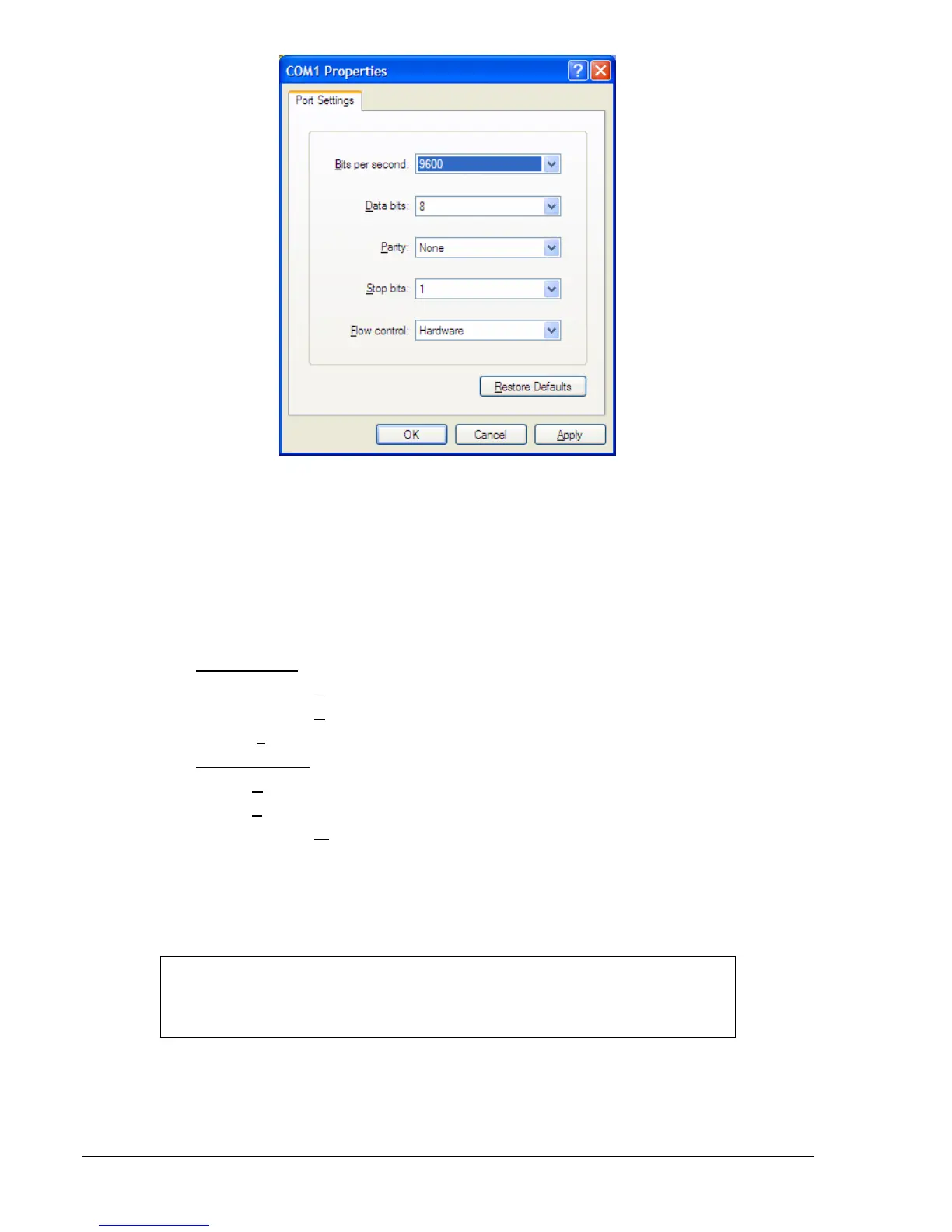C-2 BE1-951 Terminal Communication 9328900990 Rev L
Figure C-2. COM Properties Dialog Box
Step 7: Click File/Properties on the menu bar. Click the Settings tab.
a. Make the following selections:
Check the Terminal Keys radio button.
Select VT-100 emulation.
Set the Backscroll Buffer to the maximum setting of 500.
b. Click the ASCII Setup button. Make the following selections using
Figure C-3 as a guide:
ASCII Sending
Place a check at S
end line ends…
Place a check at E
cho typed characters…
Select a L
ine delay setting of 100 to 200 milliseconds.
ASCII Receiving
Disable A
ppend line feeds…by leaving the box unchecked.
Disable F
orce incoming… by leaving the box unchecked.
Place a check at W
rap lines…
c. Click “OK”.
d. Click “OK”.
Step 8: Click File and click Save.
NOTE
Settings changes do not become active until the settings are saved.