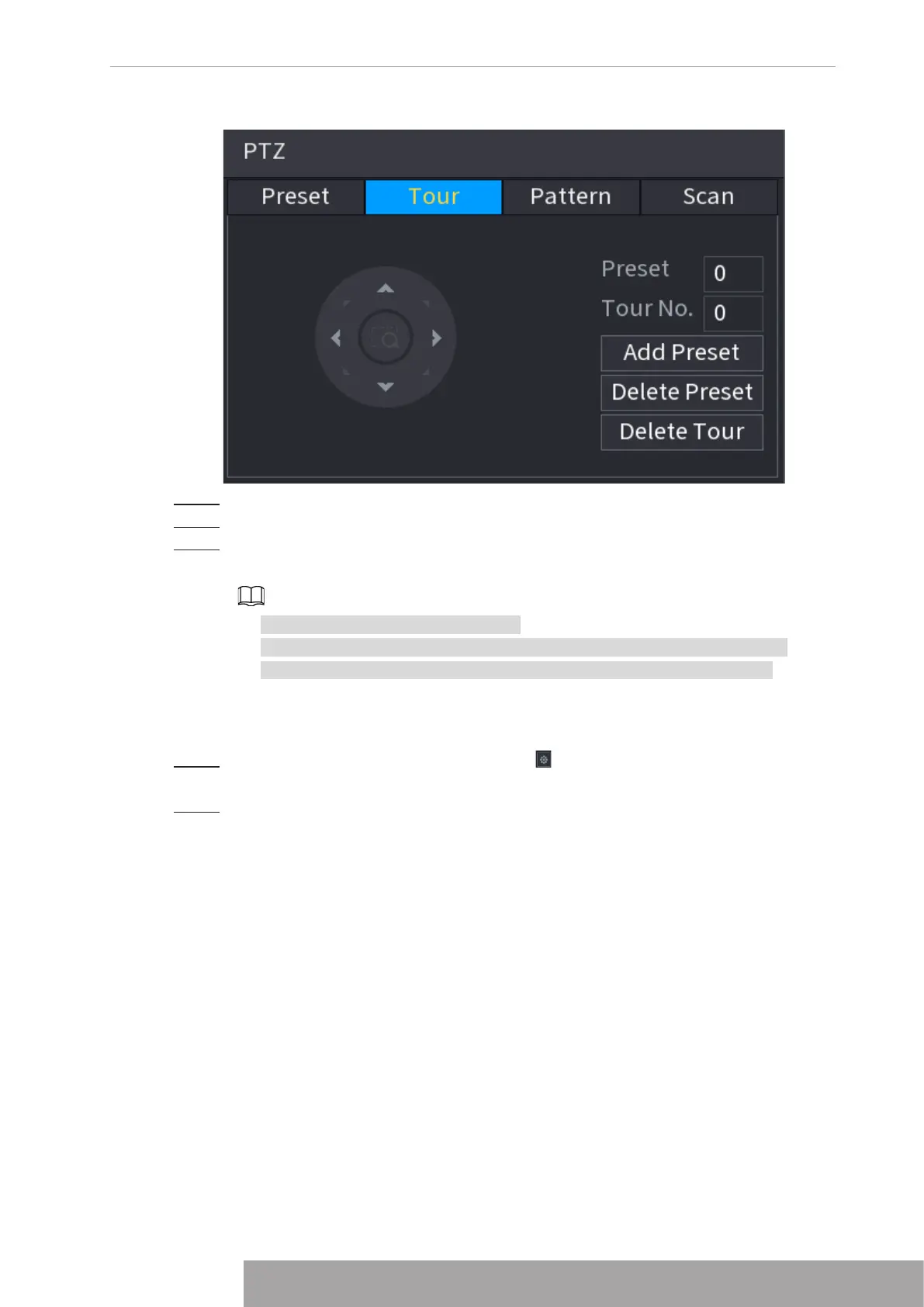Figure 4-97
Step 3 In the
Tour No.
box, enter the value for the tour route.
Step 4 In the
Preset
box, enter the preset value.
Step 5 Click
Add Preset
.
A preset will be added for this tour.
● You can repeat adding more presets.
● Click
Delete Preset
to delete the preset for this tour. This operation can be
repeated to delete more presets. Some protocols do not support deleting.
1.4.3.3 Configuring Patterns
Step 1 On the expanded PTZ control panel, click .
The
PTZ
interface is displayed.
Step 2 Click the
Pattern
tab.
The
Pattern
interface is displayed. See Figure 4-98.
Copyright © NSS Sp. z o.o.
89 User‘s Manual