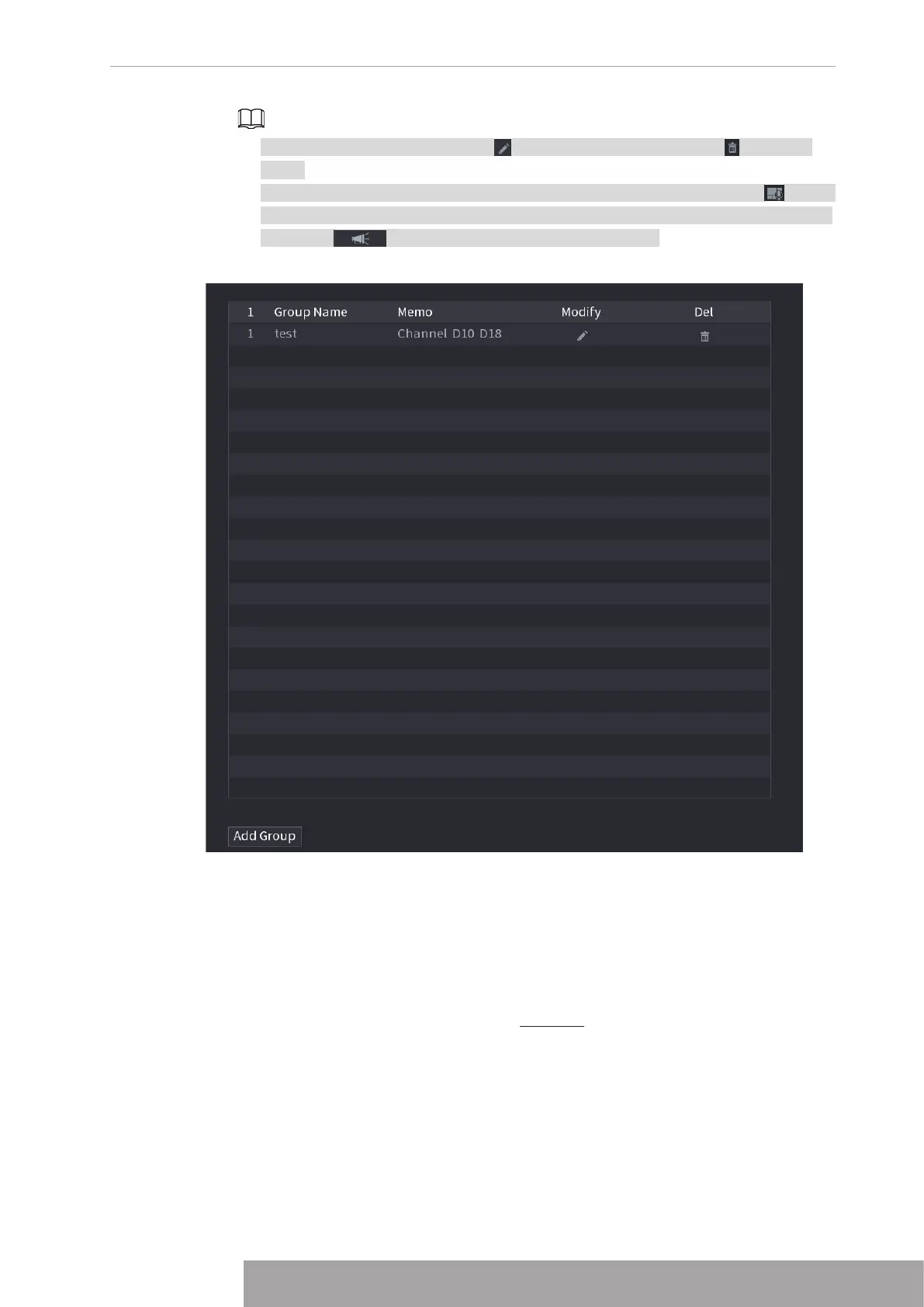● On the broadcast interface, click to change group setup, click to delete
group.
● After complete broadcast setup, on the preview interface and then click on the
navigation bar, device pops up broadcast dialogue box. Select a group name and
then click to begin broadcast. See Figure 4-300.
Figure 4-300
1.18 USB Device Auto Pop-up
After you inserted the USB device, system can auto detect it and pop up the following dialogue
box. It allows you to conveniently backup file, log, configuration or update system. See Figure
4-301.
Refer to "1.17.1 File Management", "1.10.1 Log", IMP/EXP, and "1.10.4.4 System Update" for
detailed information.
Copyright © NSS Sp. z o.o.
287 User‘s Manual