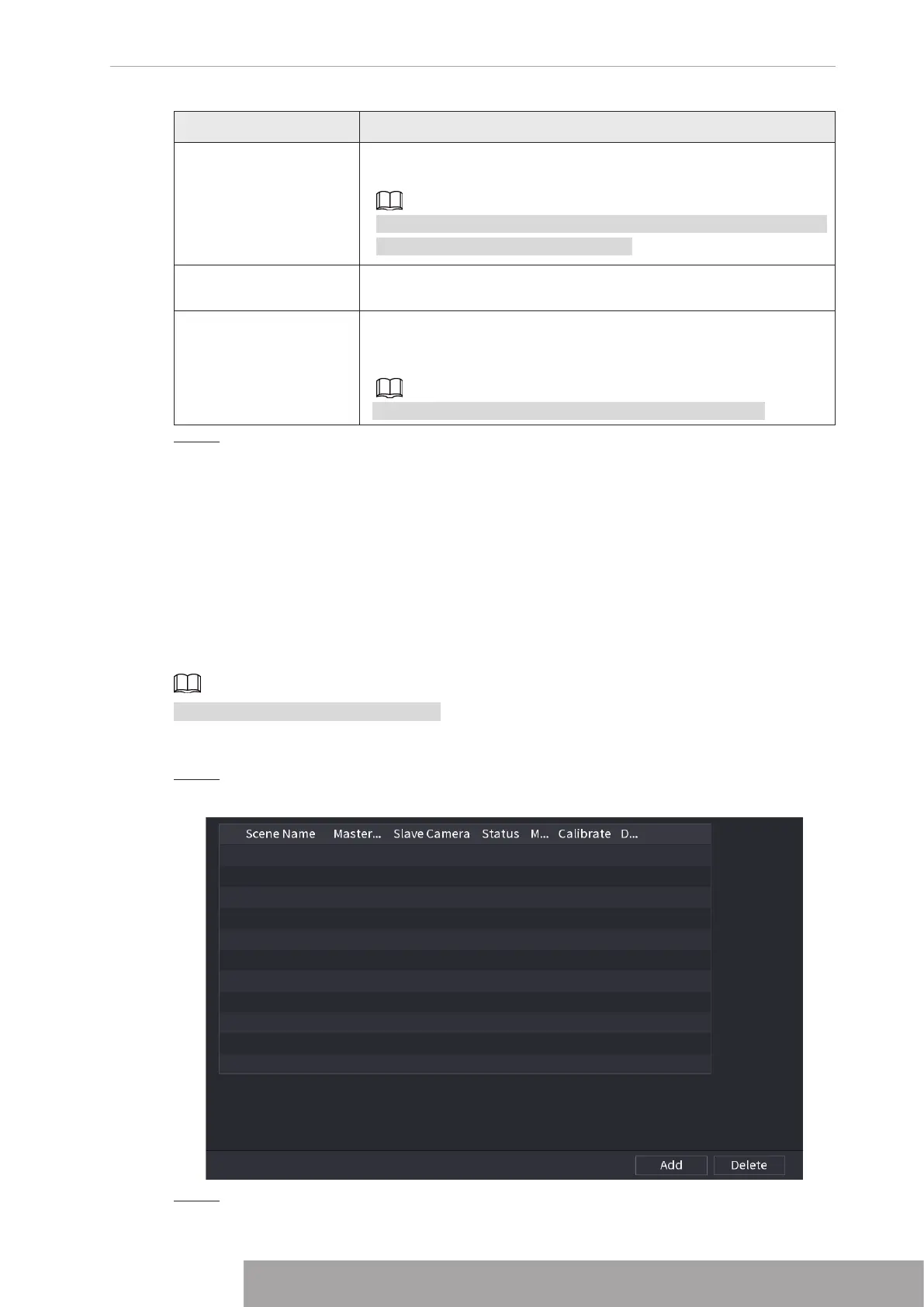Parameter Description
Picture Storage
Select the Snapshot check box to take a snapshot of the selected
channel.
To use this function, select
Main Menu
>
CAMERA
>
Encode
>
Snapshot
, select
Event
in
Type
list.
Buzzer
Select the check box to activate the buzzer when an alarm
occurs.
Alarm Tone
Check the box and then select the corresponding audio file from
the drop-down list. System plays the audio file when the alarm
occurs.
Refer to "1.17.1 File Management" to add audio file first.
Step 3 Click
Apply
.
1.7.2.11 Master-slave Tracking
Master-slave tracking refers to fisheye camera and speed dome linkage system. The fisheye
cameras serves as the main camera and captures panoramic videos; and the speed dome
serves as the slave camera and captures details of the video.
Prerequisites
● The monitoring areas of fisheye camera and speed dome should be the same area.
● Fisheye camera and speed dome should be added through private protocol.
This function is for select models only.
Procedure
Step 1 Select
Main Menu
>
AI
>
Parameters
>
Master-Slave Tracking
.
Figure 4-167
Step 2 Add monitoring area.
Copyright © NSS Sp. z o.o.
159 User‘s Manual