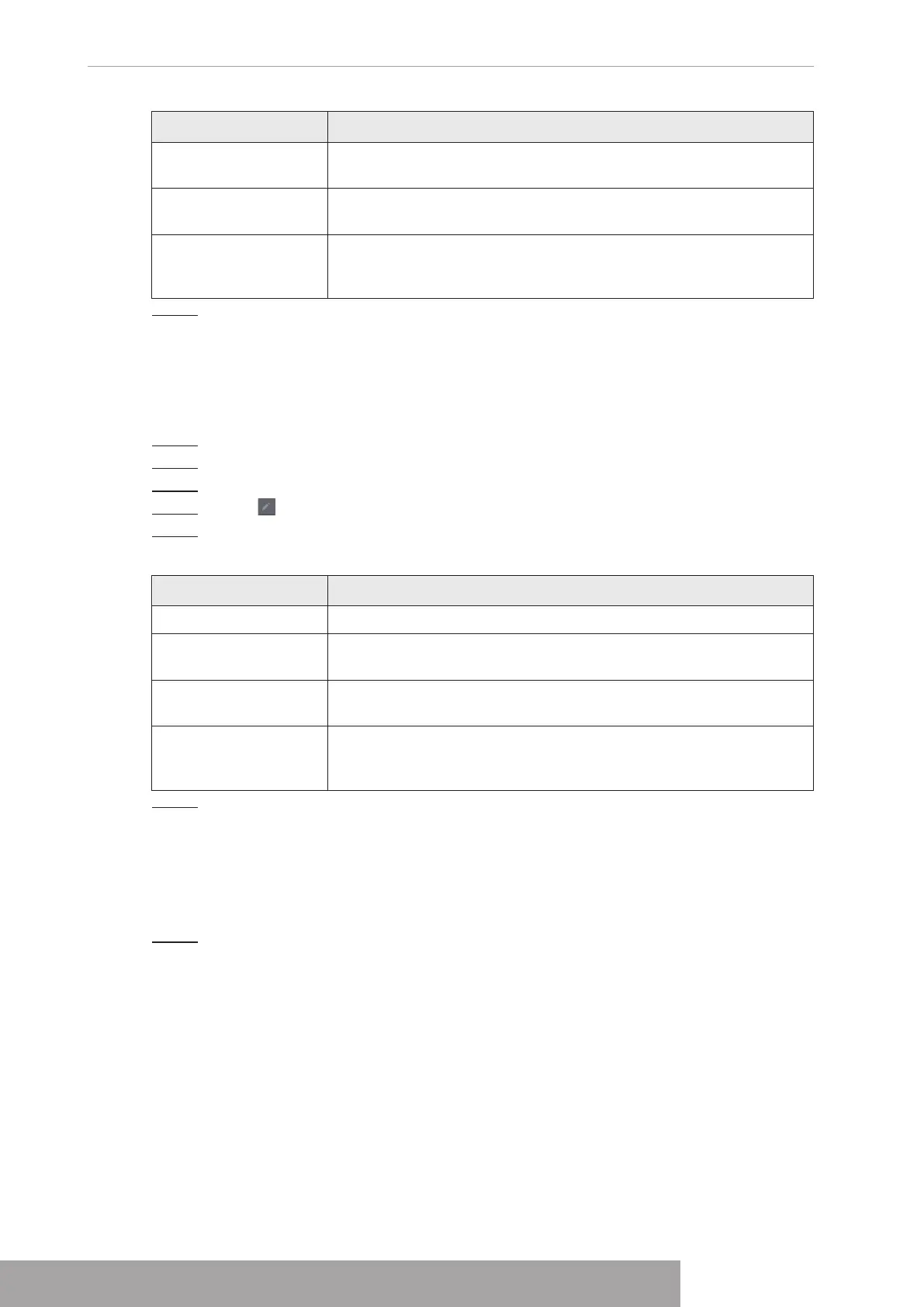Parameter Description
Duration
Set the minimum time of triggering an alarm when the number of
people reaches threshold.
Repeat Alarm Time
Set repeat alarm time. If the alarm status continues, an alarm will
be trigger again when repeat alarm time is reached.
Alarm People No.
When the interval between people in the area is greater than or
equal to or less than the set interval threshold, an alarm will be
triggered.
Step 6 Click
OK
.
1.7.1.4.4 People Retention Detection
When the target stays beyond the set retention time threshold in the detection area, an alarm
will be triggered.
Step 1 Select
Main Menu
>
AI
>
Parameters
>
Stereo Analysis
.
Step 2 Select a channel and click
Add
.
Step 3 Select
Enable
and set
Type
to
People Retention Detection
.
Step 4 Click , and then click and hold left mouse key to draw an area on the screen.
Step 5 Configure parameters.
Table 4-33
Parameter Description
Sensitivity Set alarm sensitivity.
Duration
Set the minimum time of triggering an alarm when people stay in
the detection area.
Repeat Alarm Time
Set repeat alarm time. If the alarm status continues, an alarm will
be trigger again when repeat alarm time is reached.
Alarm People No.
When the interval between people in the area is greater than or
equal to or less than the set interval threshold, an alarm will be
triggered.
Step 6 Click
OK
.
1.7.1.5 Human Body Detection
You can search the human body in videos and search the alarm record during the specified
period.
Step 1 Select
Main Menu
>
AI
>
AI Search
>
Human Detection
.
The
Human Detection
interface is displayed. See Figure 4-124.
Copyright © NSS Sp. z o.o.
User‘s Manual 114