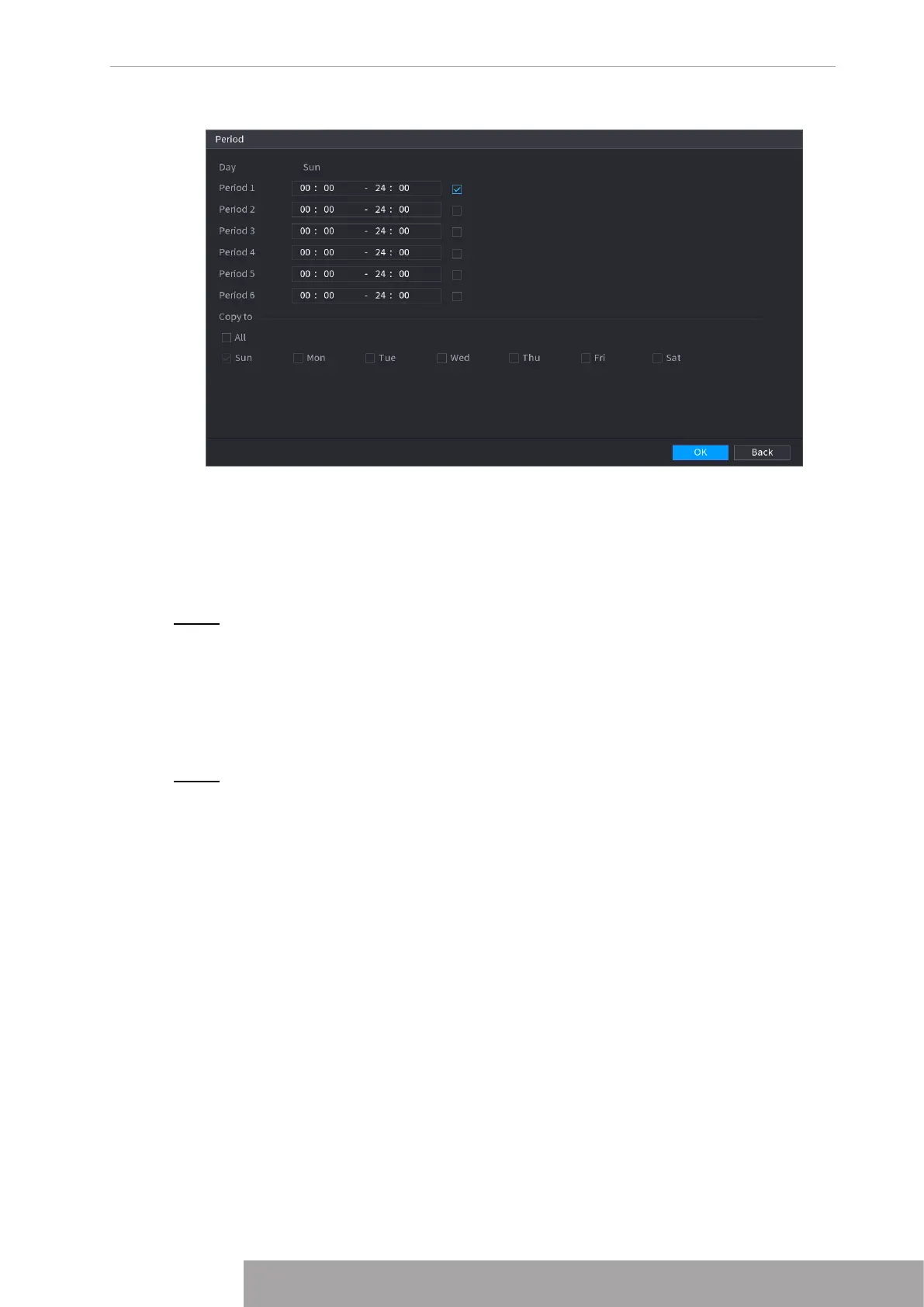Figure 4-193
2. Enter the time frame for the period, and then select the check box to enable the
settings.
◇
There are six periods for you to set for each day.
◇
Under
Copy to
, select
All
to apply the settings to all the days of a week, or
select specific day(s) that you want to apply the settings to.
3. Click
OK
to save the settings.
Step 3 On the
Motion Detection
interface, click
Apply
to complete the settings.
1.8.5.2 Video Tampering
When the camera lens is covered, or the video is displayed in a single color because of sunlight
status, the monitoring cannot be continued normally. To avoid such situations, you can
configure the tampering alarm settings.
Step 1 Select
Main Menu
>
ALARM
>
Video Detection
>
Video Tampering
.
The
Video Tampering
interface is displayed. See Figure 4-194.
Copyright © NSS Sp. z o.o.
183 User‘s Manual