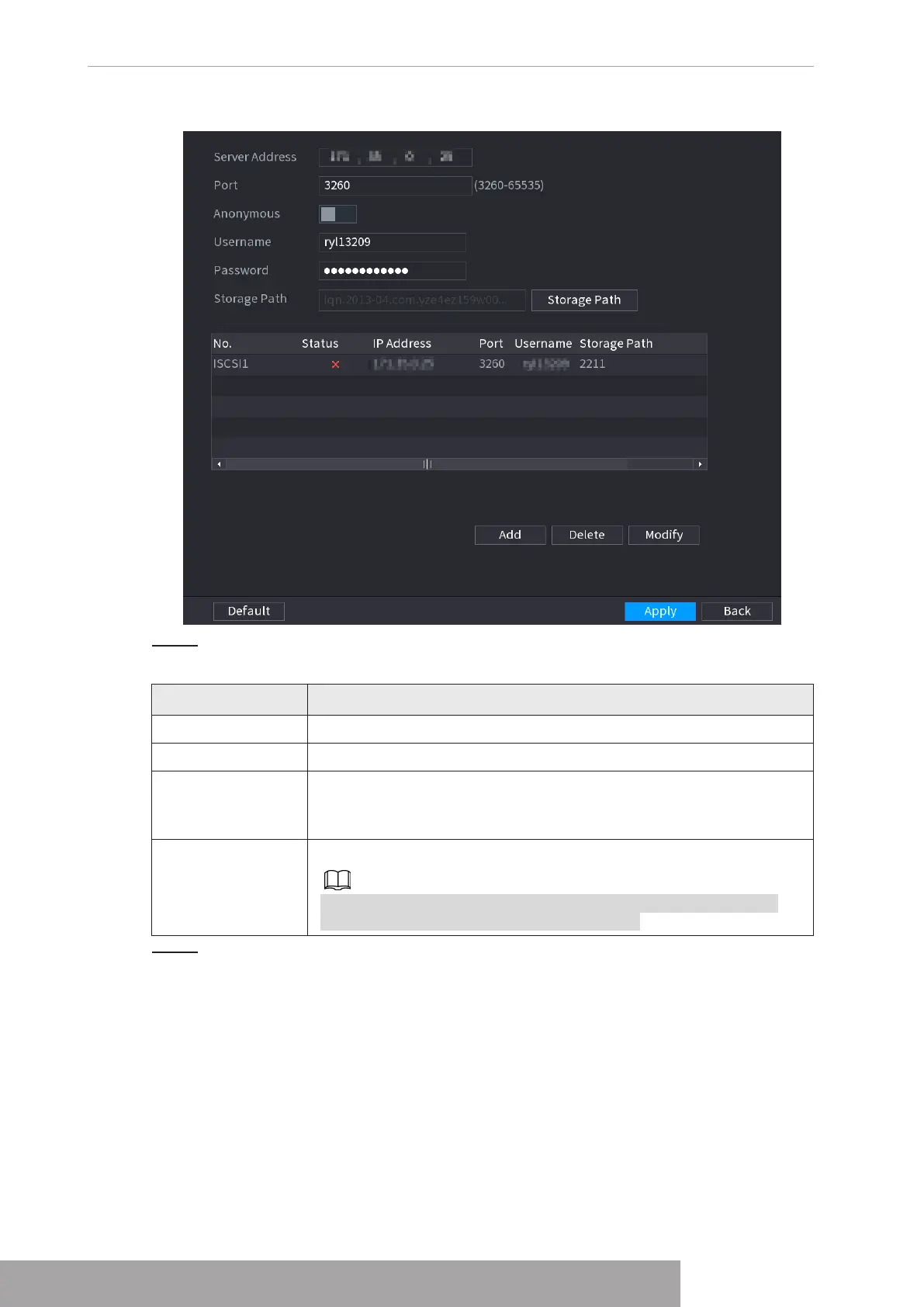Figure 4-263
Step 2 Set parameters.
Table 4-82
Parameter Description
Server Address Enter the server address of iSCSI server.
Port Enter the port of iSCSI server, and the default value is 3260.
Storage Path
Click
Storage Path
to select a remote storage path.
Each path represents an iSCSI shared disk and these paths are
generated when created on the server
Username,
Password
Enter the username and password of iSCSI server.
If anonymous login is supported by iSCSI server, you can enable
Anonymous
to log in as an anonymous user.
Step 3 Click
Apply
.
1.13 System
1.13.1 General
You can set device general information. It includes device information, system date. Refer to
"1.1.4.1 General" for detailed information.
Copyright © NSS Sp. z o.o.
User‘s Manual 254