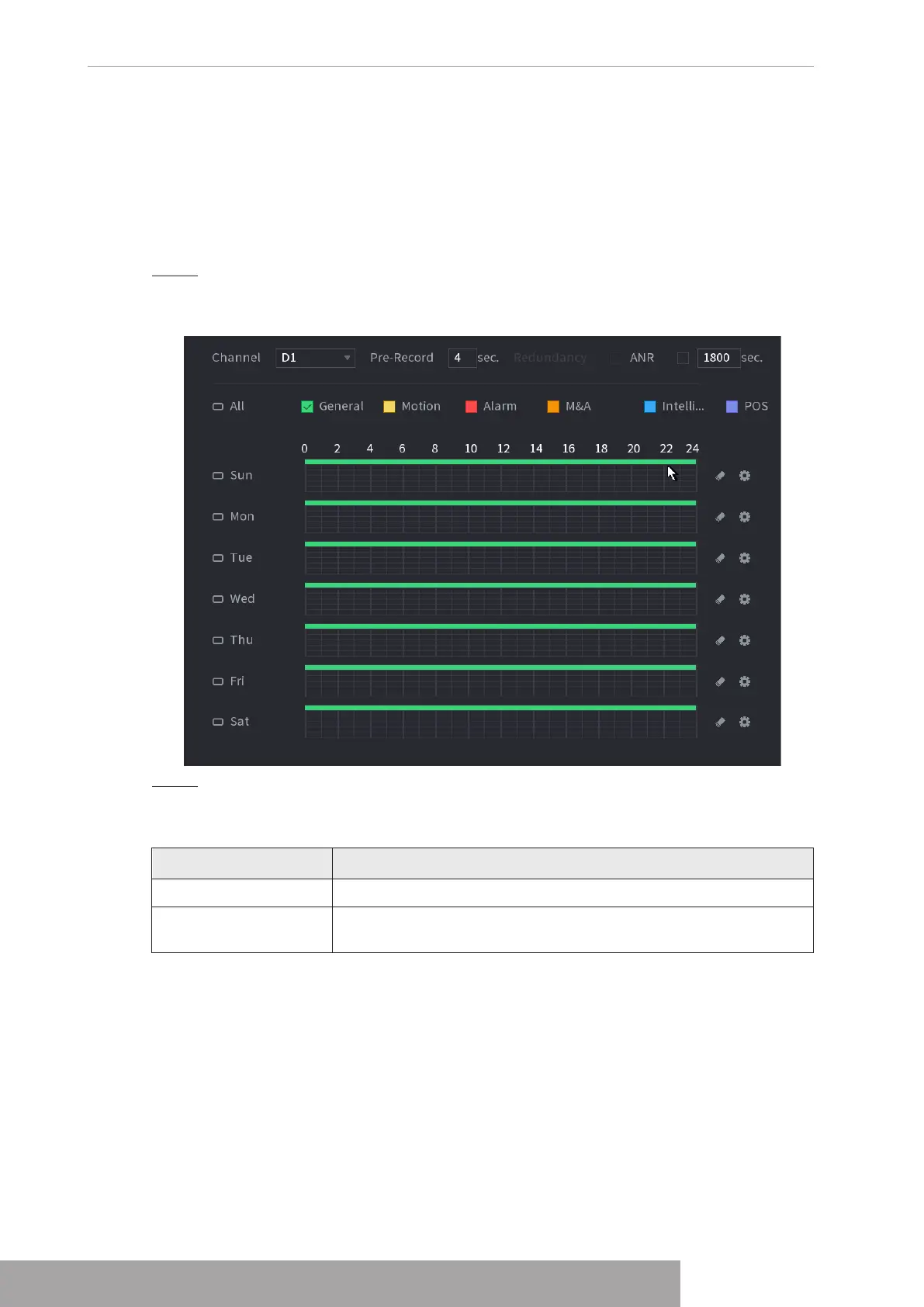1.1.4.6.1 Recording Schedule
After set schedule record, device can record video file according to the period you set here. For
example, the alarm record period is from 6:00–18:00 Monday, device can record alarm video
files during the 6:00–18:00.
All channels are record continuously by default. You can set customized record period and
record type.
Step 1 Click
Next
.
The
Rec
interface is displayed. See Figure 4-33.
Figure 4-33
Step 2 Select a channel from the drop-down list, you can set different record plans for
different channels. Select All if you want to set for all channels. See Table 4-9.
Table 4-9
Parameter Description
Channel
In the
Channel
list, select a channel to record the video.
Pre-record
In the
Pre-record
list, enter the amount of time that you want to
start the recording in advance.
Copyright © NSS Sp. z o.o.
User‘s Manual 32