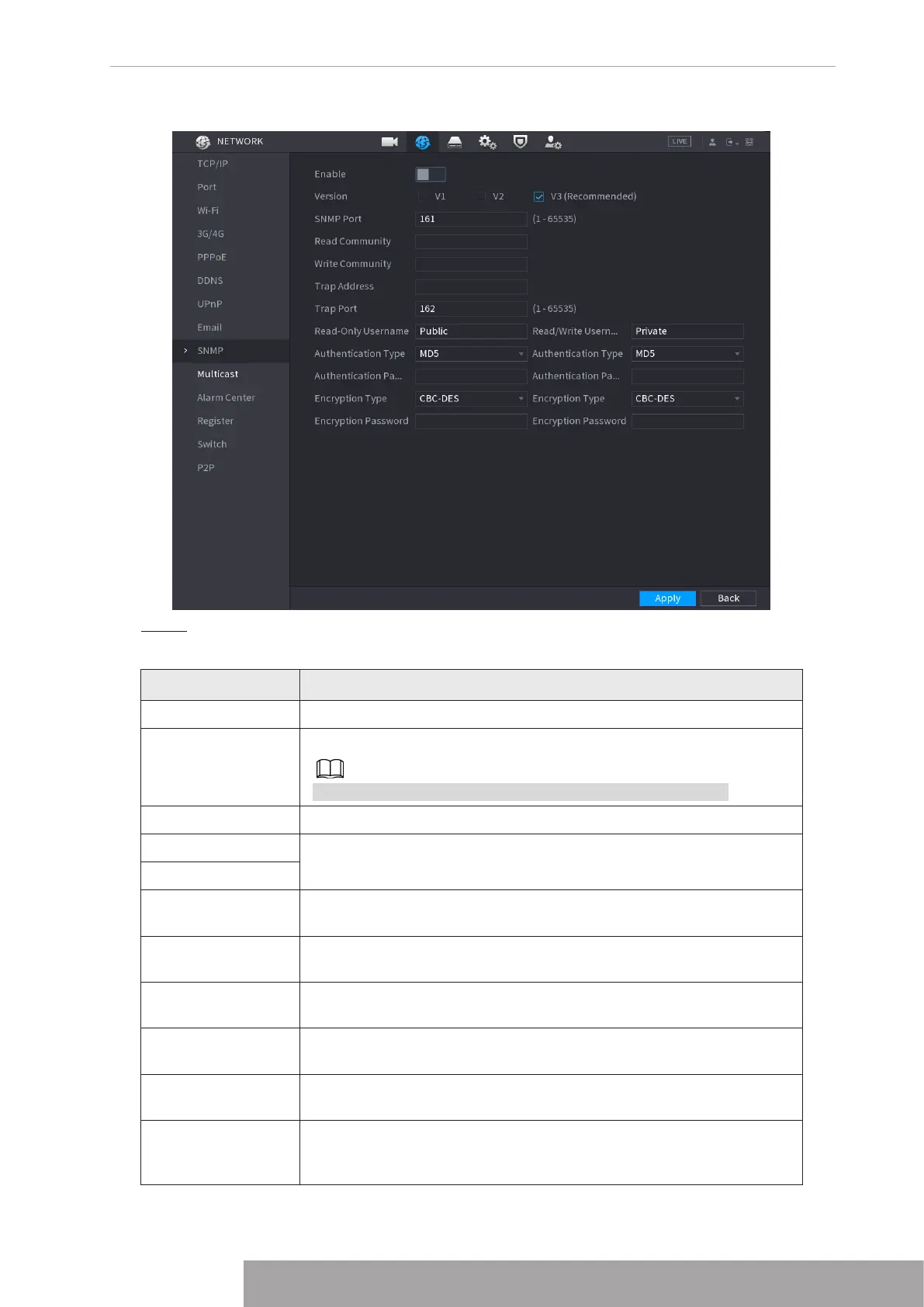Figure 4-236
Step 2 Configure the settings for the SNMP parameters. See Table 4-74.
Table 4-74
Parameter Description
Enable Enable the SNMP function.
Version
Select the check box of SNMP version(s) that you are using.
The default version is
V3
. There is a risk of select V1 or V2.
SNMP Port Indicates the monitoring port on the agent program.
Read Community
Indicates the read/write strings supported by the agent program.
Write Community
Trap Address
Indicates the destination address for the agent program to send the
Trap information.
Trap Port
Indicates the destination port for the agent program to send the Trap
information.
Read-Only
Username
Enter the user name that is allowed to access the Device and has the
"Read Only" permission.
Read/Write
Username
Enter the user name that is allowed to access the Device and has the
"Read and Write" permission.
Authentication
Type
Includes MD5 and SHA. The system recognizes automatically.
Authentication
Password/Encrypti
on Password
Enter the password for authentication type and encryption type. The
password should be no less than eight characters.
Copyright © NSS Sp. z o.o.
231 User‘s Manual