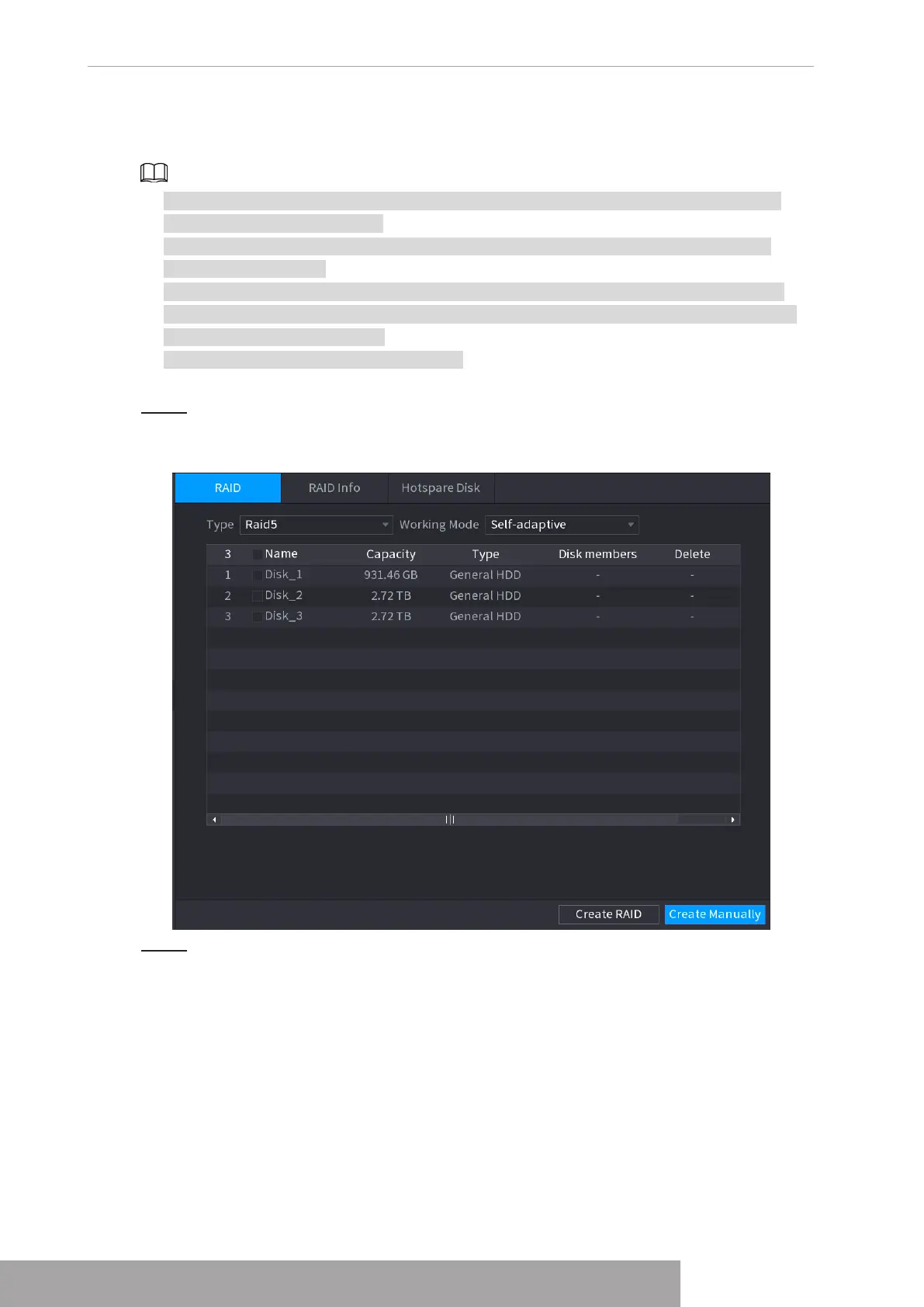function, you can select the physical HDD that does not included in the RAID group or the
created disk array to create a RAID5. You can refer to the following situations:
● There is no RAID, no hotspare disk: System directly creates the RAID5 and creates one
hotspare disk at the same time.
● There is no RAID, but there is a hotspare disk: System creates the RAID5 only. It uses
previous hotspare disk.
● There is RAID: System cancel the previous RAID setup and then create the new RAID5.
System creates the hotspare disk if there is no one. System uses previous hotspare disk if
there is hotspare disk available.
● The background will format the virtual disk.
You can create different types of RAID as needed.
Step 1 Select
Main Menu
>
STORAGE
>
RAID
>
RAID
.
The RAID interface is displayed. See Figure 4-252.
Figure 4-252
Step 2 You can click
Create RAID
or
Create Manually
, and all the disks involved will be
formatted.
● Click Create RAID, the system will create RAID automatically.
◇
If there is no existing RAID and no hot spare disk, the system will create RAID5
and a hot spare disk automatically.
◇
If there is no existing RAID, but existing hot spare disk, the system will only
create RAID5 and use the existing hot spare disk automatically.
◇
If there is existing RAID and existing hot spare disk, the system will delete the
original RAID and create RAID5 with all the disks and use the existing hot spare
disk automatically.
● Click
Create Manually
.
1. Select RAID type and disks as system instructed.
Copyright © NSS Sp. z o.o.
User‘s Manual 246