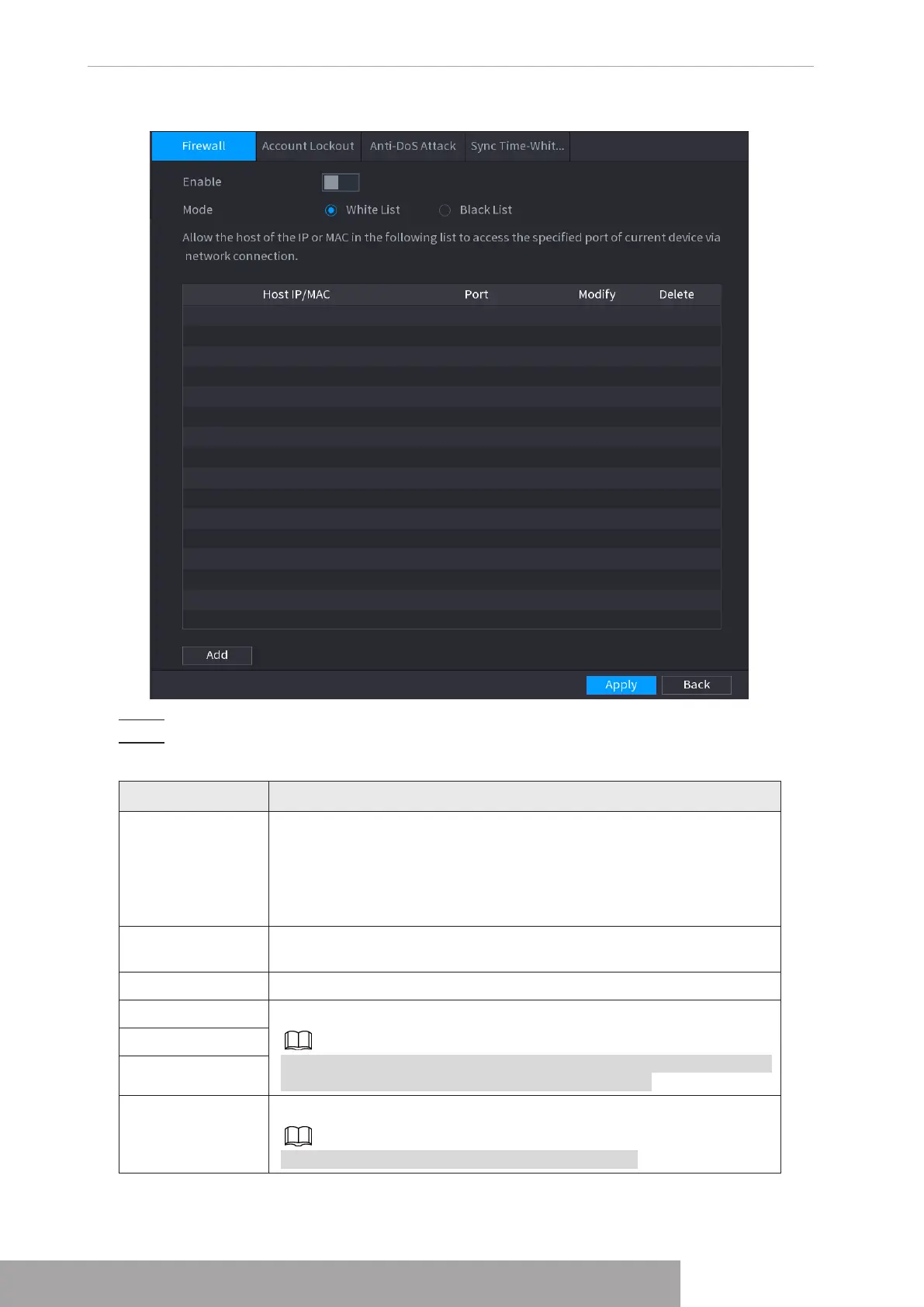Figure 4-271 Firewall
Step 2 Select
Enable
to enable firewall.
Step 3 Configure the parameters. See Table 4-86.
Table 4-86 Parameters
Parameter Description
Mode
Mode can be configured when Type is Network Access.
● If Trusted Sites is enabled, you can visit device port successfully
with IP/MAC hosts in Trusted Sites.
● If Blocked Sites is enabled, you cannot visit device port with
IP/MAC hosts in Blocked Sites.
Add
When Type is Network Access, you can configure IP Address, IP
Segment and MAC Address.
Type You can select IP address, IP segment and MAC address.
IP Address Enter IP Address, Start Port and End Port that is allowed or forbidden.
When Type is IP Address, they can be configured. Start Port and End
Port can be configured only in Network Access Type.
Start Port
End Port
Start Address
Enter Start Address and End Address of IP Segment.
When Type is IP Segment, they can be configured.
Copyright © NSS Sp. z o.o.
User‘s Manual 262