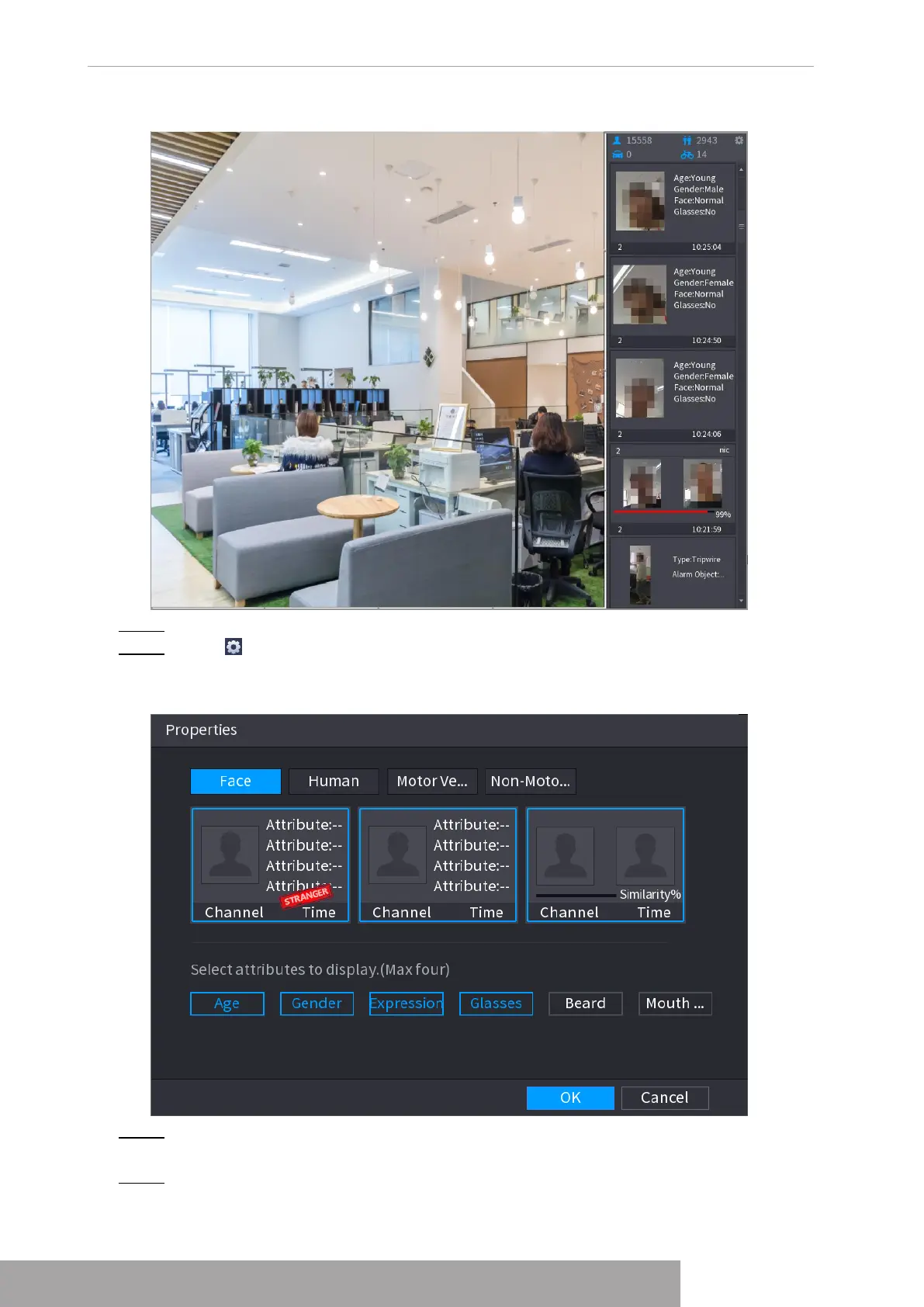Figure 4-82
Step 2 (Optional) Double-click the image on the right to play the corresponding video.
Step 3 Click .
The Properties interface is displayed. See Figure 4-83.
Figure 4-83
Step 4 (Optional) Click Show Face List and select attributes to display, including age, gender,
expression, glasses, beard and mask.
Step 5 (Optional) Click
Human Body Detection
and select attributes to display, including top,
pants, hat, bag, bag style, umbrella, age and gender. See Figure 4-84.
Copyright © NSS Sp. z o.o.
User‘s Manual 78