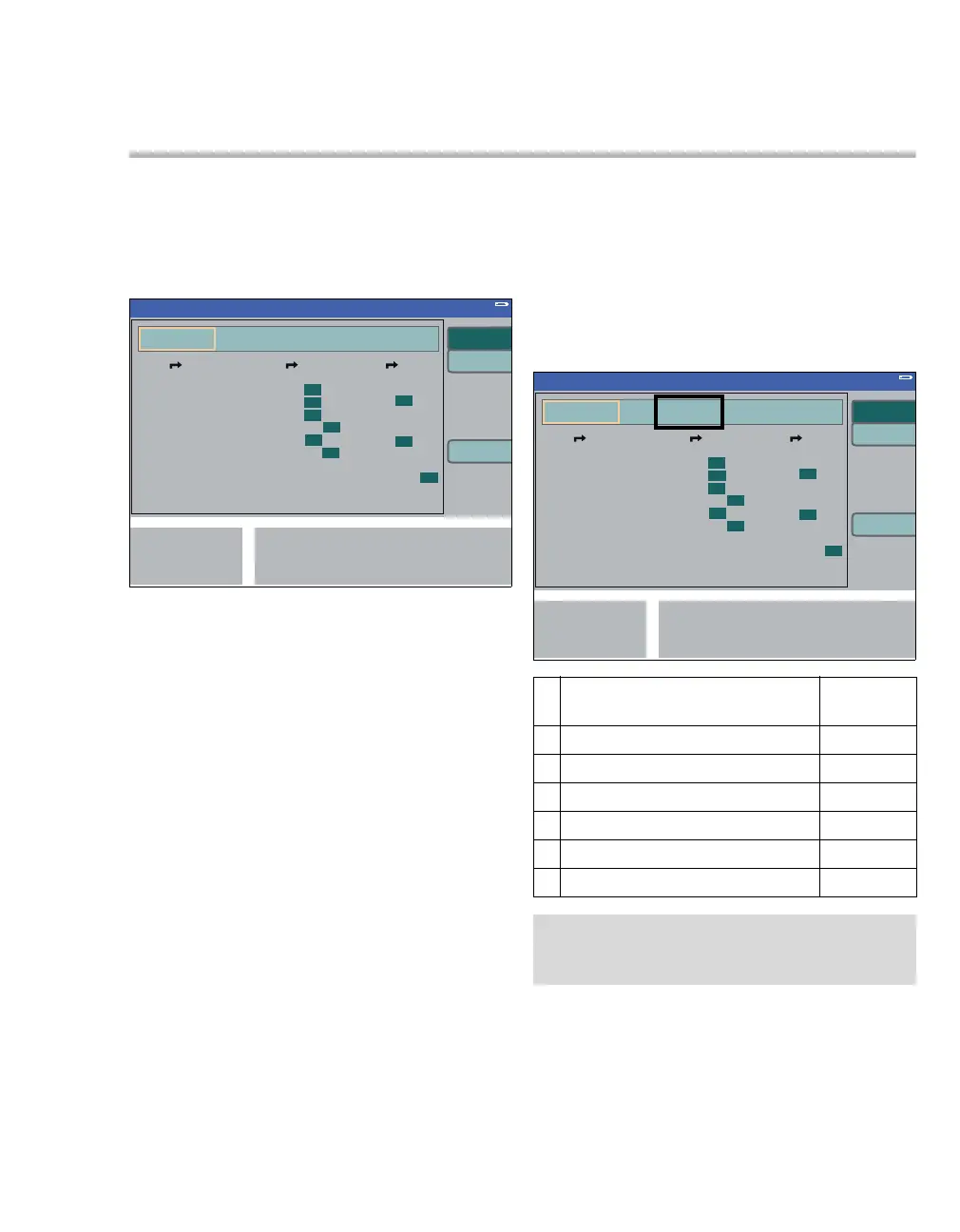Instructions for use Primus Infinity Empowered SW 4.5n 175
Configuration
Ventilator and gas delivery
The following parameters can be set in the menu
ventilator and gas delivery > ventilator and gas
delivery:
A parameter default values
– Volume Mode (B)
– Volume AF Mode (C)
– Pressure Mode (D)
– Pressure Support (E)
– Patient attributes (F)
z Select mode via rotary knob and confirm. Soft
keys for ventilation parameters appear. Set ven-
tilation parameters, see page 38.
The factory settings for ventilation parameters can
be found in "Operation".
The trigger sensitivity can be set separately in the
available ventilation modes.
If the trigger has been pre-set to OFF in Volume
Mode, Volume AF Mode or Pressure Mode, the
value configured under pressure support will auto-
matically be adopted when synchronization is acti-
vated during operation. The same also applies with
regard to adopting the value for
∆
PPS although this
cannot be configured in the Volume Mode, Vol-
ume AF Mode and Pressure Mode.
– Gas delivery (G)
z Select and confirm via the rotary knob.
The soft keys for O
2 and Flow appear.
The carrier gas is selected via the Air or
N
2O keys and confirmed via the rotary knob.
H gas supply checks
Which gas supplies have been connected can be
determined in this menu:
347
A
B
C
D
E
F
G
Standby Conf.
347
Connected gas supplies Factory
setting
I O
2 line: yes/no yes
J Air line: yes/no yes
K N
2O line: yes/no yes
L O
2 cylind.: yes/no yes
M Air cylind.: yes/no no
N N
2O cylind.: yes/no no
NOTE
Only the gas supply defined as being present in
the configuration will be included in the self test.
Standby Conf.
H
I
J
K
L
M
N
O