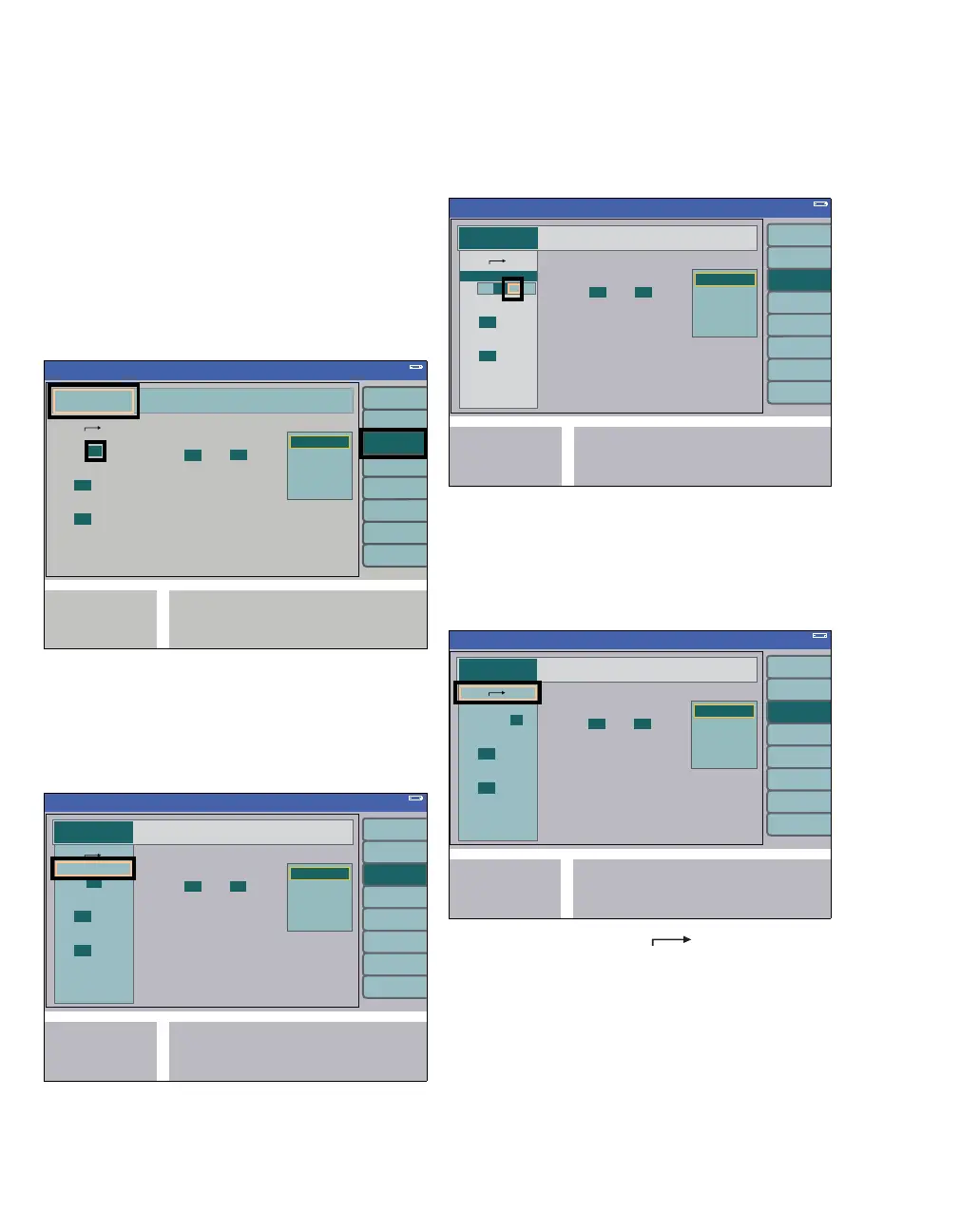Operating concept
40
Instructions for use Primus Infinity Empowered SW 4.5n
Selecting/setting configuration
parameters
Example: Changing the time interval for the log-
book entries from "2" to "5" in the Standby Conf.
menu.
The dark green soft key (A) indicates the currently
active submenu interfaces logbook. The current
time interval setting "2" is highlighted in dark
green (B).
1 Select the menu Logbook entries triggered
by (C) and confirm the selection with the rotary
knob.
The submenu Logbook entries triggered by: is
displayed on the screen.
2 Turn the rotary knob and select the menu time
interval (D). Confirm the selection with the ro-
tary knob.
3 Turn the rotary knob and select the new time in-
terval (E). Confirm the selection with the rotary
knob.
The settings field highlighted in yellow returns to
the preceding menu level.
4 Select and confirm the arrow (F) to exit
the menu.
343371
Standby Conf.
logbook entries
triggered by
time interval
yes
no
Alarm
yes
no
1 2 510
COM 1
MEDIBUS
COM 2
MEDIBUS
baud rate(k)
1.2 9.6
baud rate(k)
1.2 9.6
B
C
Caution
interfaces log-
book
A
Select MEDI-
BUS
MEDIBUS.X
MEDIBUS V4
D
Standby Conf.
logbook entries
triggered by
time interval
yes no
Alarm
yes no
1 2 510
baud rate(k)
1.2 9.6
baud rate(k)
1.2 9.6
Caution
interfaces log-
book
COM 1
MEDIBUS
COM 2
MEDIBUS
Select MEDI-
BUS
MEDIBUS.X
MEDIBUS V4
372361
Standby Conf.
logbook entries
triggered by
interfaces log-
book
time interval
yes
Alarm
yes no
1510
Caution
baud rate(k)
1.2 9.6
baud rate(k)
1.2 9.6
2
no
E
COM 1
MEDIBUS
COM 2
MEDIBUS
Select MEDI-
BUS
MEDIBUS.X
MEDIBUS V4
Standby Conf.
logbook entries
triggered by
interfaces log-
book
time interval
yes
Alarm
yes no
Caution
baud rate(k)
1.2 9.6
baud rate(k)
1.2 9.6
no
F
1 5 102
COM 1
MEDIBUS
COM 2
MEDIBUS
Select MEDI-
BUS
MEDIBUS.X
MEDIBUS V4
