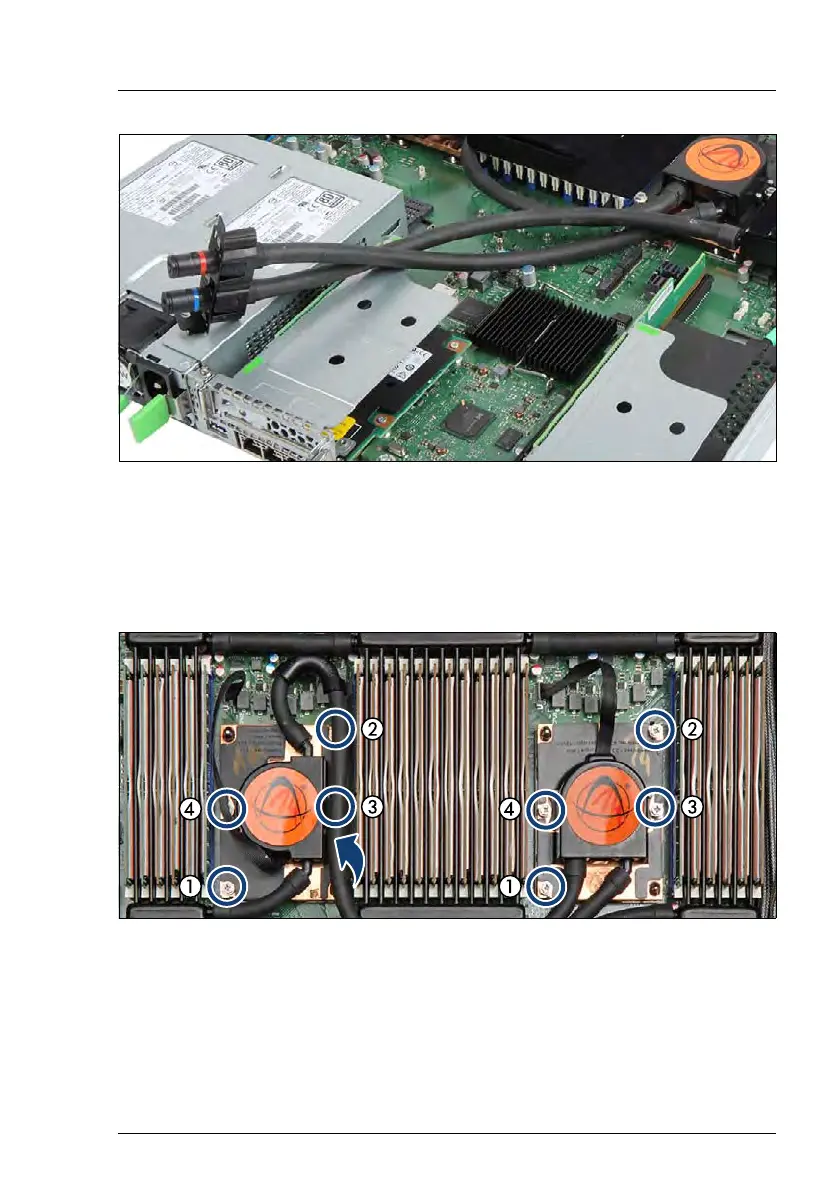RX2530 M4 Upgrade and Maintenance Manual 313
Figure 220: Slot bracket with tubes
Ê Remove the slot bracket with the tubes, see section "Removing an
expansion card" on page 231.
Ê Disconnect the two control cables from the system board, see figure 211 on
page 306.
Figure 221: Removing the captive screws of the CPUs
Ê Pull up the tube (see arrow) to get access to the screws 2 and 3.
Ê Remove the four captive screws for CPU 1 in a crossover pattern (4 to 1).
Ê Remove the four captive screws for CPU 2 in a crossover pattern (4 to 1).
